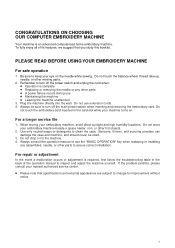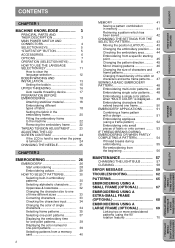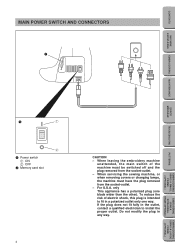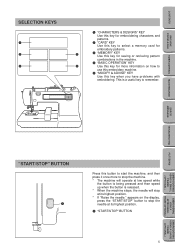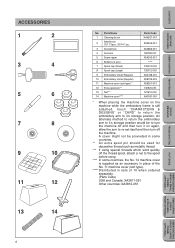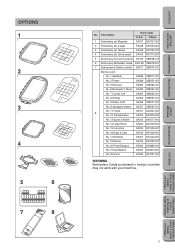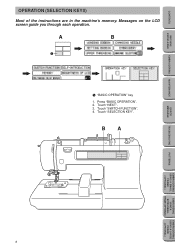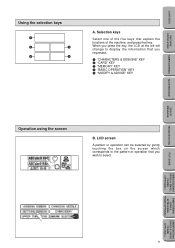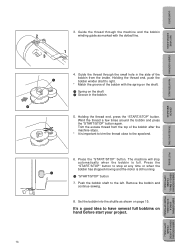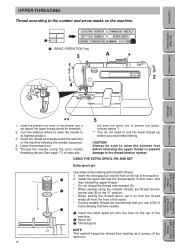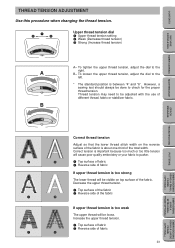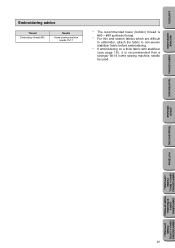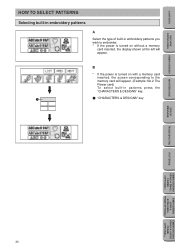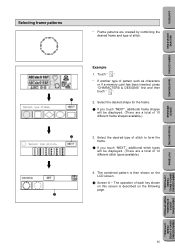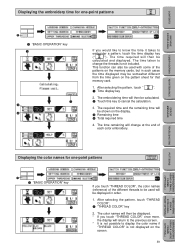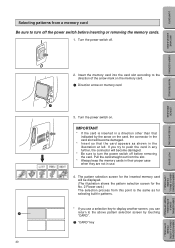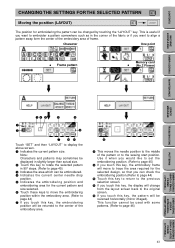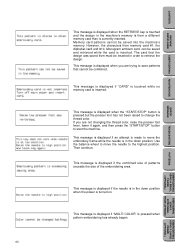Brother International PE-190D Support Question
Find answers below for this question about Brother International PE-190D.Need a Brother International PE-190D manual? We have 1 online manual for this item!
Question posted by bshartina1bacon on August 24th, 2012
Memory Cards
Hi. I have a Brother PE190D which has the Disney features already in it's memory..Can i add more feature cards into it's memory....
Current Answers
Related Brother International PE-190D Manual Pages
Similar Questions
Can I Use Pes File In My Disney Brother Embroidery Machine Pe 180d
Can i use a pes file in my disney brother embroidery machine pe 180d
Can i use a pes file in my disney brother embroidery machine pe 180d
(Posted by emschwartz35 2 years ago)
Brother Sewing Machine Bm3700
can 3700BM brother sewing machine use an extension and what model
can 3700BM brother sewing machine use an extension and what model
(Posted by jameelahmuhammad 8 years ago)
Brother Ls 2000 Sewing Machine Price
I Want To Know Above Sewing Machine Price In Indian Rupees,please Anser Me Imediately
I Want To Know Above Sewing Machine Price In Indian Rupees,please Anser Me Imediately
(Posted by iladave84503 10 years ago)
Brother Sewing Machine
Hi I am interested in buying a Brother Disney PE-190D embroidery machine and wanting to know approx ...
Hi I am interested in buying a Brother Disney PE-190D embroidery machine and wanting to know approx ...
(Posted by afmckinlay5 11 years ago)
When Card Is Inserted ,the Machine Makes A Whistling Sound The Screen Is Blank
(Posted by petercarney1949 11 years ago)