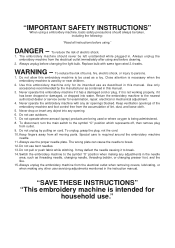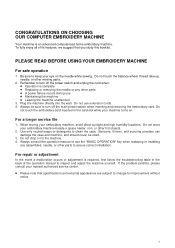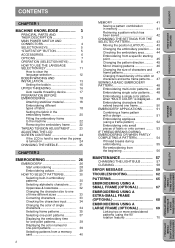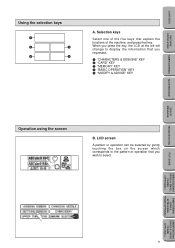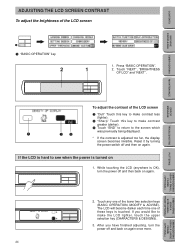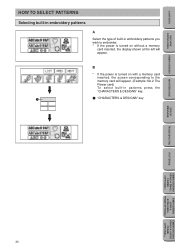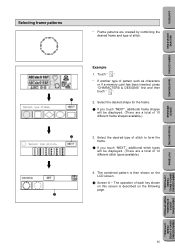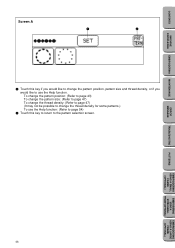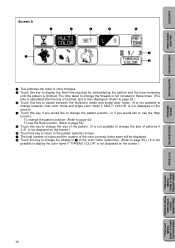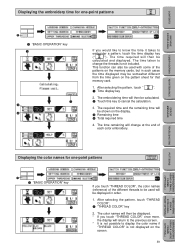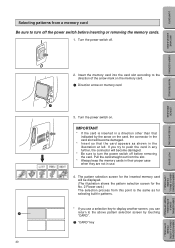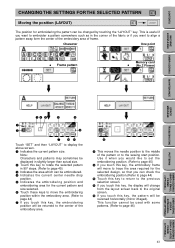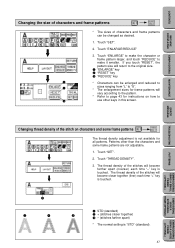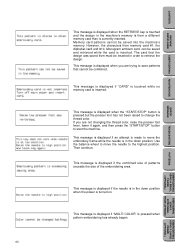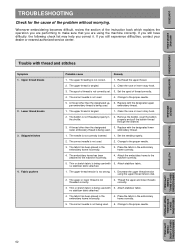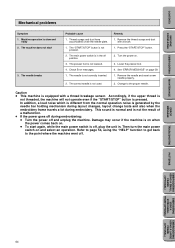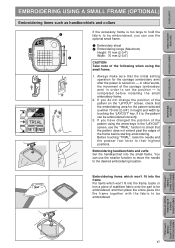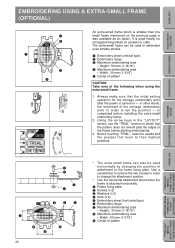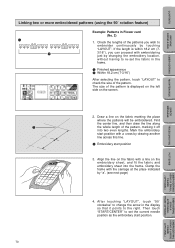Brother International PE-190D Support Question
Find answers below for this question about Brother International PE-190D.Need a Brother International PE-190D manual? We have 1 online manual for this item!
Question posted by petercarney1949 on May 26th, 2012
When Card Is Inserted ,the Machine Makes A Whistling Sound The Screen Is Blank
The person who posted this question about this Brother International product did not include a detailed explanation. Please use the "Request More Information" button to the right if more details would help you to answer this question.
Current Answers
Related Brother International PE-190D Manual Pages
Similar Questions
Can I Use Pes File In My Disney Brother Embroidery Machine Pe 180d
Can i use a pes file in my disney brother embroidery machine pe 180d
Can i use a pes file in my disney brother embroidery machine pe 180d
(Posted by emschwartz35 2 years ago)
Lcd Screen Blank
The LCD display screen is blank. I tried resetting it as the manual says, but it hasn't corrected th...
The LCD display screen is blank. I tried resetting it as the manual says, but it hasn't corrected th...
(Posted by collenehaddon 5 years ago)
L.e.b Fault
Fault tangled thread ro needle is bent but thear not the thread is ok and the needle is new why wont...
Fault tangled thread ro needle is bent but thear not the thread is ok and the needle is new why wont...
(Posted by tinahares 10 years ago)
Memory Cards
Hi. I have a Brother PE190D which has the Disney features already in it's memory..Can i add more fea...
Hi. I have a Brother PE190D which has the Disney features already in it's memory..Can i add more fea...
(Posted by bshartina1bacon 11 years ago)
Brother Sewing Machine
Hi I am interested in buying a Brother Disney PE-190D embroidery machine and wanting to know approx ...
Hi I am interested in buying a Brother Disney PE-190D embroidery machine and wanting to know approx ...
(Posted by afmckinlay5 11 years ago)