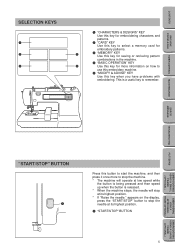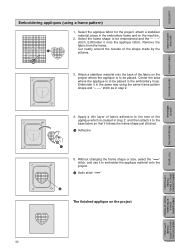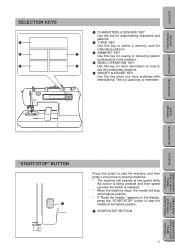Brother International PE-150V Support and Manuals
Get Help and Manuals for this Brother International item

View All Support Options Below
Free Brother International PE-150V manuals!
Problems with Brother International PE-150V?
Ask a Question
Free Brother International PE-150V manuals!
Problems with Brother International PE-150V?
Ask a Question
Most Recent Brother International PE-150V Questions
Problem Needle Thread Breaks
I have owned my Brother PE- 150V for some time now and have never been able to finish a design witho...
I have owned my Brother PE- 150V for some time now and have never been able to finish a design witho...
(Posted by Donnabiasi 11 years ago)
Brother International PE-150V Videos
Popular Brother International PE-150V Manual Pages
Brother International PE-150V Reviews
We have not received any reviews for Brother International yet.