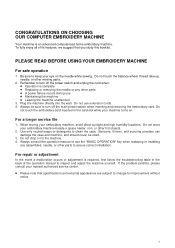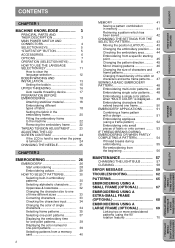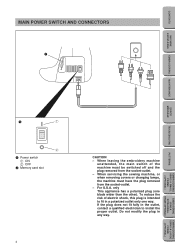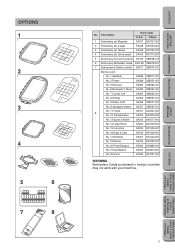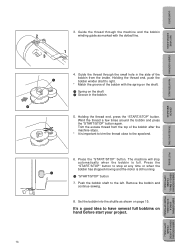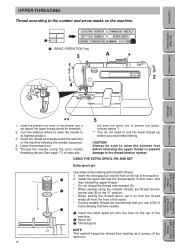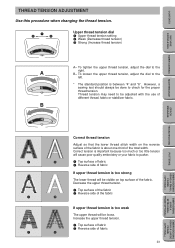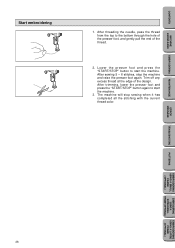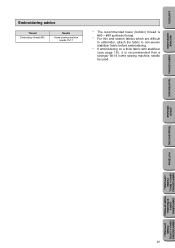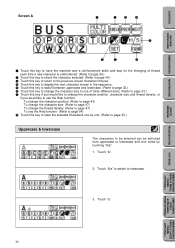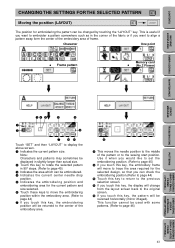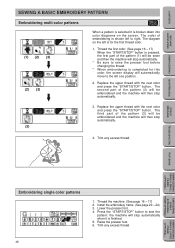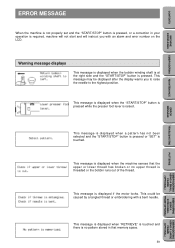Brother International PE-190D Support Question
Find answers below for this question about Brother International PE-190D.Need a Brother International PE-190D manual? We have 1 online manual for this item!
Question posted by kaluza05 on April 25th, 2014
How To Add Space Between Words
i want to embroider a sentence and want a space between words
Current Answers
Related Brother International PE-190D Manual Pages
Similar Questions
Can I Use Pes File In My Disney Brother Embroidery Machine Pe 180d
Can i use a pes file in my disney brother embroidery machine pe 180d
Can i use a pes file in my disney brother embroidery machine pe 180d
(Posted by emschwartz35 2 years ago)
Brother Ls 2000 Sewing Machine Price
I Want To Know Above Sewing Machine Price In Indian Rupees,please Anser Me Imediately
I Want To Know Above Sewing Machine Price In Indian Rupees,please Anser Me Imediately
(Posted by iladave84503 10 years ago)
Memory Cards
Hi. I have a Brother PE190D which has the Disney features already in it's memory..Can i add more fea...
Hi. I have a Brother PE190D which has the Disney features already in it's memory..Can i add more fea...
(Posted by bshartina1bacon 11 years ago)
Brother Sewing Machine
Hi I am interested in buying a Brother Disney PE-190D embroidery machine and wanting to know approx ...
Hi I am interested in buying a Brother Disney PE-190D embroidery machine and wanting to know approx ...
(Posted by afmckinlay5 11 years ago)
When Card Is Inserted ,the Machine Makes A Whistling Sound The Screen Is Blank
(Posted by petercarney1949 11 years ago)