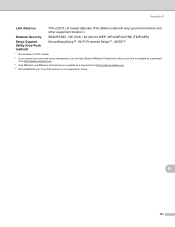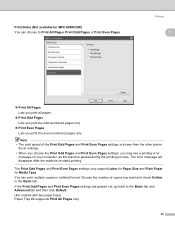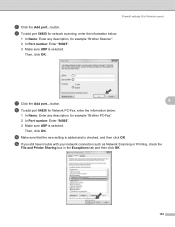Brother International MFC-6890CDW - Color Inkjet - All-in-One Support and Manuals
Get Help and Manuals for this Brother International item

View All Support Options Below
Free Brother International MFC-6890CDW manuals!
Problems with Brother International MFC-6890CDW?
Ask a Question
Free Brother International MFC-6890CDW manuals!
Problems with Brother International MFC-6890CDW?
Ask a Question
Most Recent Brother International MFC-6890CDW Questions
Can't Print From Wireless From Brother Mfc-6890cdw Mac
(Posted by Smejohns 9 years ago)
Does This Have A Twain Driver?
(Posted by marsha14581 10 years ago)
Blank Page
My mfc 6890 printer is printing blank pages when cartridges are full help
My mfc 6890 printer is printing blank pages when cartridges are full help
(Posted by mamaugbe 11 years ago)
Unable To Print35 Mfc-j5910dw
(Posted by barryscarfe 11 years ago)
Scan To Pdf Not Square
When I scan to file, the created file has pages that are not square on the page
When I scan to file, the created file has pages that are not square on the page
(Posted by wgowanlock 12 years ago)
Brother International MFC-6890CDW Videos
Popular Brother International MFC-6890CDW Manual Pages
Brother International MFC-6890CDW Reviews
We have not received any reviews for Brother International yet.