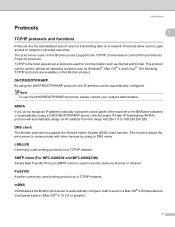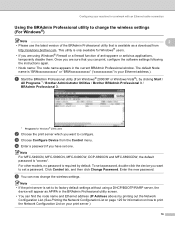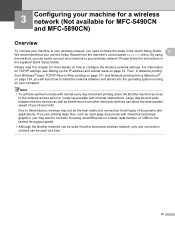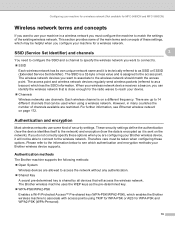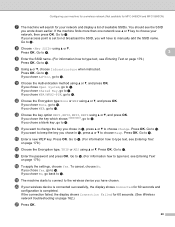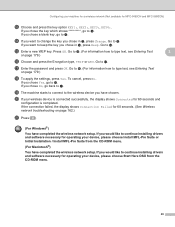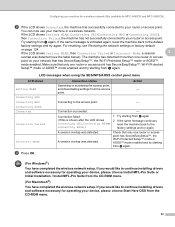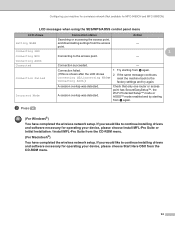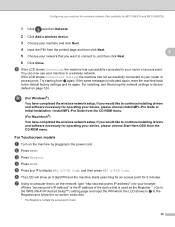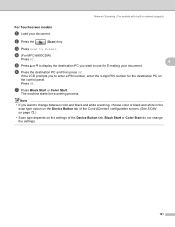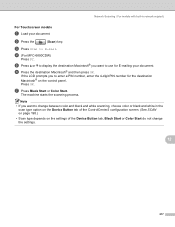Brother International MFC-6890CDW Support Question
Find answers below for this question about Brother International MFC-6890CDW - Color Inkjet - All-in-One.Need a Brother International MFC-6890CDW manual? We have 8 online manuals for this item!
Question posted by barryscarfe on November 6th, 2012
Unable To Print35 Mfc-j5910dw
The person who posted this question about this Brother International product did not include a detailed explanation. Please use the "Request More Information" button to the right if more details would help you to answer this question.
Current Answers
Related Brother International MFC-6890CDW Manual Pages
Similar Questions
Can't Print From Wireless From Brother Mfc-6890cdw Mac
(Posted by Smejohns 9 years ago)
How To Fix Print Unable 78 Mfc 8890dw
(Posted by movlocaab 9 years ago)
Hi, My Name Is Robert My Brother -all In One -color Inkjet 5460cn Codeis 46?
(Posted by robcrumtom7 10 years ago)
Can I Install Brother Mfc-j430w Color Inkjet Printer Without Cd
(Posted by gracebrid 10 years ago)
Blank Page
My mfc 6890 printer is printing blank pages when cartridges are full help
My mfc 6890 printer is printing blank pages when cartridges are full help
(Posted by mamaugbe 11 years ago)