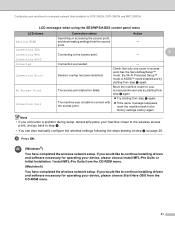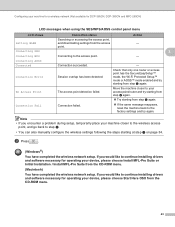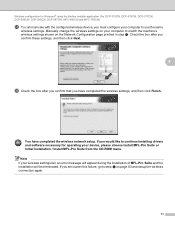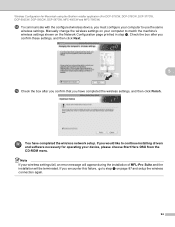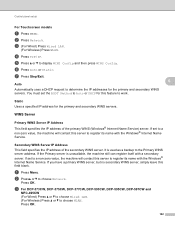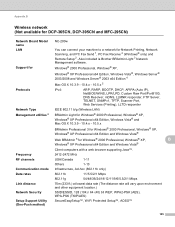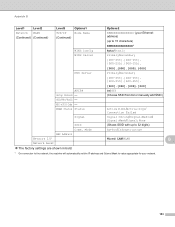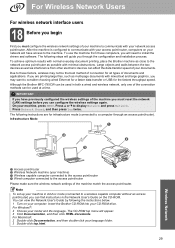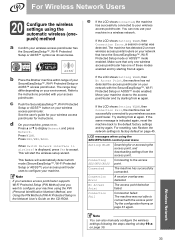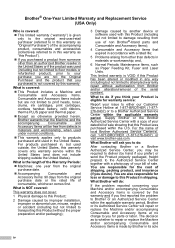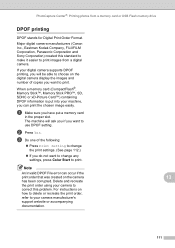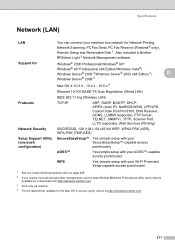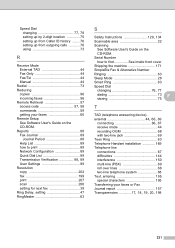Brother International MFC 795CW - Color Inkjet - All-in-One Support and Manuals
Get Help and Manuals for this Brother International item

View All Support Options Below
Free Brother International MFC 795CW manuals!
Problems with Brother International MFC 795CW?
Ask a Question
Free Brother International MFC 795CW manuals!
Problems with Brother International MFC 795CW?
Ask a Question
Most Recent Brother International MFC 795CW Questions
How Can I Get My Mfc-795cw Printer Into Maintenance Mode
How can I get my MFC-795CW printer in maintenance mode? Please don't tell me to hit the menu key and...
How can I get my MFC-795CW printer in maintenance mode? Please don't tell me to hit the menu key and...
(Posted by sdncosmo 3 years ago)
Cleaning: Error 35 (in German Reinigen: Fehler 35)
My Brother MFC795CW does not print. I plugged it out and back on several times, it wont work again.I...
My Brother MFC795CW does not print. I plugged it out and back on several times, it wont work again.I...
(Posted by heinrichklassen 8 years ago)
How Can I Remove 'unable To Init. 4f' ? I Have Tried 1 Turning The Printer Off
(Posted by BANKSIAKAJECOTTAGES 8 years ago)
How Do I Clean The Nozzles On A Brother Mfc-795cw?
(Posted by sisnest 9 years ago)
Brother International MFC 795CW Videos
Popular Brother International MFC 795CW Manual Pages
Brother International MFC 795CW Reviews
We have not received any reviews for Brother International yet.