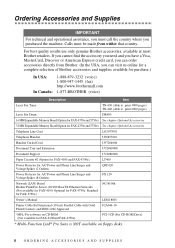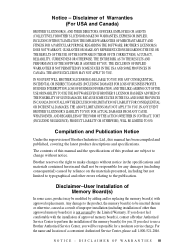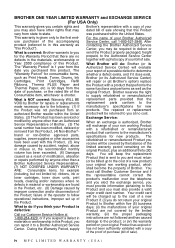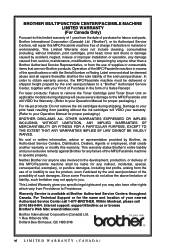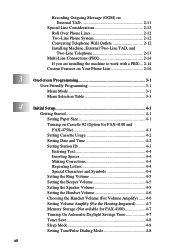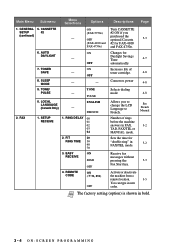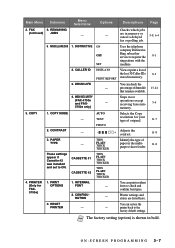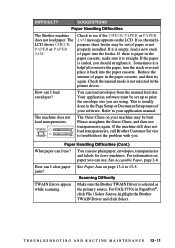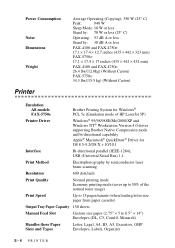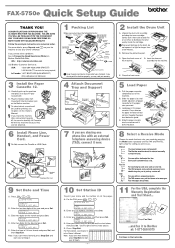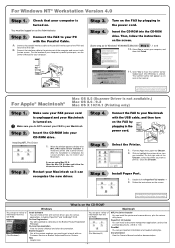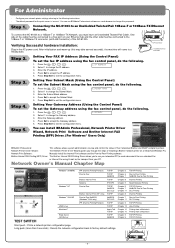Brother International IntelliFax-5750e Support and Manuals
Get Help and Manuals for this Brother International item

View All Support Options Below
Free Brother International IntelliFax-5750e manuals!
Problems with Brother International IntelliFax-5750e?
Ask a Question
Free Brother International IntelliFax-5750e manuals!
Problems with Brother International IntelliFax-5750e?
Ask a Question
Most Recent Brother International IntelliFax-5750e Questions
How To Print Brother 5750e Documents In Memory
(Posted by maxybmam 9 years ago)
Intellifax 5750 Will Not Receive Faxes
(Posted by alexba 9 years ago)
How To Clear Memory On Brother Fax Machine 5750e
(Posted by nakjonhpo 9 years ago)
How To Open Cover For Intellifax 5750e
(Posted by jenhburto 9 years ago)
Popular Brother International IntelliFax-5750e Manual Pages
Brother International IntelliFax-5750e Reviews
We have not received any reviews for Brother International yet.