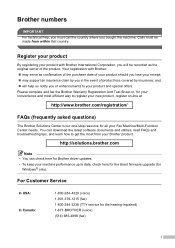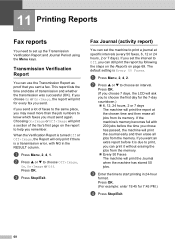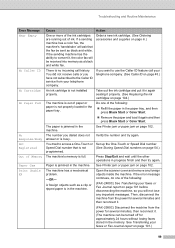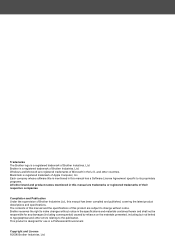Brother International IntelliFax-2480C Support and Manuals
Get Help and Manuals for this Brother International item

View All Support Options Below
Free Brother International IntelliFax-2480C manuals!
Problems with Brother International IntelliFax-2480C?
Ask a Question
Free Brother International IntelliFax-2480C manuals!
Problems with Brother International IntelliFax-2480C?
Ask a Question
Most Recent Brother International IntelliFax-2480C Questions
Machine Says Need Ink Even After I've Installed A New Cartridge. It Won't Print.
(Posted by kspear28937 11 years ago)
Erase Memory Needed
I can't seem to erase the memory. I tried the menu, 2,5,1, but when I put paper, it still prints old...
I can't seem to erase the memory. I tried the menu, 2,5,1, but when I put paper, it still prints old...
(Posted by Ronnietupas 11 years ago)
How Do I Get The Fax To Receive On Easy Receive ?
(Posted by reesemelanee 12 years ago)
Brother Intellifax-2480c?
HOW TO DESMANTLE THE BROTHER INTEELIFAX-2480C,I WOULD LIKE TO CHECK BECAUSE I PLUG IT TO THE 220 VOL...
HOW TO DESMANTLE THE BROTHER INTEELIFAX-2480C,I WOULD LIKE TO CHECK BECAUSE I PLUG IT TO THE 220 VOL...
(Posted by eacmil 12 years ago)
Popular Brother International IntelliFax-2480C Manual Pages
Brother International IntelliFax-2480C Reviews
We have not received any reviews for Brother International yet.