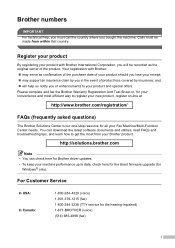Brother International IntelliFax-2480C Support Question
Find answers below for this question about Brother International IntelliFax-2480C.Need a Brother International IntelliFax-2480C manual? We have 2 online manuals for this item!
Question posted by reesemelanee on April 2nd, 2012
How Do I Get The Fax To Receive On Easy Receive ?
The person who posted this question about this Brother International product did not include a detailed explanation. Please use the "Request More Information" button to the right if more details would help you to answer this question.
Current Answers
Related Brother International IntelliFax-2480C Manual Pages
Similar Questions
How To Operate A Brother Fax Machine Intellifax 2820 Manual
(Posted by nitegoo 9 years ago)
How To Turn Off Ecm On Brother Fax Machine Intellifax 2820
(Posted by rambg 10 years ago)
Machine Says Need Ink Even After I've Installed A New Cartridge. It Won't Print.
(Posted by kspear28937 11 years ago)
Our Fax Machine Intellifax 2910 Has Been Getting Several Paper Jams
(Posted by w01015phm 12 years ago)
Brother Intellifax-2480c?
HOW TO DESMANTLE THE BROTHER INTEELIFAX-2480C,I WOULD LIKE TO CHECK BECAUSE I PLUG IT TO THE 220 VOL...
HOW TO DESMANTLE THE BROTHER INTEELIFAX-2480C,I WOULD LIKE TO CHECK BECAUSE I PLUG IT TO THE 220 VOL...
(Posted by eacmil 12 years ago)