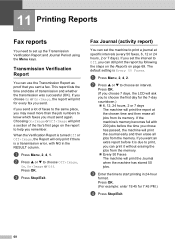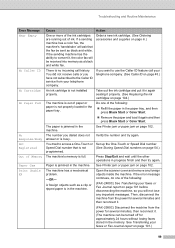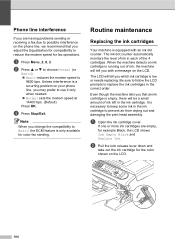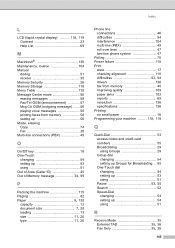Brother International IntelliFax-2480C Support Question
Find answers below for this question about Brother International IntelliFax-2480C.Need a Brother International IntelliFax-2480C manual? We have 2 online manuals for this item!
Question posted by kspear28937 on June 21st, 2012
Machine Says Need Ink Even After I've Installed A New Cartridge. It Won't Print.
The person who posted this question about this Brother International product did not include a detailed explanation. Please use the "Request More Information" button to the right if more details would help you to answer this question.
Current Answers
Related Brother International IntelliFax-2480C Manual Pages
Similar Questions
How To Install Toner Cartridge In Brother 4100e Fax
(Posted by mavkm 10 years ago)
How To Install Toner Cartridge For Brother Intellifax 2920
(Posted by chantANEES 10 years ago)
Installing Printer Cartridge 'properly'
My fax is suddenly "offline" because I'm told the cartridge needs to be reinstalled "properly." But ...
My fax is suddenly "offline" because I'm told the cartridge needs to be reinstalled "properly." But ...
(Posted by nmcgrath213 11 years ago)
Erase Memory Needed
I can't seem to erase the memory. I tried the menu, 2,5,1, but when I put paper, it still prints old...
I can't seem to erase the memory. I tried the menu, 2,5,1, but when I put paper, it still prints old...
(Posted by Ronnietupas 11 years ago)
I Put A New Cartridge In Now There Is No Electric To The Machine
(Posted by boisbrule 12 years ago)