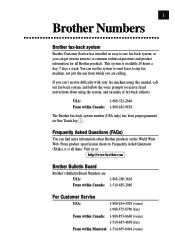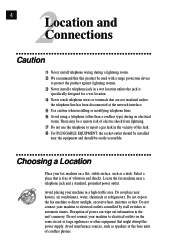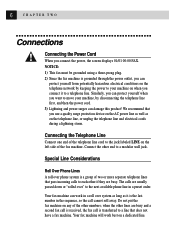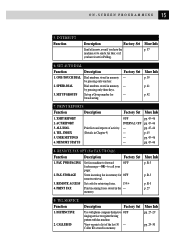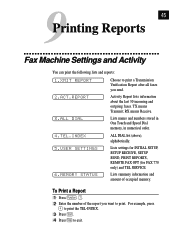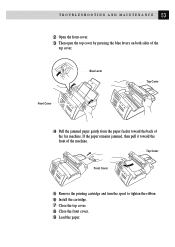Brother International IntelliFax-770 Support Question
Find answers below for this question about Brother International IntelliFax-770.Need a Brother International IntelliFax-770 manual? We have 1 online manual for this item!
Question posted by boisbrule on February 10th, 2012
I Put A New Cartridge In Now There Is No Electric To The Machine
The person who posted this question about this Brother International product did not include a detailed explanation. Please use the "Request More Information" button to the right if more details would help you to answer this question.
Current Answers
Related Brother International IntelliFax-770 Manual Pages
Similar Questions
How To Load New Ink Cartridge In Brother Intellifax 770
(Posted by melpurpth 9 years ago)
How To Turn Off Ecm On Brother Fax Machine Intellifax 2820
(Posted by rambg 10 years ago)
Machine Says Need Ink Even After I've Installed A New Cartridge. It Won't Print.
(Posted by kspear28937 11 years ago)
How To Install Intellifax 770 Without Answer Machine
(Posted by Barnbros 12 years ago)
Can You Tell Me The Age Of The Fax Machine From Serial Number? It's 456495mok271
(Posted by timbartlett 12 years ago)