Brother International HL1060 - B/W Laser Printer Support and Manuals
Get Help and Manuals for this Brother International item
This item is in your list!

View All Support Options Below
Free Brother International HL1060 manuals!
Problems with Brother International HL1060?
Ask a Question
Free Brother International HL1060 manuals!
Problems with Brother International HL1060?
Ask a Question
Popular Brother International HL1060 Manual Pages
Users Manual - English - Page 3
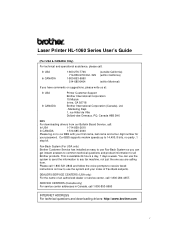
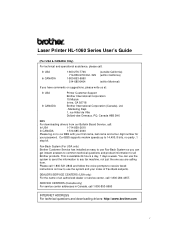
... Brother International Corporation (Canada), Ltd. - Please call 1-800-284-4357. Laser Printer HL-1060 Series User's Guide
(For USA & CANADA Only)
For technical and operational assistance, please call 1-800-853-6660
INTERNET ADDRESS For technical questions and downloading drivers: http://www.brother.com
i You can get instant answers to our BBS with your password.
DEALERS/SERVICE...
Users Manual - English - Page 10


... below is attached near the scanner unit. European Technical Services Division
IEC 825 Specification (For 220-240 V Model Only)
This printer is in conformity with the following normative documents.
viii declare that this manual may result in this product is a Class 1 laser product as amended by : Brother International Europe Ltd. Caution Use of controls, adjustments or performance...
Users Manual - English - Page 13


...8226; Options - Read the Quick Setup Guide to set up your computer. Chapter 2 • Control Panel - Chapter 1
• Paper Handling - CHAPTER 1 INTRODUCTION
CHAPTER 1 INTRODUCTION
ABOUT THE GUIDEBOOKS
Finding Out How to Use the Printer
You have two guidebooks for installing the printer driver, fonts and Remote Printer Console Program.
2. Chapter 5 • Troubleshooting -
Users Manual - English - Page 15


...This printer also supports 1200 (H) x 600(V) dots per minute (ppm) printing speed (A4 or Letter paper). The front Feeder 1 also allows manual paper loading, so you to choose various printer settings including toner saving mode, custom paper size, sleep mode, gray scale adjustment, resolution and so forth. CHAPTER 1 INTRODUCTION
System Requirements in the Brother Printing Solution for Windows...
Users Manual - English - Page 38


... had the serial interface installed.
! For the details about installation, see the instruction guide which have to change any changes to install the optional serial interface board.
When you need to the switch setting.
Selecting the RS-422A (Apple) or RS-232C (IBM) Serial Interface
Note This section is only for this printer is optional, but in...
Users Manual - English - Page 72


... down to lower the printers internal temperature. CHAPTER 6 -9
If you have been removed. • The toner cartridge and drum unit are off. Open the top cover of the protective parts have encountered a problem, find the question relating to your printer. Q & A
CHAPTER 6 TROUBLESHOOTING
This section contains questions and answers for using your problem and take the steps recommended...
Quick Setup Guide - English - Page 9


... multi-purpose sheet feeder 1.
Open the output tray. ( x ) Extend the extension support wire. ( y )
NOTE You can remove and install the front feeder 1 to the paper width may cause paper skew and jams.
Close the cover of the User's Guide.
1. Install Feeder 1.
7 English: HL-1060 Quick Setup Guide, Body
5
6
PULL HERE TO INSERT PAPER
7
Pushing and sliding the tabs...
Quick Setup Guide - English - Page 13
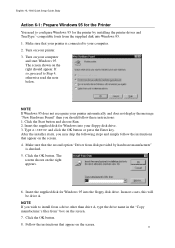
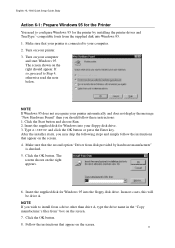
... should appear. NOTE If you may skip the following steps and simply follow these instructions: 1. Click the OK button. 8. English: HL-1060 Quick Setup Guide, Body
Action 6-1: Prepare Windows 95 for the Printer
You need to configure Windows 95 for the printer by installing the printer driver and TrueType™-compatible fonts from disk provided by hardware manufacturer"
is connected to...
Quick Setup Guide - English - Page 14


English: HL-1060 Quick Setup Guide, Body
Action 6-2: Prepare Windows 3.1 for the Printer
You need to configure Windows 3.1 for the printer by installing the printer driver and TrueType-compatible fonts from the disk drive A. 1. These instructions assume you select the status monitor ON, changes have been made to use the driver that the changes become effective and the installed bidirectional ...
Quick Setup Guide - English - Page 15


... of the following table shows combinations of this printer, you should install an HP printer driver in the background.
13 English: HL-1060 Quick Setup Guide, Body
Action 6-3: Prepare DOS for the Printer
How to Use the Printer in Your DOS Application Software (without Using the Windows System) Before working with the remote printer console program HP LaserJet 5P emulation mode Auto...
Quick Setup Guide - English - Page 18


...: HL-1060 Quick Setup Guide, Body
Action 6-4: Prepare Macintosh for the Printer
You need to configure your computer for the printer by using the installer software: 1. The supplied high density floppy disk contains the printer driver and TrueType-compatible fonts necessary for this printer. Follow the instructions on options, consult your printer. NOTE You must have installed the printer...
Service Manual - Page 7


... SPECIFICATIONS
1.
The driver supports our unique compression mode to set various printer settings including toner saving mode, custom paper size, sleep mode, gray scale adjustment, resolution, and so forth.
The front Feeder 1 also allows manual paper loading, so you know what to take. It is not in 1200 x 600dpi mode.)
User-Friendly Operation for Windows The dedicated printer driver...
Service Manual - Page 142


Chapter 3 • Options - Chapter 6 • Specifications - CHAPTER 1 INTRODUCTION
CHAPTER 1 INTRODUCTION
ABOUT THE GUIDEBOOKS
Finding Out How to Use the Printer
You have two guidebooks for installing the printer driver, fonts and Remote Printer Console Program.
2. Read the Quick Setup Guide to set up your printer and to get information about the following order:
1. Chapter 4 • ...
Service Manual - Page 144


... available on the floppy disk supplied with microfine toner and ten pages per minute (ppm) printing speed (A4 or Letter paper). You can easily set these print options through the Printer Setup Menu within the Windows Control Panel. The driver supports our unique compression mode to enhance printing speed in Windows applications and allows you can load A4...
Service Manual - Page 201


... wake up the printer.
If you have been removed. • The toner cartridge and drum unit are off. If the
lamp is blinking fast, the printer might be in sleep mode.
Q & A
CHAPTER 6 TROUBLESHOOTING
This section contains questions and answers for using your problem and take the steps recommended to correct the problem. Setting Up the Printer Hardware
Question The...
Brother International HL1060 Reviews
Do you have an experience with the Brother International HL1060 that you would like to share?
Earn 750 points for your review!
We have not received any reviews for Brother International yet.
Earn 750 points for your review!
