Brother International HL-5070N Support and Manuals
Get Help and Manuals for this Brother International item
This item is in your list!

View All Support Options Below
Free Brother International HL-5070N manuals!
Problems with Brother International HL-5070N?
Ask a Question
Free Brother International HL-5070N manuals!
Problems with Brother International HL-5070N?
Ask a Question
Popular Brother International HL-5070N Manual Pages
Users Manual - English - Page 31
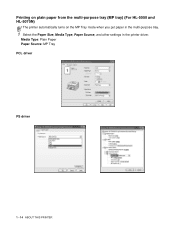
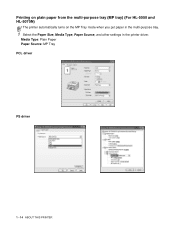
Printing on plain paper from the multi-purpose tray (MP tray) (For HL-5050 and HL-5070N)
The printer automatically turns on the MP Tray mode when you put paper in the multi-purpose tray.
1 Select the Paper Size, Media Type, Paper Source, and other settings in the printer driver.
Media Type: Plain Paper Paper Source: MP Tray PCL driver
PS driver
1 - 14 ABOUT THIS PRINTER
Users Manual - English - Page 42
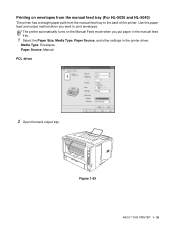
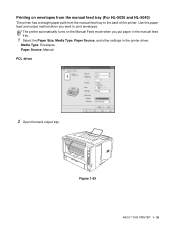
... HL-5030 and HL-5040)
The printer has a straight paper path from the manual feed tray to print envelopes. Use this paper feed and output method when you put paper in the manual feed tray.
1 Select the Paper Size, Media Type, Paper Source, and other settings in the printer driver. Figure 1-29
ABOUT THIS PRINTER 1 - 25 Printing on the Manual...
Users Manual - English - Page 46
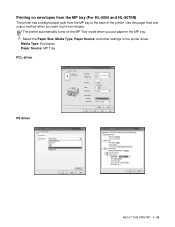
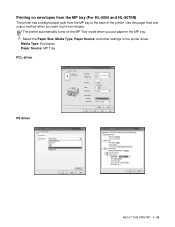
... from the MP tray (For HL-5050 and HL-5070N)
The printer has a straight paper path from the MP tray to print envelopes. Use this paper feed and output method when you put paper in the MP tray.
1 Select the Paper Size, Media Type, Paper Source, and other settings in the printer driver. Printing on the MP...
Users Manual - English - Page 53


... tray. Figure 1-45
1 - 36 ABOUT THIS PRINTER
Printing on transparencies from the manual feed tray (For HL-5030 and HL-5040)
When the back output tray is open, the printer has a straight paper path from the manual feed tray to the back output tray.
1 Select the Paper Size, Media Type, Paper Source, and other settings in the printer driver.
Users Manual - English - Page 65
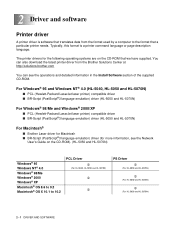
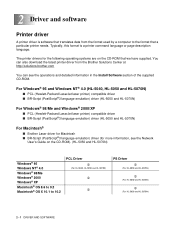
...-Packard LaserJet laser printer) compatible driver ■ BR-Script (PostScript®3 language emulation) driver (HL-5050 and HL-5070N)
For Windows® 98/Me and Windows® 2000/XP
■ PCL (Hewlett-Packard LaserJet laser printer) compatible driver ■ BR-Script (PostScript®3 language emulation) driver (HL-5050 and HL-5070N)
For Macintosh®
■ Brother Laser driver for...
Users Manual - English - Page 69


... ■ HRC (High Resolution Control)* ■ TrueType Mode (For HL-5040, HL-5050 and HL-5070N)* The Printer Function list may differ depending on the model. * If you are using Windows® 95, 98 or Me, you can change settings of HRC and TrueType Mode in Print Setting in the Print Quality option of the Advanced tab.
2 - 5 DRIVER AND SOFTWARE
Users Manual - English - Page 73
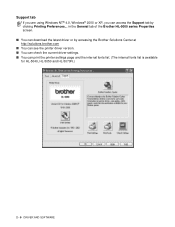
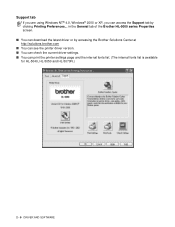
... the printer driver version. ■ You can check the current driver settings. ■ You can download the latest driver or by clicking Printing Preferences... in the General tab of the Brother HL-5000 series Properties screen. ■ You can print the printer settings page and the internal fonts list. (The internal fonts list is available for HL-5040, HL-5050 and HL-5070N.)
2 - 9 DRIVER AND...
Users Manual - English - Page 74
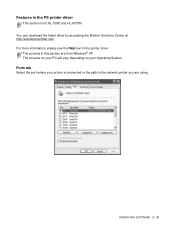
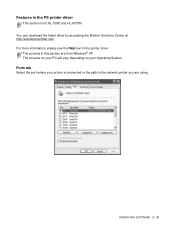
... and HL-5070N.
The screens in this section are using. DRIVER AND SOFTWARE 2 - 10 Features in the PS printer driver
This section is connected or the path to the network printer you are from Windows® XP. You can download the latest driver by accessing the Brother Solutions Center at http://solutions.brother.com For more information, please see the Help...
Users Manual - English - Page 81
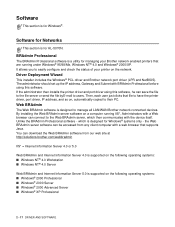
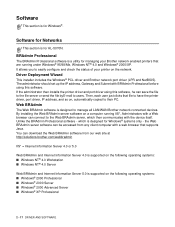
... is for managing your printer on a computer running under Windows® 95/98/Me, Windows NT® 4.0 and Windows® 2000/XP. BRAdmin Professional
The BRAdmin Professional software is a utility for HL-5070N. which then communicates with the device itself. Driver Deployment Wizard
This installer includes the Windows® PCL driver and Brother network port driver (LPR and NetBIOS...
Users Manual - English - Page 82
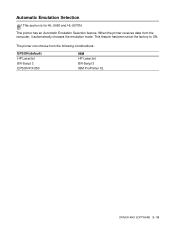
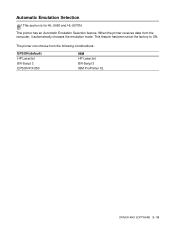
... Selection
This section is for HL-5050 and HL-5070N. This printer has an Automatic Emulation Selection feature.
When the printer receives data from the following combinations:
EPSON (default) HP LaserJet BR-Script 3 EPSON FX-850
IBM HP LaserJet BR-Script 3 IBM ProPrinter XL
DRIVER AND SOFTWARE 2 - 18 This feature has been set at the factory to ON...
Users Manual - English - Page 92
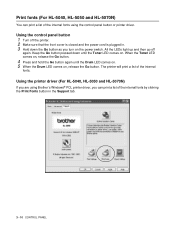
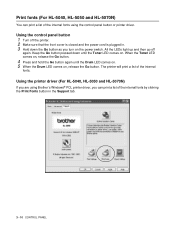
... fonts (For HL-5040, HL-5050 and HL-5070N)
You can print a list of the internal fonts using Brother's Windows® PCL printer driver, you can print a list of the internal
fonts. All the LEDs light up and then go off the printer. 2 Make sure that the front cover is closed and the power cord is plugged in the Support tab.
3 - 10...
Users Manual - English - Page 94


... and a slot for optional additional memory. Model HL-5030 HL-5040 HL-5050 HL-5070N
DIMM N/A L L L
Lower tray unit N/A L L L
Print server N/A L L
Standard
DIMM
We recommend that you are using the Page Protection function.
(For HL-5070N) ■ You have to expand the printer memory by adding a DIMM to a total of 144 MB by installing a commercially available DIMM (Dual In-line...
Users Manual - English - Page 115
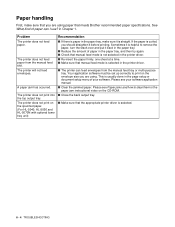
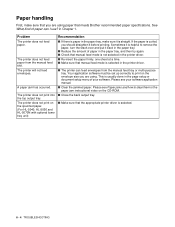
...; Make sure that meets Brother recommended paper specifications. Please see your software. Please see Paper jams and how to clear them or the paper jam instructional video on the specified paper. (For HL-5040, HL-5050 and HL-5070N with optional lower tray unit)
Recommendation
■ If there is paper in the printer driver.
■ The printer can I use? See...
Users Manual - English - Page 127
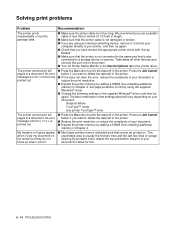
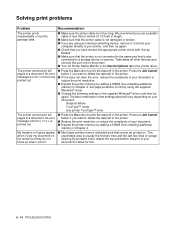
... Go button to print the data left in Chapter 4.
■ Most laser printers have chosen the appropriate printer driver with 'Set as
Default'. ■ Make sure that the printer is also
connected to ON by using an interface-switching device, remove it prints garbage data. An error
message MEMORY FULL is usually the first two lines and the...
Users Manual - English - Page 130
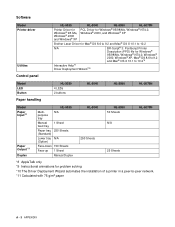
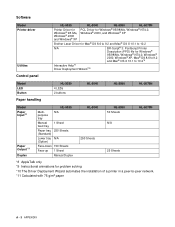
...
Brother Laser Driver for Mac® OS 8.6 to 9.2 and Mac® OS X 10.1 to 10.2
N/A
BR-Script® 3: PostScript Printer
Description (PPD) file for problem solving *10 The Driver Deployment Wizard automates the installation of a printer in a peer-to 10.2*8
Interactive Help*9 Driver Deployment Wizard*10
Model LED Button
Paper handling
HL-5030 4 LEDs 2 buttons
HL-5040
HL-5050
HL-5070N...
Brother International HL-5070N Reviews
Do you have an experience with the Brother International HL-5070N that you would like to share?
Earn 750 points for your review!
We have not received any reviews for Brother International yet.
Earn 750 points for your review!
