Brother International HL-3450CN Support and Manuals
Get Help and Manuals for this Brother International item
This item is in your list!

View All Support Options Below
Free Brother International HL-3450CN manuals!
Problems with Brother International HL-3450CN?
Ask a Question
Free Brother International HL-3450CN manuals!
Problems with Brother International HL-3450CN?
Ask a Question
Popular Brother International HL-3450CN Manual Pages
Network Users Manual - English - Page 88


...to use Apple's Network Installer software to do not have the LaserWriter 8 driver you must install them. However, you do this. CHAPTER 7 APPLETALK (ETHERTALK) TCP/IP PRINTING
Macintosh Configuration
Your Brother Printer is compatible with the printer. Please ensure that include a Macintosh printer driver.
7-2 If you will copy the necessary files across from a Brother HL-1200 series...
Driver Setup Guide for Macintosh - English - Page 1
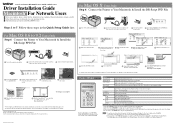
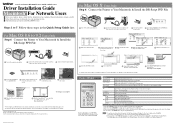
... Chapter 7 of Apple Computer, Inc. Stop and cancel the printer operation in the menu structure. Go back one level in progress. Language Setting (Default is now complete. In the HL-2600CN User's Guide (Chapter 5) or in the printer buffer. Color Laser Printer HL-2600CN series and HL-3450CN series
Driver Installation Guide Macintosh® For Network Users
Before you continue, please ensure...
Driver Setup Guide for Macintosh - English - Page 2


...system. The setup is now complete.
7 Open the Applications folder. Select HL-2600CN series or HL-3450CN series, and then click the OK button.
13 Click the Create... Step 7 Setting Your Printer as the Default Printer
1 Click the HL-2600CN series or HL-3450CN series
icon on the HL-2600CN series. Driver Installation Guide Macintosh® For USB Users
Follow the instructions in PostScriptTM...
Driver Setup Guide for Windows - English - Page 2
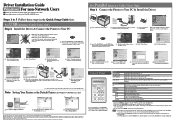
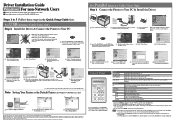
... USB Interface Cable Users Only
Step 6 Install the Driver & Connect the Printer to your CD-ROM drive. Follow the instructions on your PC, click the Cancel button. power button.
Note: Setting Your Printer as the Default Printer (For Windows® 2000/XP users only)
1 Click Start, Settings and Printers.
2 Select the Brother HL-2600CN series or
HL-3450CN series icon.
3 From the File menu...
Users Manual - English - Page 2


... only obtainable on the materials presented, including but not limited to typographical and other errors relating to the Printer and will VOID THE WARRANTY. registered mark. The contents of this manual and the specifications of this product when driven by the HL-3450CN are trademarks of Hewlett-Packard Company.
EPSON is a registered trademark, and FX-850...
Users Manual - English - Page 36
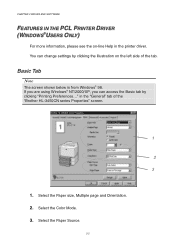
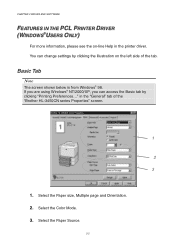
... the Paper Source.
2-2
CHAPTER 2 DRIVER AND SOFTWARE
FEEAATTUURREESS IINNTTHHEE PCL PRRIINNTTEERR DRRIIVVEERR (WIINNDDOOWWSS®®USSEERRSS ONNLLYY)
For more information, please see the on the left side of the "Brother HL-3450CN series Properties" screen.
1
2 3
1. Select the Color Mode. 3. If you are using Windows® NT/2000/XP, you can change settings by clicking "Printing...
Users Manual - English - Page 43


... of the "Brother HL-3450CN series Properties" screen.
• You can print the Configuration page and Font page(s).
2-9 If you are using Windows® NT/2000/XP, you can access the Support tab by accessing the Brother Solutions
Center.
• You can see the printer driver version. • You can check the current driver settings. • You can download the latest driver by clicking...
Users Manual - English - Page 52


... 8.6.5 and 8.7 have been installed with the Brother HL-3450CN. An installation program for use with your system. PostScript Printer Description Files (PPDs)
PPDs, in combination with the Apple LaserWriter 8 Driver, access the printer features and allow the computer to communicate with the printer.
It is provided on the CD-ROM.
2-18 CHAPTER 2 DRIVER AND SOFTWARE
SOOFFTTWWAARREE FFOORR...
Quick Setup Guide - English - Page 1


... button is not supported by Install Software.)
Windows®
Maintenance Tutorial Instructional movie for
the remaining toner cartridges.
Read this printer safely. They should be IEEE 1284 compliant.
Open the top cover.
2 Release the oil bottle lock levers and
the fuser cleaner lock levers.
3 Move the fusing unit pressure release
levers to the SET position.
4 Install the oil...
Service Manual - Page 3


...problems.
i This service manual covers the HL-3450CN color laser printer. CHAPTER 3: INSTALLATION Installation conditions and installation procedures. CHAPTER 6:
PERIODIC MAINTENANCE
Description of the mechanical system, the electrical system and the electrical circuits and their timing information.
Information in this machine" or "the printer"). CHAPTER 2: SPECIFICATIONS Specifications...
Service Manual - Page 9


... Use of controls, adjustments or performance of procedures other than those specified in this manual may result in IEC 60825 specifications. AVOID DIRECT EXPOSURE TO BEAM
V0RSICHT-UNSICHTBARE LASERSTRAHLUNG, VVENN ABDECKUNG GEoFFNET UND SICHERHEITSVERRIEGELUNG UBERBRUCKT.
vii HL-3450CN SERVICE MANUAL
IEC 60825 SPECIFICATION (FOR 220-240 V MODEL ONLY) This printer is a Class 1 laser product...
Service Manual - Page 18


... pages with the HL-3450CN printer. This mode is fully compatible with the industry-standard bi-directional parallel interface. If your application software supports the bi-directional parallel interface, you to -replace toner cartridges do not require difficult maintenance.
It is effective when printing text data. For setup, see the Network User's Guide.
1-3 The Brother network board (NC...
Service Manual - Page 20


... variables in an IDE HDD that the following materials and settings are used.
1) NEUSIEDLER color copy paper 2) Brother Toner Cartridges TN-02 BK/C/M/Y 3) 600 x 600 dpi resolution
1-5 Data can be stored in process reproduction of paper used . HL-3450CN SERVICE MANUAL
Toner Save Mode The printer has an economical toner save mode. Type of colors generated by selecting a document from...
Service Manual - Page 27


HL-3450CN SERVICE MANUAL
CHAPTER 2 SPECIFICATIONS
1. Use of an "out of other power supply cables, refer to the parts reference list. ** For rating labels, refer to `Safety Instruction' on the country as follows; Destination US / Canada
Europe
Voltage (V) 120
220 - 240
Frequency (Hz) 50/60 50/60
Input Current (A) 11 6
Power Cord (Piece) 1 1 *
* For European models, the power ...
Service Manual - Page 323


HL-3450CN SERVICE MANUAL
(4) Toner Cartridge, OPC Belt Cartridge Master Box
XXXX-XXX
-
A- 4
A-3 Fig. REVISION
L 2ND LOT OF MONTH OF TONER CARTRIDGE
/BELT CARTRIDGE
-1 5T LOT OF MONTH OF TONER CARTRIDGE
/BELT CARTRIDGE
- 2ND LOT MONTH OF TONER/BELT
-2' LOT YEAR OF TONER/BELT
-1 DT LOT MONTH OF TONER/BELT
-1DT LOT YEAR OF TONER/BELT
(5) Fusing Unit
XXXXXXXXX
_ RATING VOLTAGE
-...
Brother International HL-3450CN Reviews
Do you have an experience with the Brother International HL-3450CN that you would like to share?
Earn 750 points for your review!
We have not received any reviews for Brother International yet.
Earn 750 points for your review!
