Brother International HL-1435 Support and Manuals
Get Help and Manuals for this Brother International item
This item is in your list!

View All Support Options Below
Free Brother International HL-1435 manuals!
Problems with Brother International HL-1435?
Ask a Question
Free Brother International HL-1435 manuals!
Problems with Brother International HL-1435?
Ask a Question
Popular Brother International HL-1435 Manual Pages
Quick Setup Guide - English - Page 1
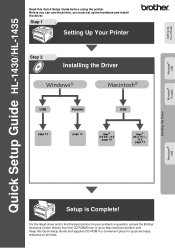
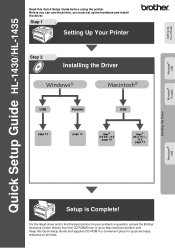
... you can use the printer, you must set up the hardware and install the driver. Setting Up Your Printer
Windows® USB
Windows® Parallel
Installing the Driver
Quick Setup Guide HL-1430/HL-1435
Read this Quick Setup Guide and supplied CD-ROM in a convenient place for your problem or question, access the Brother Solutions Center directly from the CD-ROM/Driver or go to http://solutions...
Quick Setup Guide - English - Page 4
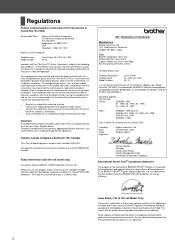
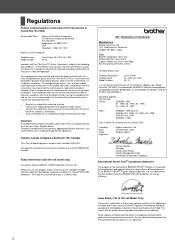
... and receiver. -
Operation is no guarantee that the products
Product name: Model number:
Laser Printer HL-1430, HL-1435 HL-14
complies with provisions of Conformity (For USA)
Responsible Party:
Brother International Corporation 100 Somerset Corporate Boulevard P.O. Since radiation emitted inside the printer is encouraged to try to operate the equipment. has determined that this...
Quick Setup Guide - English - Page 8
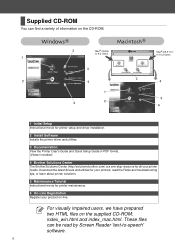
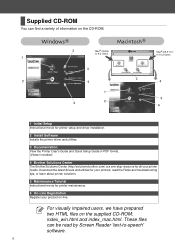
... to 10.2 Users
1
4
3
2
5
4
1
5
6
2
6
1 Initial Setup
Instructional movie for printer setup and driver installation.
2 Install Software
Installs the printer driver and utilities.
3 Documentation
View the Printer User's Guide and Quick Setup Guide in PDF format. (Viewer included)
4 Brother Solutions Center
The Brother Solutions Center (http://solutions.brother.com) is a one-stop resource...
Quick Setup Guide - English - Page 14
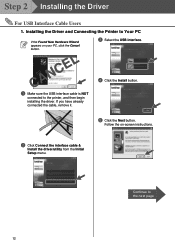
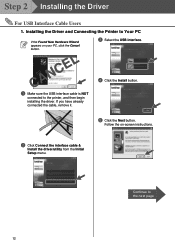
... USB Interface Cable Users
1.
Installing the Driver and Connecting the Printer to the printer, and then begin installing the driver. CANCEL
1 Make sure the USB interface cable is NOT
connected to Your PC
If the Found New Hardware Wizard appears on -screen instructions.
2 Click Connect the interface cable &
Install the driver/utility from the Initial Setup menu.
Continue to the...
Quick Setup Guide - English - Page 21
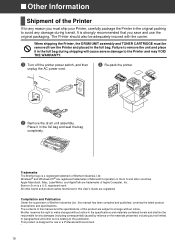
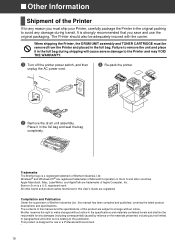
... damage during shipping will cause severe damage to the Printer and may VOID THE WARRANTY.
1 Turn off the printer power switch, and then
unplug the AC power cord.
3 Re-pack the printer.
2 Remove the drum unit assembly. The contents of this manual and the specifications of this manual has been compiled and published, covering the latest product descriptions and...
Users Manual - English - Page 1
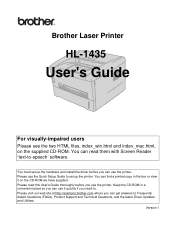
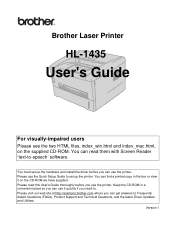
... Quick Setup Guide to Frequently Asked Questions (FAQs), Product Support and Technical Questions, and the latest Driver Updates and Utilities.
You must set up the hardware and install the driver before you can find a printed copy in a convenient place so you can read this User's Guide thoroughly before you need to -speech' software. Version 1 Brother Laser Printer
HL-1435
User's Guide...
Users Manual - English - Page 4


... can check here for you bought the Printer.
Brother Numbers (USA and Canada)
IMPORTANT: For technical help us notify you in the event of the product. Please complete the Brother Warranty Registration or, for the Brother driver updates. http://solutions.brother.com
You can download the latest software and utilities, read FAQs and troubleshooting tips, and go to the 'Solutions...
Users Manual - English - Page 7


..., and (2) this equipment does cause harmful interference to comply with the instructions, may cause undesired operation.
Important
A shielded interface cable should be determined by turning the equipment off and on a circuit different from that the products
Product name: Model number:
Laser Printer HL-1435 HL-14
complies with the limits for a Class B digital device. Box 6911...
Users Manual - English - Page 12


... center locator (USA only iv Service center locations (Canada only iv Brother fax back system (USA only iv Internet addresses ...-v Important information: Regulations vi Federal Communications Commission (FCC) Declaration of the paper 1-31
2 Driver and software ...2-1
Printer driver ...2-1 For Windows® 95/98/Me, Windows NT® 4.0 and Windows® 2000/XP 2-1
xi Table of Contents...
Users Manual - English - Page 30


...) ■ that were previously printed by a laser printer ■ that are pre-printed on the inside ■ that cannot be arranged when put different types of paper in the paper tray at the same time because it may change the envelope specifications. in this chapter. Brother will be using manual duplex printing. ■ For proper printing, you must 'fan...
Users Manual - English - Page 46
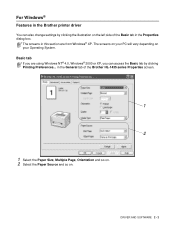
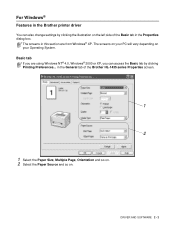
... dialog box. For Windows®
Features in the Brother printer driver
You can access the Basic tab by clicking the illustration on the left side of the Brother HL-1435 series Properties screen.
...Windows NT® 4.0, Windows® 2000 or XP, you can also change settings by clicking Printing Preferences...
The screens on your PC will vary depending on . DRIVER AND SOFTWARE 2 - 2
Users Manual - English - Page 47


Advanced tab
If you are using Windows NT® 4.0, Windows® 2000 or XP, you can access the Advanced tab by clicking the following icons:
1 Print Quality 2 Duplex 3 Watermark 4 Page Setting 5 Device Options
2 - 3 DRIVER AND SOFTWARE in the General tab of the Brother HL-1435 series Properties screen.
12 3
45
Change the tab settings by clicking Printing Preferences...
Users Manual - English - Page 73
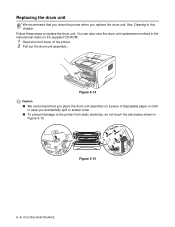
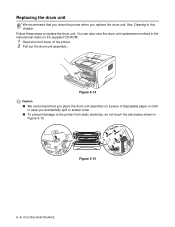
... Figure 5-15. Replacing the drum unit
We recommend that you place the drum unit assembly on the supplied CD-ROM:
1 Open the front cover of disposable paper or cloth in case you replace the drum unit. See Cleaning in the instructional video on a piece of the printer. 2 Pull out the drum unit assembly. You can also view the drum unit replacement method in...
Users Manual - English - Page 81


... using paper that meets Brother recommended paper specifications. A paper jam has occurred. The printer does not print to the printer. ■ Make sure that the appropriate printer driver is selected.
6 - 4 TROUBLESHOOTING
See What kind of paper or not properly installed. Your application software must be out of paper can feed envelopes from the manual feed slot. Paper handling...
Users Manual - English - Page 87


.... Other problems
Problem
The printer cannot print. Recommendation
■ Check that the printer is selected with USB
Problem
HL-1435 does not appear in the System Folder and that the printer cable is not damaged or broken. ■ If you use ? See Replacing the drum unit on . ■ Check that the USB interface cable is connected correctly. ■ Check the printer driver is installed...
Brother International HL-1435 Reviews
Do you have an experience with the Brother International HL-1435 that you would like to share?
Earn 750 points for your review!
We have not received any reviews for Brother International yet.
Earn 750 points for your review!
