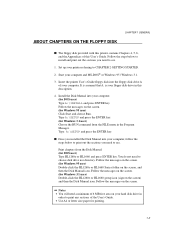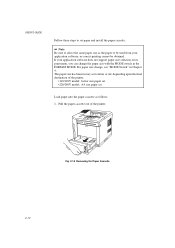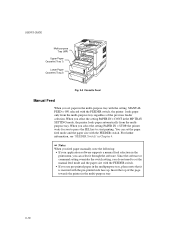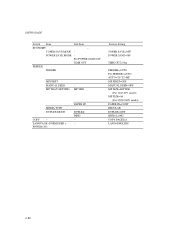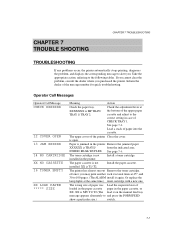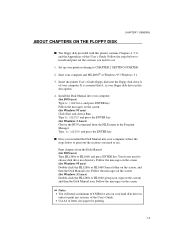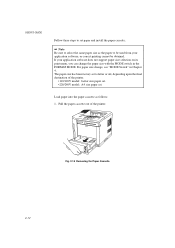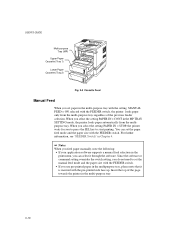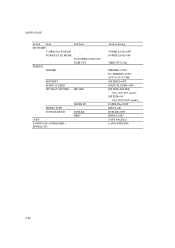Brother International HL-1260 Support and Manuals
Get Help and Manuals for this Brother International item

View All Support Options Below
Free Brother International HL-1260 manuals!
Problems with Brother International HL-1260?
Ask a Question
Free Brother International HL-1260 manuals!
Problems with Brother International HL-1260?
Ask a Question
Most Recent Brother International HL-1260 Questions
I Cannot Get My Brother 1260 To Talk To My Apple Mac. It Is Feeding Ok.
will not transfer data to the print page. have I got the right drivers as I have tried to load the n...
will not transfer data to the print page. have I got the right drivers as I have tried to load the n...
(Posted by brianpage 9 years ago)
Popular Brother International HL-1260 Manual Pages
Brother International HL-1260 Reviews
We have not received any reviews for Brother International yet.