Brother International HL-1070 - B/W Laser Printer Support and Manuals
Get Help and Manuals for this Brother International item
This item is in your list!

View All Support Options Below
Free Brother International HL-1070 manuals!
Problems with Brother International HL-1070?
Ask a Question
Free Brother International HL-1070 manuals!
Problems with Brother International HL-1070?
Ask a Question
Popular Brother International HL-1070 Manual Pages
Service Manual - Page 7
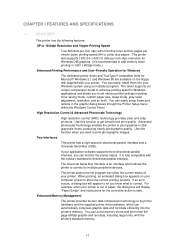
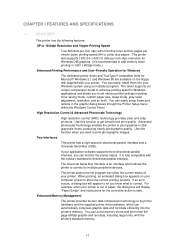
...let you can easily setup these print options in its printer hardware and the supplied printer driver software, which allows the printer to connect to correct. The driver supports our unique compression mode to enhance printing speed in 1200 x 600dpi mode.)
Enhanced Printing Performance and User-Friendly Operation for Windows
The dedicated printer driver and TrueTypeTM-compatible fonts...
Service Manual - Page 137
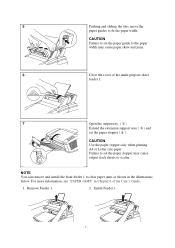
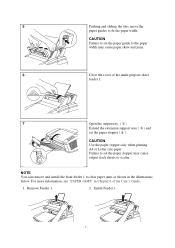
...install the front feeder 1 to clear paper jams as shown in Chapter 6 of the multi-purpose sheet feeder 1.
7
Open the output tray. ( x )
Extend the extension support wire ( y ) and
set the paper guide... to the paper width may cause output stack sheets to set the paper stopper may cause paper skew and jams.
Close the cover of the User's Guide....
Service Manual - Page 140
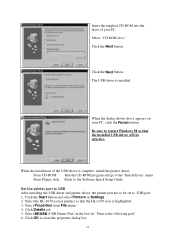
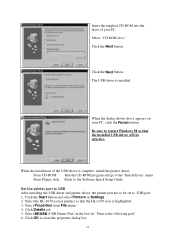
From Floppy disk: Refer to 'USB port'. 1. Select the HL-1070 icon in Settings. 2. Set the printer port to USB After installing the USB driver and printer driver, the printer port has to be effective. Click the Start button and select Printers in printers so that the installed USB driver will be set to the Software Quick Setup Guide. Click OK to the following port". 6.
...
Service Manual - Page 146


...installing the previous driver will make the HL-1070 series driver inactive. The installer makes the installed printer driver the Windows default. The installer automatically sets the printer port to the parallel interface, LPT1. If you will install the driver and fonts from the supplied disk into your previous driver. It is completed.)
NOTE The installer automatically updates...
Service Manual - Page 147
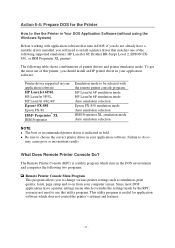
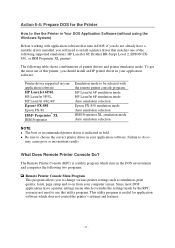
... which does not control the printer's settings and features.
- 17 - To get the most DOS applications have a suitable driver installed, you should install an HP printer driver in your application software.
Since most out of printer drivers and printer emulation mode.
Printer driver supported in your application software HP LaserJet 6P/6L HP LaserJet 5P/5L HP LaserJet 4/4L/4P Epson...
Service Manual - Page 165


...contains information for this printer. Chapter 6 Specifications - Chapter 2 Control Panel - Chapter 3 Options - Read the User's Guide to get information ...printer and to Use the Printer
You have two guidebooks for installing the printer driver, fonts and Remote Printer Console Program.
2. Chapter 5 Troubleshooting - Read the Quick Setup Guide to set up your printer...
Service Manual - Page 167


...the printer driver and all
fonts Microsoft Windows 95/98 , Windows NT 4.0 or Windows 3.1/3.11
Features
This printer has the following features:
t Up to 1200 (H) x 600 (V) dpi Resolution and 10 ppm Printing Speed True 600 dots per inch (dpi) with your printer. You can easily set these print options through the Printer Setup Menu within the Windows Control Panel.
1-3 The driver supports our...
Service Manual - Page 189


... feature.
Note The serial interface board for this printer is only for Apple Macintosh (RS-422A) will only print at the same time.
For the details about installation, see the instruction guide which have to change any changes to make any
settings because the Apple (RS-422A) setting is factory selected (default). For IBM compatible PCs...
Service Manual - Page 222


... been removed. The toner cartridge and drum unit are off.
Recommendation The printer may be cooling down to wake up the printer. Q & A
CHAPTER 6 TROUBLESHOOTING
This section contains questions and answers for using your problem and take the steps recommended to see if the Alarm lamp is on . All of the protective parts have encountered a problem, find the question relating...
Technical Reference - Page 46


... resets the left and right margins to the left and right edges of the logical page respectively.
• Depending on your model, margin settings can be made from the printer's control panel (see the User Guide).
10 REM ***** SET AND CLEAR SIDE MARGINS ***** 20 ESC$=CHR$(27) 30 WIDTH "LPT1:",255 40 REM --- that you try to...
Technical Reference - Page 49


...installed paper tray, a control panel message prompts you specify a page length greater than is A4, for the length of the logical page in lines (at 6 lines per page in the PAGE FORMAT mode (see the User Guide).
10 REM ******* SETTING...
• Depending on your printer model, you can set the printer to flow text from the printer's control panel or remote printer console by any of the text...
Technical Reference - Page 80


...= 170 (rounded down ).
( According to HP's manual, this should be set to 0.) This printer ignores the value for scalable fonts.
• First code (UI) - For a 10 point font the bytes value would be calculated as...; Pitch extended (UB) - the height of the font. ignored by these HL Series printers. This word specifies the average width of the fonts lowercase characters in 1/4 dots...
Technical Reference - Page 113


..., the printer reset command and HP-GL/2 graphic language commands cannot be invoked from the optional internal hard disk drive installed as a cartridge macro, all references to draw the image and store the macro in the incorporated Flash memory. A cartridge-based macro must have to the printer after which you can specify the command sequence and download it...
Technical Reference - Page 268


... HL-Series printers that came with your software for example, your word-processing or spreadsheet software) may send the necessary commands to use your program. Check the manual that support this emulation directly by incorporating control codes and escape sequences into your application with an Epson FX-850 printer. CHAPTER 6 EPSON - 5 Alternatively, applications software (for instructions...
Technical Reference - Page 284


...enables you to print characters whose character codes are in the ranges 0 to 31 and 128 to the printer User Guide for supported character sets.
• Each character set varies slightly from the others and ...own characters and assign codes in this manual.
• Set n to 0 to 159.
CHR$(54); 'Expand printable area
2001/10/02
Cancel expansion of printable code area
Esc7
(27)(55...
Brother International HL-1070 Reviews
Do you have an experience with the Brother International HL-1070 that you would like to share?
Earn 750 points for your review!
We have not received any reviews for Brother International yet.
Earn 750 points for your review!
