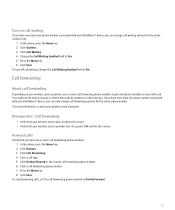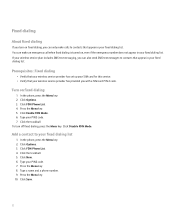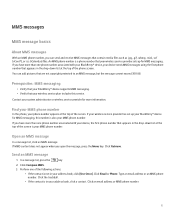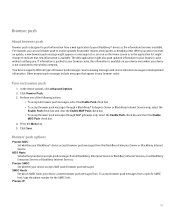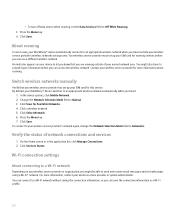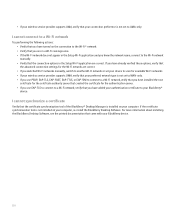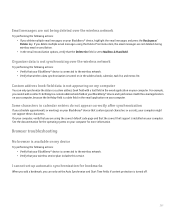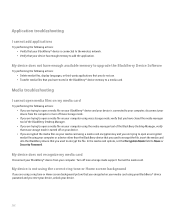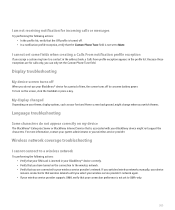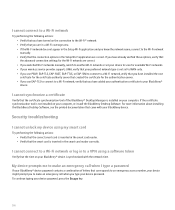Blackberry 8820 - GSM Support and Manuals
Get Help and Manuals for this Blackberry item
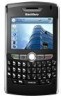
View All Support Options Below
Free Blackberry 8820 manuals!
Problems with Blackberry 8820?
Ask a Question
Free Blackberry 8820 manuals!
Problems with Blackberry 8820?
Ask a Question
Most Recent Blackberry 8820 Questions
My Blackberry 8820 Canot Open
(Posted by jafarkayalod 10 years ago)
How To Restore My Text Messaging Service In My Blackberry 8820 Since It Was Bloc
there is no text messaging icon in my phone.only email.it was blocked as my husband told me.
there is no text messaging icon in my phone.only email.it was blocked as my husband told me.
(Posted by cecilleabad 13 years ago)
How Do I Download My Contacts On To My Blackberry 8820 Sim Card?
(Posted by MICHAELP4514 13 years ago)
All Emails That Were Sent Directly To My Handheld 8820 Were Automatically Delete
(Posted by zrhuss 13 years ago)
My 8820 Suddenly Went Blank And Now Displays A Battery With A Diagonal Slash
The unit cannot be opened nor closed and just keeps itself in that mode. No other button doesn anyth...
The unit cannot be opened nor closed and just keeps itself in that mode. No other button doesn anyth...
(Posted by gibo771 14 years ago)
Blackberry 8820 Videos

Blackberry 8820 Erase Cell Phone Info - Delete Data - Master Clear Hard Reset
Duration: 3:22
Total Views: 8,947
Duration: 3:22
Total Views: 8,947

Blackberry Curve 8520 8120 8800 8820: Descargar e instalar aplicación Facebook
Duration: 5:11
Total Views: 73,500
Duration: 5:11
Total Views: 73,500
Popular Blackberry 8820 Manual Pages
Blackberry 8820 Reviews
 Blackberry has a rating of 3.00 based upon 1 review.
Get much more information including the actual reviews and ratings that combined to make up the overall score listed above. Our reviewers
have graded the Blackberry 8820 based upon the following criteria:
Blackberry has a rating of 3.00 based upon 1 review.
Get much more information including the actual reviews and ratings that combined to make up the overall score listed above. Our reviewers
have graded the Blackberry 8820 based upon the following criteria:
- Durability [1 rating]
- Cost Effective [1 rating]
- Quality [1 rating]
- Operate as Advertised [1 rating]
- Customer Service [1 rating]