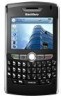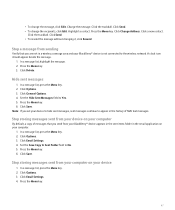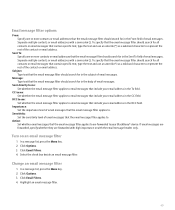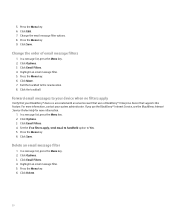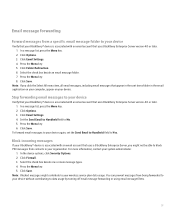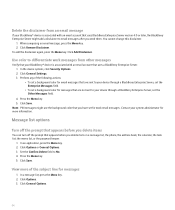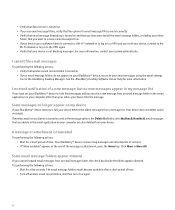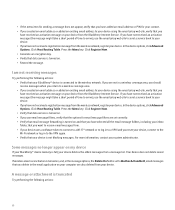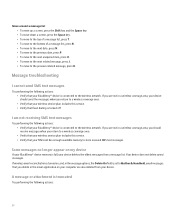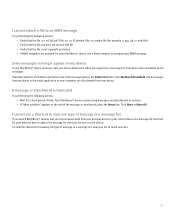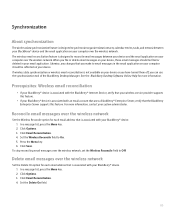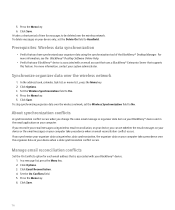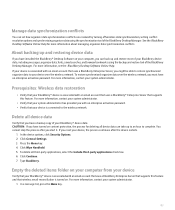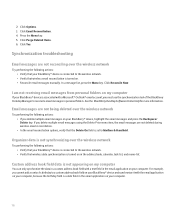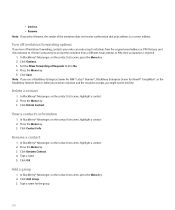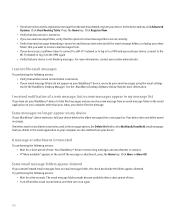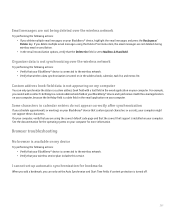Blackberry 8820 Support Question
Find answers below for this question about Blackberry 8820 - GSM.Need a Blackberry 8820 manual? We have 1 online manual for this item!
Question posted by zrhuss on April 30th, 2010
All Emails That Were Sent Directly To My Handheld 8820 Were Automatically Delete
The person who posted this question about this Blackberry product did not include a detailed explanation. Please use the "Request More Information" button to the right if more details would help you to answer this question.
Current Answers
Related Blackberry 8820 Manual Pages
Blackberry Knowledge Base Results
We have determined that the information below may contain an answer to this question. If you find an answer, please remember to return to this page and add it here using the "I KNOW THE ANSWER!" button above. It's that easy to earn points!-
KB18070-Emails sent from a Gmail account back to itself do not arrive on the BlackBerry smartphone
... Mail link on the BlackBerry smartphone. Emails sent from a Gmail account back to the BlackBerry smartphone. These messages are grouped into conversations, resulting in part any new email message that Gmail® is currently available. Internet Service 2.6 BlackBerry smartphone Gmail® BlackBerry Internet Service 2.6 now automatically filters out any of the documents without... -
KB10218-Unable to receive email messages from an integrated Hotmail or MSN account using the BlackBerry Internet Service
... filtering settings are multiple Inbox folders. The majority of email messages will arrive in the Inbox of the email account instead of email messages in the Windows Live Hotmail or MSN account. (See the section.) Make sure that the Sent Items folder does not contain email messages that are larger than 8MB, including attachments. The... -
KB02857-Unable to receive email messages on the BlackBerry smartphone from a POP3 email account
... messaging server. There are large email messages in the mailbox to block incoming email messages from the BlackBerry Internet Service The email messages are set up the email account with the BlackBerry Internet Service. The POP3 email account has become corrupted. The wireless transceiver on the Global System for Mobile communications® (GSM®), General Packet Radio...
Similar Questions
Blackberry 8700 Gsm - Master Reset
How do you master reset the Blackberry 8700 GSM cell phone? It is an unlocked T-Mobile phone.
How do you master reset the Blackberry 8700 GSM cell phone? It is an unlocked T-Mobile phone.
(Posted by raphie329 11 years ago)
How To Restore My Text Messaging Service In My Blackberry 8820 Since It Was Bloc
there is no text messaging icon in my phone.only email.it was blocked as my husband told me.
there is no text messaging icon in my phone.only email.it was blocked as my husband told me.
(Posted by cecilleabad 13 years ago)
How Do I Download My Contacts On To My Blackberry 8820 Sim Card?
(Posted by MICHAELP4514 13 years ago)
How Do I Retrieve/restore Emails Automatically Deleted?
My Blackberry Curve 8310 deleted all my emails this past weekend even though "forever" is selectedfo...
My Blackberry Curve 8310 deleted all my emails this past weekend even though "forever" is selectedfo...
(Posted by aubrey 14 years ago)