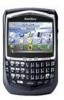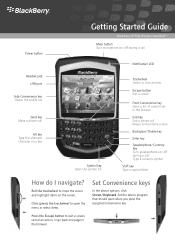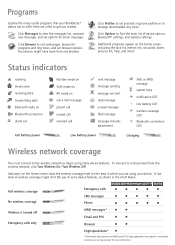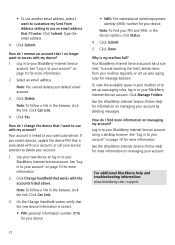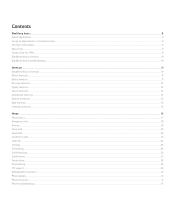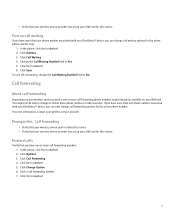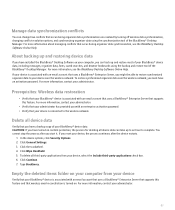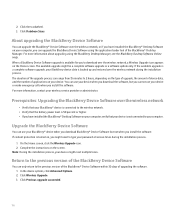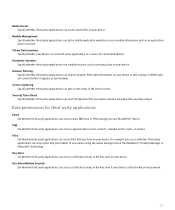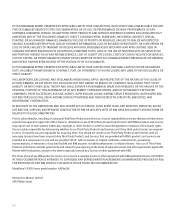Blackberry 8700g Support Question
Find answers below for this question about Blackberry 8700g - GSM.Need a Blackberry 8700g manual? We have 2 online manuals for this item!
Question posted by raphie329 on September 29th, 2012
Blackberry 8700 Gsm - Master Reset
How do you master reset the Blackberry 8700 GSM cell phone? It is an unlocked T-Mobile phone.
Current Answers
Related Blackberry 8700g Manual Pages
Blackberry Knowledge Base Results
We have determined that the information below may contain an answer to this question. If you find an answer, please remember to return to this page and add it here using the "I KNOW THE ANSWER!" button above. It's that easy to earn points!-
KB05196-Connect a computer to the Internet using a BlackBerry smartphone as a USB tethered modem
...set up my connection manually, and then click Connect using DUN, complete the following steps for GSM devices only - The New Connection Wizard opens. Select the Connect to private network, Type a ...EDGE) networks, type *99# in the Dial-Up Phone number field, and click Next If the BlackBerry smartphone operates on Universal Mobile Telecommunications System (UMTS) networks, type *98# If ... -
KB18127-Configuring a BlackBerry smartphone as a Bluetooth IP Modem on a Mac computer
... smartphone, click Options > To set to the Internet System Preferences. Connect to be discoverable. The Bluetooth Mobile Phone Setup window appears. The values in the Account Name or Password fields. BlackBerry® For example, the following...Complete the following information: Vendor: Model: BlackBerry IP Modem (GSM) BlackBerry IP Modem (CDMA) - You will be discoverable. -
KB19641-Configuring a BlackBerry smartphone as a tethered modem on a Macintosh computer
... otherwise noted. For example, the following information: Vendor: Research In Motion Model: BlackBerry IP Modem (GSM) or BlackBerry IP Modem (CDMA) - Desktop Software 1.0 (Mac OS) BlackBerry® Note: Depending... connection does not work If connectivity is launched prior to connection and prompts for T-Mobile® space >" indicates pressing the spacebar in the section, note that the...
Similar Questions
Unable To Recover My Work Email For Reset Of Bb Id
Hi, I have a blackberry Z10 and used my work email address as my BB ID. As I do not know my password...
Hi, I have a blackberry Z10 and used my work email address as my BB ID. As I do not know my password...
(Posted by warrend 8 years ago)
Is Whats App Available For This Telephone?
i want to buy a second hand phone, bb 8700g pro, but want to know first if what'sapp is available fo...
i want to buy a second hand phone, bb 8700g pro, but want to know first if what'sapp is available fo...
(Posted by Anonymous-105709 11 years ago)
My Blackberry Mobile Is Every Time Coming Reset But Don't No How Come Plase Ha
(Posted by naradmainali 11 years ago)
Reset Phone
how can i reset my my cell when it doesnot start ,the displays shows only abort exception and reset,...
how can i reset my my cell when it doesnot start ,the displays shows only abort exception and reset,...
(Posted by zahidislams 11 years ago)
I Want To Convert My Blackberry 8830 We From Cdma To Gsm??
(Posted by mohitpandat 14 years ago)