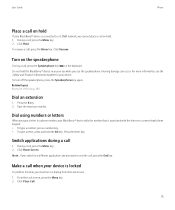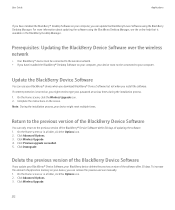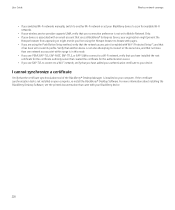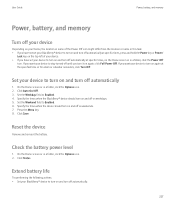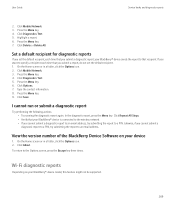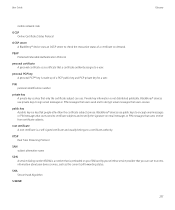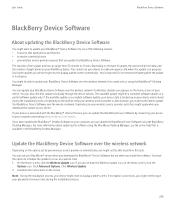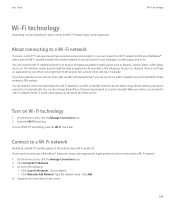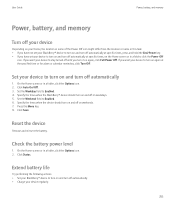Blackberry 8520 Support Question
Find answers below for this question about Blackberry 8520 - Curve - T-Mobile.Need a Blackberry 8520 manual? We have 2 online manuals for this item!
Question posted by naradmainali on November 24th, 2012
My Blackberry Mobile Is Every Time Coming Reset But Don't No How Come Plase Ha
The person who posted this question about this Blackberry product did not include a detailed explanation. Please use the "Request More Information" button to the right if more details would help you to answer this question.
Current Answers
Related Blackberry 8520 Manual Pages
Blackberry Knowledge Base Results
We have determined that the information below may contain an answer to this question. If you find an answer, please remember to return to this page and add it here using the "I KNOW THE ANSWER!" button above. It's that easy to earn points!-
KB18127-Configuring a BlackBerry smartphone as a Bluetooth IP Modem on a Mac computer
.... if necessary, click Continue and then try again. The Bluetooth Mobile Phone Setup window appears. In the Phone Vendor field, select . Configure the BlackBerry smartphone to trust the connection... Some wireless service providers require different configuration information to be required. At this time, the BlackBerry smartphone displays the following steps: On the Home screen of Bluetooth... -
KB16418-Unable to register BlackBerry Mobile Voice System Client
... correct email address listed and click Device Phone Number field has the correct phone number listed and click If the phone number is displayed: Registration Failed BlackBerry® To verify that was provided to your mobile phone number. The BlackBerry MVS web UI has the incorrect mobile phone number. On the Home screen of your... -
KB14204-Large number of post office physical connections occur when a proxy server is turned on in Microsoft Internet Explorer
... to close opened physical connections if the source of the communication is turned on in a timely manner. does not have proxy settings present, it is a Hypertext Transfer Protocol (HTTP) based communcation...of post office physical connections occur when a proxy server is coming from a proxy server and not from the BlackBerry Enterprise Server has been processed. GroupWise®...
Similar Questions
My Bb Hang On The Menu. My Bb Does Not Show Menu.
When Switching My Bb On. It Does Switch On But It Dant Retrieve Menu. Were Else It Was Suppose To Ve...
When Switching My Bb On. It Does Switch On But It Dant Retrieve Menu. Were Else It Was Suppose To Ve...
(Posted by RAMAPHAKELASELAELO 10 years ago)
How To Reset My Blackberry Id On My Curve 8520
(Posted by adminsam 10 years ago)
I Bought A Blackberry Torch But Its Not Come Up With The Blackberry I'd Sign In!
I bought a blackberry torch but its not coming up with te blackberry sign app or nothing :/ therefor...
I bought a blackberry torch but its not coming up with te blackberry sign app or nothing :/ therefor...
(Posted by charlottemiller326 11 years ago)
Blackberry 8700 Gsm - Master Reset
How do you master reset the Blackberry 8700 GSM cell phone? It is an unlocked T-Mobile phone.
How do you master reset the Blackberry 8700 GSM cell phone? It is an unlocked T-Mobile phone.
(Posted by raphie329 11 years ago)
How Can I Unlock My Blackberry Curve 8520?my Mobile Doesn't Accept My Password?
i had my blackberry curve 8520 few weeks ago. today when i woke up my mobile doesn't open. it cannot...
i had my blackberry curve 8520 few weeks ago. today when i woke up my mobile doesn't open. it cannot...
(Posted by majunealler 14 years ago)