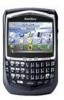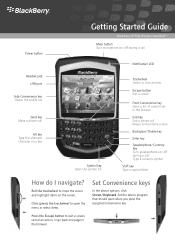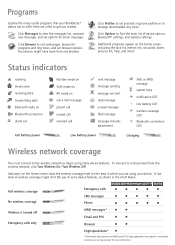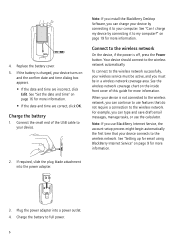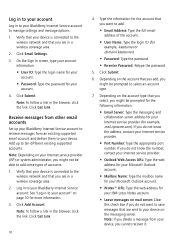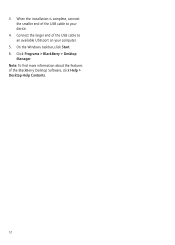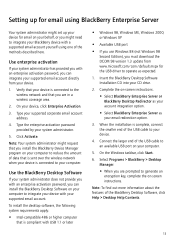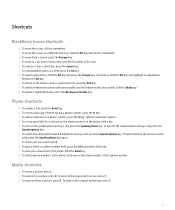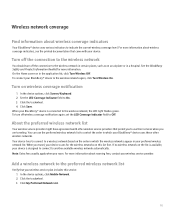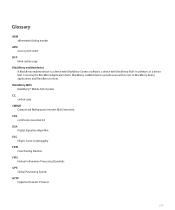Blackberry 8700g Support Question
Find answers below for this question about Blackberry 8700g - GSM.Need a Blackberry 8700g manual? We have 2 online manuals for this item!
Question posted by charlottemiller326 on October 3rd, 2012
I Bought A Blackberry Torch But Its Not Come Up With The Blackberry I'd Sign In!
I bought a blackberry torch but its not coming up with te blackberry sign app or nothing :/ therefore cannot use blackberry services :/ what cani do?
Current Answers
Related Blackberry 8700g Manual Pages
Blackberry Knowledge Base Results
We have determined that the information below may contain an answer to this question. If you find an answer, please remember to return to this page and add it here using the "I KNOW THE ANSWER!" button above. It's that easy to earn points!-
KB18127-Configuring a BlackBerry smartphone as a Bluetooth IP Modem on a Mac computer
... Internet using a ...service provider. space > Enable Bluetooth services on a Mac computer, see the section. Open System Preferences on the Bluetooth Setup Assistant. A passkey should be manually entered in the following information should now appear on the Mac computer and then select Bluetooth. The Bluetooth Mobile Phone Setup window appears. In the Phone... Modem (GSM) BlackBerry IP... -
KB16418-Unable to register BlackBerry Mobile Voice System Client
... smartphone PIN listed, complete the following : The Enable MVS option is set to your mobile phone number. Alternatively, open the Messages application and compose a new email message. To set to...the information on the to the BlackBerry MVS web UI using the last five digits of your welcome email message. Mobile Voice System (BlackBerry MVS) Server for Cisco Unified Communications ... -
KB16416-User is prompted to press 1 to answer a phone call on the BlackBerry smartphone
The BlackBerry smartphone is blocked. Call your wireless service provider to answer the phone call. BlackBerry® Outbound caller ID is not registered on the BlackBerry MVS Server. Enterprise Server BlackBerry MVS Client BlackBerry® Mobile Voice System version 4.6 This problem may be caused by completing the following steps: On the BlackBerry...
Similar Questions
My Bb Hang On The Menu. My Bb Does Not Show Menu.
When Switching My Bb On. It Does Switch On But It Dant Retrieve Menu. Were Else It Was Suppose To Ve...
When Switching My Bb On. It Does Switch On But It Dant Retrieve Menu. Were Else It Was Suppose To Ve...
(Posted by RAMAPHAKELASELAELO 10 years ago)
Is Whats App Available For This Telephone?
i want to buy a second hand phone, bb 8700g pro, but want to know first if what'sapp is available fo...
i want to buy a second hand phone, bb 8700g pro, but want to know first if what'sapp is available fo...
(Posted by Anonymous-105709 11 years ago)
My Blackberry Mobile Is Every Time Coming Reset But Don't No How Come Plase Ha
(Posted by naradmainali 11 years ago)
Blackberry Curve 8500 Series Not Workout
We have a problem with blackberry 8500 series. We can't open the hand phone as an error message a...
We have a problem with blackberry 8500 series. We can't open the hand phone as an error message a...
(Posted by nurul2010 11 years ago)
Blackberry 8700 Gsm - Master Reset
How do you master reset the Blackberry 8700 GSM cell phone? It is an unlocked T-Mobile phone.
How do you master reset the Blackberry 8700 GSM cell phone? It is an unlocked T-Mobile phone.
(Posted by raphie329 11 years ago)