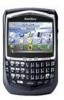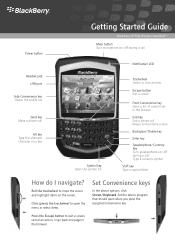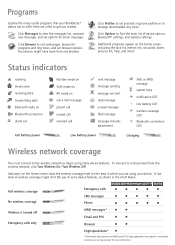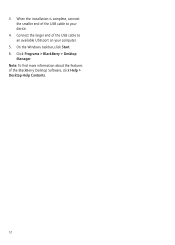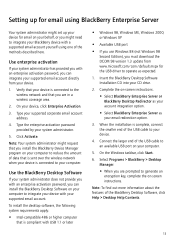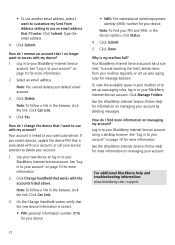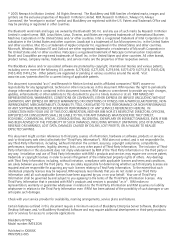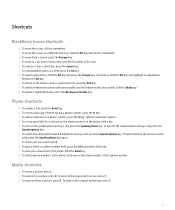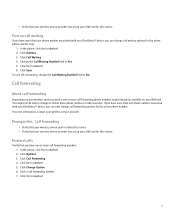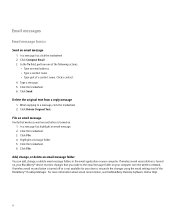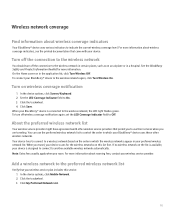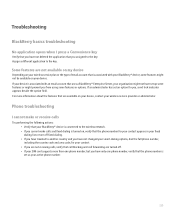Blackberry 8700g Support Question
Find answers below for this question about Blackberry 8700g - GSM.Need a Blackberry 8700g manual? We have 2 online manuals for this item!
Question posted by Anonymous-105709 on April 1st, 2013
Is Whats App Available For This Telephone?
i want to buy a second hand phone, bb 8700g pro, but want to know first if what'sapp is available for this type of phone
Current Answers
Answer #1: Posted by OldOwl on April 1st, 2013 7:12 AM
Yes, currently all blackberry phones have whatsapp. But these are all only java based applications instead of an app based likes iOS and Android.
Minimum Requirements
- BlackBerry OS 4.6 or above
- BlackBerry Internet Service (BIS) or BlackBerry Enterprise Service (BES)
Click herefor the whatsapp official webpage.
Whatsapp for blackberry here. (Direct link)
Related Blackberry 8700g Manual Pages
Blackberry Knowledge Base Results
We have determined that the information below may contain an answer to this question. If you find an answer, please remember to return to this page and add it here using the "I KNOW THE ANSWER!" button above. It's that easy to earn points!-
KB18127-Configuring a BlackBerry smartphone as a Bluetooth IP Modem on a Mac computer
...Type the passkey in the Account Name or Password fields. In the Phone Vendor field, select . Highlight the available...Mobile Phone Setup window appears. If the BlackBerry Desktop Manager is connected and the wireless service provider (network type....voicestream.com epc.tmobile.com Telephone Number: *99# *Account ...: Vendor: Model: BlackBerry IP Modem (GSM) BlackBerry IP Modem (CDMA) - Click... -
KB16418-Unable to register BlackBerry Mobile Voice System Client
...only one or more of your mobile phone number. Status to The BlackBerry MVS web UI has the incorrect BlackBerry smartphone personal identification number (PIN). Type mypin in the Subject field ...MVS tab. Fill in the information on the Main tab Enter the BlackBerry smartphone phone number. Mobile Voice System (BlackBerry MVS) Server for Cisco Unified Communications Manager version 6.1 or ... -
KB05480-Keyboard shortcuts for the BlackBerry Pearl 8100 smartphone
... BlackBerry® To check your cut selected text, hold the key you want to a previous page in a number field, press a number key. To type a letter in the Go To dialog box, hold the To open the..., press the To view the contact list, hold the To insert a plus sign ( + ) when typing a phone number, hold the key and press the character key. The next letter is set the Enable Quick Entry ...
Similar Questions
How To Install Android App On Bbz10
pls help I need to install an android app on my bbz10
pls help I need to install an android app on my bbz10
(Posted by mathew4040 7 years ago)
My Bb Hang On The Menu. My Bb Does Not Show Menu.
When Switching My Bb On. It Does Switch On But It Dant Retrieve Menu. Were Else It Was Suppose To Ve...
When Switching My Bb On. It Does Switch On But It Dant Retrieve Menu. Were Else It Was Suppose To Ve...
(Posted by RAMAPHAKELASELAELO 10 years ago)
I Bought A Blackberry Torch But Its Not Come Up With The Blackberry I'd Sign In!
I bought a blackberry torch but its not coming up with te blackberry sign app or nothing :/ therefor...
I bought a blackberry torch but its not coming up with te blackberry sign app or nothing :/ therefor...
(Posted by charlottemiller326 11 years ago)
Blackberry 8700 Gsm - Master Reset
How do you master reset the Blackberry 8700 GSM cell phone? It is an unlocked T-Mobile phone.
How do you master reset the Blackberry 8700 GSM cell phone? It is an unlocked T-Mobile phone.
(Posted by raphie329 11 years ago)
App Transfer To New Phone
Switched from 8330 Curve to 9330 curve. Several costly apps did not transfer although they are still...
Switched from 8330 Curve to 9330 curve. Several costly apps did not transfer although they are still...
(Posted by jlpnaz 12 years ago)