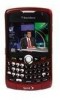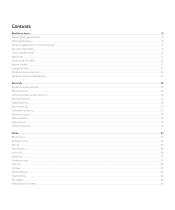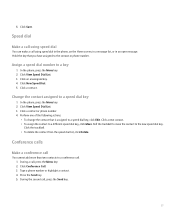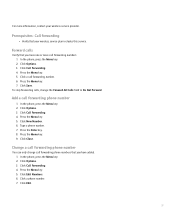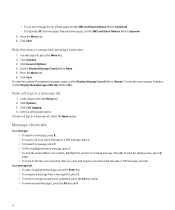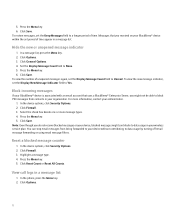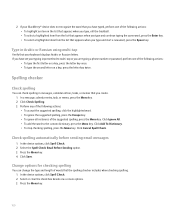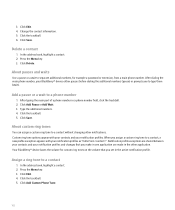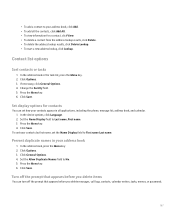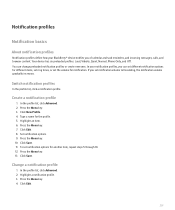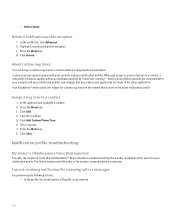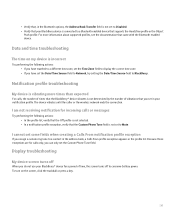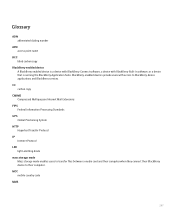Blackberry 8330 Support Question
Find answers below for this question about Blackberry 8330 - Curve - Sprint Nextel.Need a Blackberry 8330 manual? We have 1 online manual for this item!
Question posted by jlpnaz on October 8th, 2011
App Transfer To New Phone
Switched from 8330 Curve to 9330 curve. Several costly apps did not transfer although they are still available. How dp I force transfer of app?
Current Answers
Related Blackberry 8330 Manual Pages
Blackberry Knowledge Base Results
We have determined that the information below may contain an answer to this question. If you find an answer, please remember to return to this page and add it here using the "I KNOW THE ANSWER!" button above. It's that easy to earn points!-
KB17744-My World features
...items downloaded using BlackBerry App World are available for paid or free items. BlackBerry App World™ The item is... screen allows BlackBerry smartphone users to transfer purchased items to an earlier version of BlackBerry®... name. This could occur after switching to a new BlackBerry smartphone, or upgrading, or returning to a new BlackBerry smartphone. My World features... -
KB17678-Common error messages in BlackBerry App World
...application is not enough available memory on the BlackBerry smartphone. PayPal authentication failed. For more information, see KB17677 BlackBerry App World has detected a new device PIN. Would...temporarily unavailable. Warning: This is turned off. For more information. You can transfer your purchased applications to your service to the Help for more details. Please try... -
BlackBerry - Tips and Tricks for the BlackBerry Tour 9630
...a presentation in slide view Move to the previous slide when viewing a presentation in the phone application Press the Alt key and the X key Type the extension number Press the Alt... In a message Reply to goods and services made available through the BlackBerry App World storefront. TourT82; 9630 smartphone R11; View mobile site Yahoo Buzz Technorati Stumbleupon Reddit MySpace Facebook Digg ...
Similar Questions
Help!!!! In Am Struggling To Transfer Numbers From Sim To Phone
how can i transfer numbers from my sim card to a blackberry 7250?
how can i transfer numbers from my sim card to a blackberry 7250?
(Posted by osimpkin 11 years ago)
My Divice Not Woring On My Phone At All Have A 3g
(Posted by tannerdebra2 11 years ago)
How To Get New Software And Reformat My Phone?
(Posted by veca 11 years ago)
Can I Use A Sprint Blackberry 8330 To Boost Mobile?
(Posted by brenspeeper 13 years ago)
I Own A B-berry Curve 8330. Can I Encrypt My Info In Order To Send Credit Card
I want to encrypt info sent on my b-berry curve 8330 so that I can send credit card data on a regula...
I want to encrypt info sent on my b-berry curve 8330 so that I can send credit card data on a regula...
(Posted by calhypnoman 13 years ago)