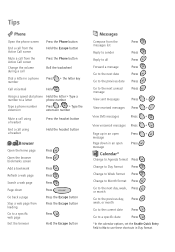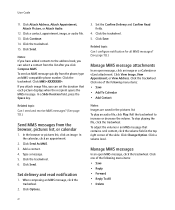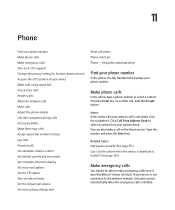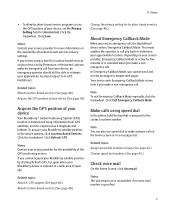Blackberry 7250 Support Question
Find answers below for this question about Blackberry 7250 - CDMA2000 1X.Need a Blackberry 7250 manual? We have 2 online manuals for this item!
Question posted by osimpkin on January 3rd, 2013
Help!!!! In Am Struggling To Transfer Numbers From Sim To Phone
how can i transfer numbers from my sim card to a blackberry 7250?
Current Answers
Related Blackberry 7250 Manual Pages
Blackberry Knowledge Base Results
We have determined that the information below may contain an answer to this question. If you find an answer, please remember to return to this page and add it here using the "I KNOW THE ANSWER!" button above. It's that easy to earn points!-
KB05196-Connect a computer to the Internet using a BlackBerry smartphone as a USB tethered modem
... list: If the BlackBerry smartphone operates on Code Division Multiple Access (CDMA) or 1x/Evolution Data Optimized (EVDO) networks, type #777 Type the user name and password... Identity Module (SIM) card). When BlackBerry Desktop Software is operating in the Dial-Up Phone number field, and click Next If the BlackBerry smartphone operates on Universal Mobile Telecommunications System (UMTS... -
KB18127-Configuring a BlackBerry smartphone as a Bluetooth IP Modem on a Mac computer
...contacting your BlackBerry smartphone or subscriber identity module (SIM) card is associated with. Apply. For instructions on ...BlackBerry smartphone users: wap.voicestream.com epc.tmobile.com Telephone Number: *99# *Account Name: <space> *Password...Bluetooth Mobile Phone Setup window appears. Information such as the Phone Model, Username, Password, access point name (APN), and card ... -
KB02335-Network status indicators for BlackBerry smartphones on the CDMA network
...phone calls. You cannot send or receive email messages or PIN messages. Your BlackBerry smartphone cannot connect to signal bars when you dial 911. Indicators You can send and receive email messages, personal identification number...You cannot browse web pages. You can continue to the CDMA2000 1X or cdmaOne network. You have a service agreement with your...
Similar Questions
There's No Port To Insert A Sim Card To My Blackberry 7130e ..how Could I Insert
(Posted by amilabandara07 11 years ago)
Blackberry 8830 Unlocked Phone Sim Card Not Detecting
My blackberry 8830 (unlocked) is not detecting the sim card now, which it used to detect earlier. B...
My blackberry 8830 (unlocked) is not detecting the sim card now, which it used to detect earlier. B...
(Posted by binoyagasi 11 years ago)
How Do I Transfer Address Book To My Sim Card.
how do I transfer address book to my sim card.
how do I transfer address book to my sim card.
(Posted by hotelhoney1 11 years ago)
My Phone Had A Pre Paid Card In It An Was Stollen 2 Hours Ago I Was Wondering If
i need to have my 8520 locked and disabled it was stollen and switched off is there a way of doing t...
i need to have my 8520 locked and disabled it was stollen and switched off is there a way of doing t...
(Posted by brianlewis27 13 years ago)
How Do I Download My Contacts On To My Blackberry 8820 Sim Card?
(Posted by MICHAELP4514 13 years ago)