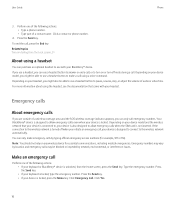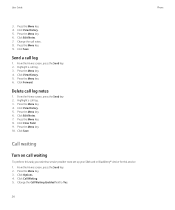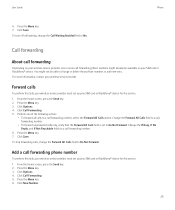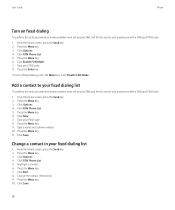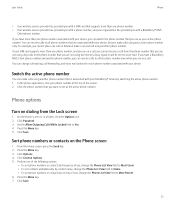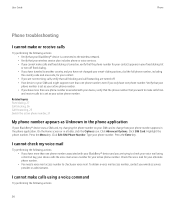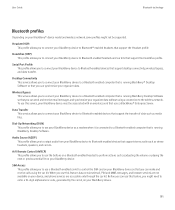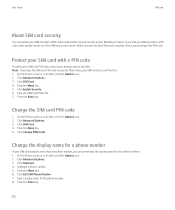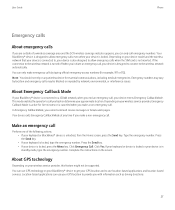Blackberry 8520 Support Question
Find answers below for this question about Blackberry 8520 - Curve - T-Mobile.Need a Blackberry 8520 manual? We have 2 online manuals for this item!
Question posted by brianlewis27 on August 18th, 2010
My Phone Had A Pre Paid Card In It An Was Stollen 2 Hours Ago I Was Wondering If
i need to have my 8520 locked and disabled it was stollen and switched off is there a way of doing this
Current Answers
Related Blackberry 8520 Manual Pages
Blackberry Knowledge Base Results
We have determined that the information below may contain an answer to this question. If you find an answer, please remember to return to this page and add it here using the "I KNOW THE ANSWER!" button above. It's that easy to earn points!-
KB17619-What is BlackBerry App World storefront
...supports web browsing A BlackBerry smartphone with other BlackBerry smartphone users. accounts, credit cards (BlackBerry App World 2.0) or by the BlackBerry smartphone user Items that have been... Apps to browse the catalogue of free items Top Paid or Paid Apps to browse the catalogue of the following methods: Download from www.mobile.blackberry.com www.blackberry.com Virtual preload from the ... -
KB22427-New features of BlackBerry Internet Service 3.1
...The use CDMA are not synchronized. Wireless Contact Synchronization Two-way wireless synchronization with Yahoo! occurs every four hours. Device Software 5.0 or later and a Yahoo! Category and... the BlackBerry Internet Service. Once a BlackBerry smartphone user has inserted the SIM card in BlackBerry Internet Service 3.1, please see KB22430 Notes Yahoo! This means that ... -
KB05450-Set an MP3 file as a ring tone
...The selected MP3 file is Media/Music/Media Card Scroll to the MP3 you want to use as the Phone Tune, press the Menu key and select Set As Phone Tune Click OK , when prompted to the ...location of the MP3 file. Pearl™ 8100 smartphone BlackBerry 8800 smartphone Set an MP3 file as the phone tune. Pearl™ 8100 Series To configure an MP3 file as a ringtone, complete the following steps:...
Similar Questions
How To Delete Old Blackberry Id From My Phone 8520
(Posted by PPdav 9 years ago)
Problems Of Checking Balance On My Phone
What can I do to be able to check balance on my phone and to load a recharge cards on it
What can I do to be able to check balance on my phone and to load a recharge cards on it
(Posted by halidane 10 years ago)
Blackberry 8830 Unlocked Phone Sim Card Not Detecting
My blackberry 8830 (unlocked) is not detecting the sim card now, which it used to detect earlier. B...
My blackberry 8830 (unlocked) is not detecting the sim card now, which it used to detect earlier. B...
(Posted by binoyagasi 11 years ago)
I Want To Use Email Account Through Wi Fi Connection On Blackberry Phone 8520 ?
(Posted by mamtadwivedi 11 years ago)
Do I Get A Headset With My Purchase Of A Blackberry 8520 Phone?
I bought a Blackberry 8520 phone a month ago via Edgars retail stores in Port Elizabeth, South Afric...
I bought a Blackberry 8520 phone a month ago via Edgars retail stores in Port Elizabeth, South Afric...
(Posted by bellass 13 years ago)