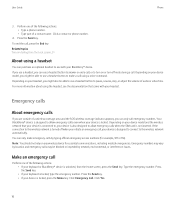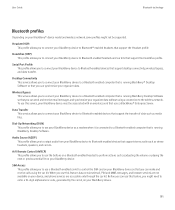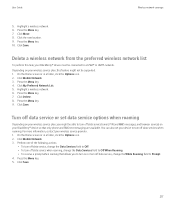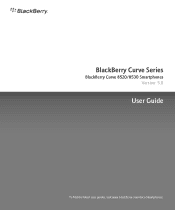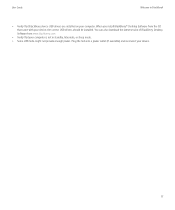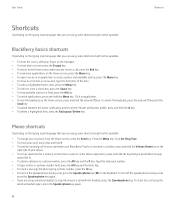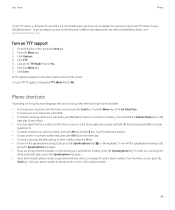Blackberry 8520 Support Question
Find answers below for this question about Blackberry 8520 - Curve - T-Mobile.Need a Blackberry 8520 manual? We have 2 online manuals for this item!
Question posted by bellass on April 26th, 2011
Do I Get A Headset With My Purchase Of A Blackberry 8520 Phone?
I bought a Blackberry 8520 phone a month ago via Edgars retail stores in Port Elizabeth, South Africa. In the package were a charger, the phone, a USB and the manuals. There was no headset. I thought i will buy a headset but later i have been wondering how is this possible as i have bought different phones on numerous occasions and have always got headsets also. If there was suppose to be a headset in the package, what must i do inorder to get the oustanding headset?
Current Answers
Related Blackberry 8520 Manual Pages
Blackberry Knowledge Base Results
We have determined that the information below may contain an answer to this question. If you find an answer, please remember to return to this page and add it here using the "I KNOW THE ANSWER!" button above. It's that easy to earn points!-
KB18127-Configuring a BlackBerry smartphone as a Bluetooth IP Modem on a Mac computer
... fields. The Bluetooth Mobile Phone Setup window appears. In the Phone Vendor field, select ... to select Research In Motion as a USB tethered modem on BlackBerry smartphones that or Bluetooth... in the following prompt: Enter numeric passkey for Bluetooth enabled devices, ... Some wireless service providers require different configuration information to be manually entered in these fields are... -
KB02867-How to use keyboard shortcuts for BlackBerry smartphones with a trackwheel
... key. Use the following shortcuts in the Address Book application: To insert numbers in the Work Mobile Pager Fax , and Other fields, press the appropriate number keys. To go to delete all...that application. To key a phone number that can be used while writing or editing text in any menu, dialog box, or screen, press the button. Press the headset button again to Month view, press M . To... -
BlackBerry - Tips and Tricks
...Always use a holster or sleeve Use a headset when talking on the phone Do not use with your smartphone or smartphone...8520 smartphone BlackBerry® PearlT82; 8100 Series BlackBerry® BoldT82; 9650 smartphone BlackBerry® CurveT82; 8900 smartphone BlackBerry® PearlT82; 3G smartphone (Model: 9100) BlackBerry® Flip 8200 Series BlackBerry® smartphone by downloading manuals...
Similar Questions
How To Activate Speakerphone, Then Remove The Headset Blackberry 8520
(Posted by tepok 9 years ago)
Internet Icon
i've got a bb9630 verizon and i can't access internet there is no internet icon....south africa
i've got a bb9630 verizon and i can't access internet there is no internet icon....south africa
(Posted by moffatkg 10 years ago)
What Is The Function Of The Bedside Mode On Blackberry 8520 Phone?
(Posted by flelerkerk 10 years ago)
Blackberry Curve 8520 - 'phone Not Allowed Mm6' Error Message
Hi, this BB is driving me crazy. I constantly have the "supplementary error: general service error" ...
Hi, this BB is driving me crazy. I constantly have the "supplementary error: general service error" ...
(Posted by martieviljoen1979 11 years ago)
How Can I Unlock My Blackberry Curve 8520?my Mobile Doesn't Accept My Password?
i had my blackberry curve 8520 few weeks ago. today when i woke up my mobile doesn't open. it cannot...
i had my blackberry curve 8520 few weeks ago. today when i woke up my mobile doesn't open. it cannot...
(Posted by majunealler 14 years ago)