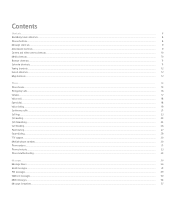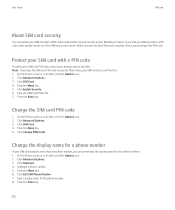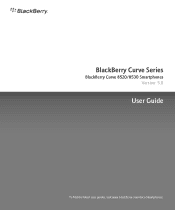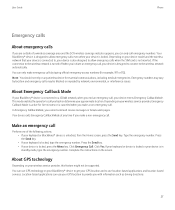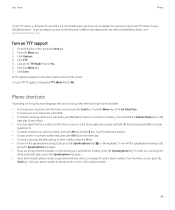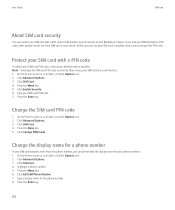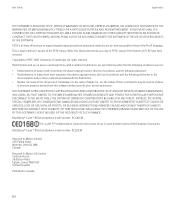Blackberry 8520 Support Question
Find answers below for this question about Blackberry 8520 - Curve - T-Mobile.Need a Blackberry 8520 manual? We have 2 online manuals for this item!
Question posted by flelerkerk on September 13th, 2013
What Is The Function Of The Bedside Mode On Blackberry 8520 Phone?
The person who posted this question about this Blackberry product did not include a detailed explanation. Please use the "Request More Information" button to the right if more details would help you to answer this question.
Current Answers
Related Blackberry 8520 Manual Pages
Blackberry Knowledge Base Results
We have determined that the information below may contain an answer to this question. If you find an answer, please remember to return to this page and add it here using the "I KNOW THE ANSWER!" button above. It's that easy to earn points!-
KB05196-Connect a computer to the Internet using a BlackBerry smartphone as a USB tethered modem
... to the Internet using DUN. for the tethered modem to function. complete the following : +cgdcont=1,"IP","< In the Standard... Dialing Rules Make sure the profile created in Cached Exchange mode, a message may appear indicating that is operating in Task...in the Dial-Up Phone number field, and click Next If the BlackBerry smartphone operates on Universal Mobile Telecommunications System (UMTS)... -
KB02867-How to use keyboard shortcuts for BlackBerry smartphones with a trackwheel
.... To change the volume level during a phone call: To answer an incoming call on NUM-lock mode, hold the Left Shift key... the button twice. The hot key is in the Work Mobile Pager Fax , and Other fields, press the appropriate number keys. To...7700 Series BlackBerry® 8700 Series This article describes the many functions: To open an application from the Home screen, use the ... -
KB15519-Turn on and set Bedside Mode in the Clock application
... Bedside Mode To set Bedside Mode options, complete the following steps: In the Bedside Mode section, perform any of the following actions: To receive LED notification when Bedside Mode is turned on, change the Disable LED field to No To turn off the connection to the wireless network so that your BlackBerry smartphone does not receive phone...
Similar Questions
How To Block A Phone Number On A Blackberry Curve 8520
(Posted by chavaneonma 10 years ago)
Blackberry Curve 8520 - 'phone Not Allowed Mm6' Error Message
Hi, this BB is driving me crazy. I constantly have the "supplementary error: general service error" ...
Hi, this BB is driving me crazy. I constantly have the "supplementary error: general service error" ...
(Posted by martieviljoen1979 11 years ago)
Do I Get A Headset With My Purchase Of A Blackberry 8520 Phone?
I bought a Blackberry 8520 phone a month ago via Edgars retail stores in Port Elizabeth, South Afric...
I bought a Blackberry 8520 phone a month ago via Edgars retail stores in Port Elizabeth, South Afric...
(Posted by bellass 13 years ago)
Email Contacts Not Appearing
I have had my Blackberry 8520 phone for several months and this problem just started happening a d...
I have had my Blackberry 8520 phone for several months and this problem just started happening a d...
(Posted by cassandra 13 years ago)
How Can I Unlock My Blackberry Curve 8520?my Mobile Doesn't Accept My Password?
i had my blackberry curve 8520 few weeks ago. today when i woke up my mobile doesn't open. it cannot...
i had my blackberry curve 8520 few weeks ago. today when i woke up my mobile doesn't open. it cannot...
(Posted by majunealler 14 years ago)