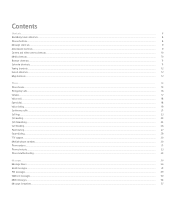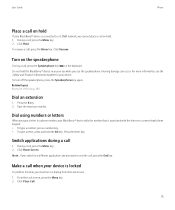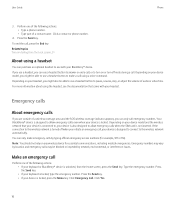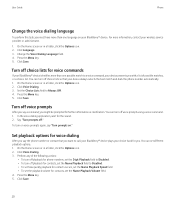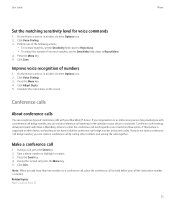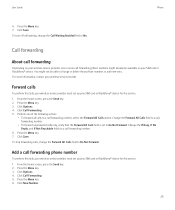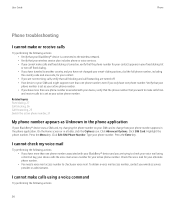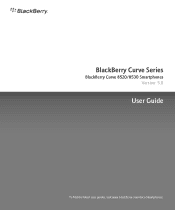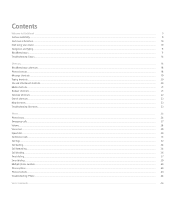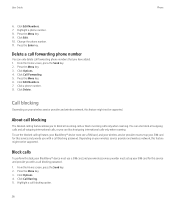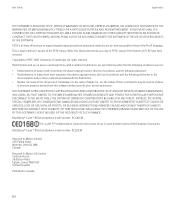Blackberry 8520 Support Question
Find answers below for this question about Blackberry 8520 - Curve - T-Mobile.Need a Blackberry 8520 manual? We have 2 online manuals for this item!
Question posted by chavaneonma on August 19th, 2013
How To Block A Phone Number On A Blackberry Curve 8520
The person who posted this question about this Blackberry product did not include a detailed explanation. Please use the "Request More Information" button to the right if more details would help you to answer this question.
Current Answers
Related Blackberry 8520 Manual Pages
Blackberry Knowledge Base Results
We have determined that the information below may contain an answer to this question. If you find an answer, please remember to return to this page and add it here using the "I KNOW THE ANSWER!" button above. It's that easy to earn points!-
BlackBerry - Tips and Tricks for the BlackBerry Bold 9000
... a call Press Speakerphone key Press Alt key + the letter key Check your voicemail Move to the top of the Phone screen View the last phone number you are viewing a list of songs Pause or resume playing a video or song Press Mute Key Zoom in on...again, press Q Press Enter key View all the tips and tricks for your BlackBerry® ^ Torch Pearl Bold Curve Tour Storm Personalize your password? -
BlackBerry - Tips and Tricks for the BlackBerry Curve 8900
... Message Attachment Camera and Video Media Maps Organizer Make a call from the Home screen Type the phone number Press the Send key End a call Adjust the volume during a call Press the Volume keys ... key Tips and Tricks for the BlackBerry Curve 8900 Learn all the tips and tricks for a contact in a contact list Call a highlighted contact or phone number Open the application list from the Home ... -
KB12117-Keyboard shortcuts for BlackBerry smartphones that have QWERTY keyboards
Bold™ 9000 smartphone BlackBerry® Curve™ 8500 Series BlackBerry® Type the phone number. To turn on the speakerphone during a call, press the Speakerphone To..., press the The following shortcuts can be used in a message list: To open the browser options, in a phone number field, press the key and the letter. To search for text in a message or memo, press To search ...
Similar Questions
How To Open Zoho Emails On Blackberry Curve 8520
how to open zoho emails on blackberry curve 8520
how to open zoho emails on blackberry curve 8520
(Posted by bgrover 9 years ago)
Good Day,
Can't Set Up My Email Account On The Blackberry Curve 8520
Hi, I can't set up my email acc on Blackberry Curve 8520 as it does not give me the option to creat...
Hi, I can't set up my email acc on Blackberry Curve 8520 as it does not give me the option to creat...
(Posted by PYGMY10 12 years ago)
Updating My Bb Curve 8520
My bb curve 8520 does not seem to update... I have the connection to my pc, it starts to update, the...
My bb curve 8520 does not seem to update... I have the connection to my pc, it starts to update, the...
(Posted by laurenceross 13 years ago)
Blocking A Number
is there a way to block one specific number from contacting me......
is there a way to block one specific number from contacting me......
(Posted by Anonymous-17554 13 years ago)
How Can I Unlock My Blackberry Curve 8520?my Mobile Doesn't Accept My Password?
i had my blackberry curve 8520 few weeks ago. today when i woke up my mobile doesn't open. it cannot...
i had my blackberry curve 8520 few weeks ago. today when i woke up my mobile doesn't open. it cannot...
(Posted by majunealler 14 years ago)