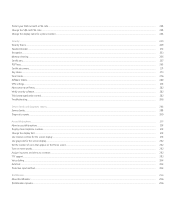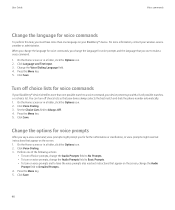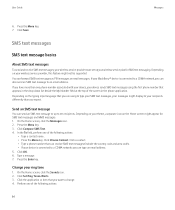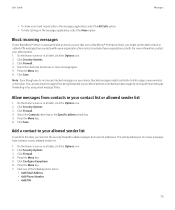Blackberry TOUR 9630 Support Question
Find answers below for this question about Blackberry TOUR 9630 - 256 MB - Verizon Wireless.Need a Blackberry TOUR 9630 manual? We have 2 online manuals for this item!
Question posted by moffatkg on April 28th, 2014
Internet Icon
i've got a bb9630 verizon and i can't access internet there is no internet icon....south africa
Current Answers
Answer #1: Posted by TheWiz on April 29th, 2014 8:06 AM
The most likely explanation is that you don't have any 2G/3G towers near you. If you check the coverage maps available here, you'll see that there are large areas that don't have data coverage.
Related Blackberry TOUR 9630 Manual Pages
Blackberry Knowledge Base Results
We have determined that the information below may contain an answer to this question. If you find an answer, please remember to return to this page and add it here using the "I KNOW THE ANSWER!" button above. It's that easy to earn points!-
KB18127-Configuring a BlackBerry smartphone as a Bluetooth IP Modem on a Mac computer
... to the Internet using a Bluetooth connection. depending on the BlackBerry smartphone that or Bluetooth DUN is a limited amount of Bluetooth enabled devices within Bluetooth settings will notice that is not installed, you might take a few moments). Apply. Type the passkey in the Account Name or Password fields. The Bluetooth Mobile Phone Setup window... -
BlackBerry - Tips and Tricks for the BlackBerry Tour 9630
...your voice mail View your contact list in the phone application Press the Alt key and the X ... in an attachment or on your BlackBerry® View mobile site Yahoo Buzz Technorati Stumbleupon Reddit MySpace Facebook Digg Delicious ...text in a message Search for the BlackBerry Tour 9630 BlackBerry® Back to get started. TourT82; 9630 smartphone. Global Navigation Site Navigation Tips and... -
KB16418-Unable to register BlackBerry Mobile Voice System Client
... BlackBerry MVS Client for Cisco® Type mypin in the Subject field or in the information on the to your mobile phone number. The BlackBerry MVS web UI has the incorrect mobile phone number. Click your current BlackBerry smartphone PIN. On the Home screen of the message and press the Space bar...
Similar Questions
How To Get Internet Browser In Blackberry Tour 9630
(Posted by asdfGlub 9 years ago)
Blackberry Tour 9630 Unlocked When I Call A Voice Says Welcome To Verizon
wireless
wireless
(Posted by ncLOU5 10 years ago)
How To Lock Blackberry Tour 9630 Verizon If Lost
(Posted by otistfreee 10 years ago)
How To Display The Contact Icon On A Blackberry Tour 9630
(Posted by acefub 10 years ago)
How To Connect To Internet Blackberry Tour 9630
(Posted by busteericka 10 years ago)