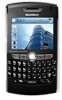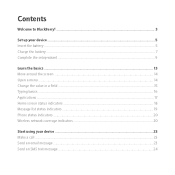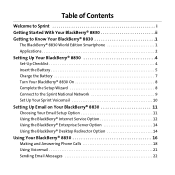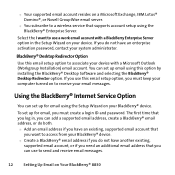Blackberry 8830 WORLD EDITION Support Question
Find answers below for this question about Blackberry 8830 WORLD EDITION - 8830 - CDMA2000 1X.Need a Blackberry 8830 WORLD EDITION manual? We have 3 online manuals for this item!
Question posted by binoyagasi on February 2nd, 2013
Blackberry 8830 Unlocked Phone Sim Card Not Detecting
My blackberry 8830 (unlocked) is not detecting the sim card now, which it used to detect earlier.
BSNL sim card
Current Answers
Related Blackberry 8830 WORLD EDITION Manual Pages
Blackberry Knowledge Base Results
We have determined that the information below may contain an answer to this question. If you find an answer, please remember to return to this page and add it here using the "I KNOW THE ANSWER!" button above. It's that easy to earn points!-
KB17619-What is BlackBerry App World storefront
..., credit cards (BlackBerry App World 2.0) or by adding the bill to discover new items, download free and trial items, and purchase items using the following options are the legal requirements for the Customer Terms and Conditions (EULA): BlackBerry smartphone users must be sorted by using valid PayPal® Device Software version 4.5 or earlier, and... -
KB02335-Network status indicators for BlackBerry smartphones on the CDMA network
... or receive email, PIN, or SMS messages. You can place and answer phone calls. You cannot place emergency phone calls (911) if you return to use the other applications on the CDMA network, see BlackBerry® You are in...To verify this status, the X indicator will switch to the CDMA2000 1X or cdmaOne network. You can send and receive email messages, PIN messages, and SMS messages. -
KB22427-New features of BlackBerry Internet Service 3.1
...use CDMA are required to contact their wireless service providers to have new BlackBerry smartphones provisioned prior to the BlackBerry smartphone Add or edit...using SyncML, and Yahoo!® Change Device Update For improved usability and increased security, the BlackBerry smartphone user must insert a Subscriber Identity Module (SIM) card... will be detected and the BlackBerry smartphone user will...
Similar Questions
How To Install Unlock Sim On Blackberry 8830 World Edition For Free
(Posted by nuSkiwibo 10 years ago)
How To Unlock Telus Blackberry 8830 World Edition For Free
(Posted by ammamfirstla 10 years ago)
How To Unlock Blackberry 8830 Verizon World Edition
(Posted by iaAshley 10 years ago)
How To Reset Password On Blackberry 8830 World Edition
(Posted by rbaahmao 10 years ago)
There's No Port To Insert A Sim Card To My Blackberry 7130e ..how Could I Insert
(Posted by amilabandara07 11 years ago)