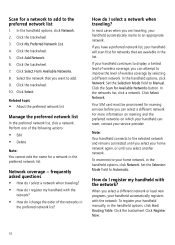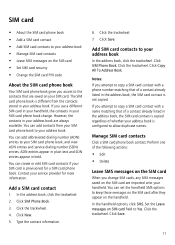Blackberry 7130e Support Question
Find answers below for this question about Blackberry 7130e - CDMA2000 1X.Need a Blackberry 7130e manual? We have 1 online manual for this item!
Question posted by amilabandara07 on April 29th, 2013
There's No Port To Insert A Sim Card To My Blackberry 7130e ..how Could I Insert
The person who posted this question about this Blackberry product did not include a detailed explanation. Please use the "Request More Information" button to the right if more details would help you to answer this question.
Current Answers
Related Blackberry 7130e Manual Pages
Blackberry Knowledge Base Results
We have determined that the information below may contain an answer to this question. If you find an answer, please remember to return to this page and add it here using the "I KNOW THE ANSWER!" button above. It's that easy to earn points!-
KB05196-Connect a computer to the Internet using a BlackBerry smartphone as a USB tethered modem
...Code Division Multiple Access (CDMA) or 1x/Evolution Data Optimized (EVDO) networks, type...-Up Phone number field, and click Next If the BlackBerry smartphone operates on Universal Mobile Telecommunications ... identified by the Subscriber Identity Module (SIM) card). If Microsoft® is not required...possible through the USB port and virtual communications port are incorporated when connecting ... -
KB19641-Configuring a BlackBerry smartphone as a tethered modem on a Macintosh computer
...Mobile® OK Apply Advanced to initiate the IP modem connection. Notes If the BlackBerry smartphone is password-enabled, a password helper application (part of BlackBerry Desktop Manager 1.0, a BlackBerry smartphone with . space >" indicates pressing the spacebar in the section, note that the BlackBerry smartphone or SIM card... Subscriber Identity Module (SIM) card, the modem script ... -
KB22427-New features of BlackBerry Internet Service 3.1
... BlackBerry smartphone. Mail or Alt-N integration with MDaemon and Yahoo! Wireless Contact Synchronization Two-way wireless synchronization with Yahoo! Once a BlackBerry smartphone user has inserted the SIM card in this version of wireless contact synchronization with Alt-N MDaemon® Mail categories and Alt-N groups are made on their PIN through the HTML BlackBerry...
Similar Questions
My Blackberry 8310 Curve Does Not Detect The Sim Card
(Posted by janebahh 9 years ago)
Blackberry 8830 Unlocked Phone Sim Card Not Detecting
My blackberry 8830 (unlocked) is not detecting the sim card now, which it used to detect earlier. B...
My blackberry 8830 (unlocked) is not detecting the sim card now, which it used to detect earlier. B...
(Posted by binoyagasi 11 years ago)
My Black Berry Bold Cdma Doesn't Detect My Sim Card..nor Any Wifi Connections..
(Posted by nellykudale1 11 years ago)
How Do I Transfer Address Book To My Sim Card.
how do I transfer address book to my sim card.
how do I transfer address book to my sim card.
(Posted by hotelhoney1 11 years ago)
How Do I Download My Contacts On To My Blackberry 8820 Sim Card?
(Posted by MICHAELP4514 13 years ago)