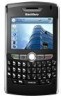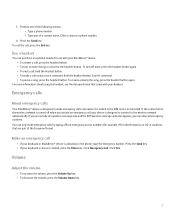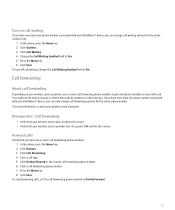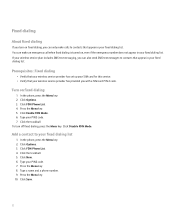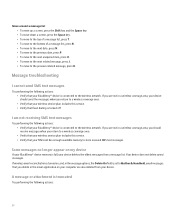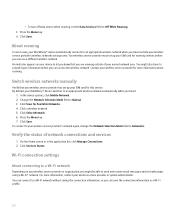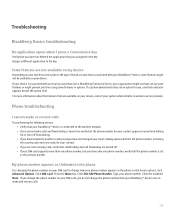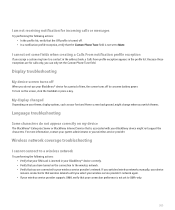Blackberry 8820 Support Question
Find answers below for this question about Blackberry 8820 - GSM.Need a Blackberry 8820 manual? We have 1 online manual for this item!
Question posted by MICHAELP4514 on May 15th, 2010
How Do I Download My Contacts On To My Blackberry 8820 Sim Card?
The person who posted this question about this Blackberry product did not include a detailed explanation. Please use the "Request More Information" button to the right if more details would help you to answer this question.
Current Answers
Related Blackberry 8820 Manual Pages
Blackberry Knowledge Base Results
We have determined that the information below may contain an answer to this question. If you find an answer, please remember to return to this page and add it here using the "I KNOW THE ANSWER!" button above. It's that easy to earn points!-
KB05196-Connect a computer to the Internet using a BlackBerry smartphone as a USB tethered modem
...Phone number field, and click Next If the BlackBerry smartphone operates on Universal Mobile... (SIM) card). The...Outlook® Contact the wireless...Mobile® complete the following : +cgdcont=1,"IP","< Settings Control Panel Double-click Phone and Modem Options In the Phone...Manager cannot contact the messaging... unknown, contact the wireless...Phone number Windows XP Control Panel >... -
KB18127-Configuring a BlackBerry smartphone as a Bluetooth IP Modem on a Mac computer
...time for successful connectivity, contact your BlackBerry smartphone or subscriber identity module (SIM) card is a limited amount of...the following information: Vendor: Model: BlackBerry IP Modem (GSM) BlackBerry IP Modem (CDMA) - Type the passkey... not installed, you might be discoverable. The Bluetooth Mobile Phone Setup window appears. Connect. by the IP modem script... -
KB19641-Configuring a BlackBerry smartphone as a tethered modem on a Macintosh computer
...blackberry.com/btsc Company Blog Contact Us Newsroom Careers Sitemap Site...computer by the Subscriber Identity Module (SIM) card, the modem script auto-populates the...In Motion Model: BlackBerry IP Modem (GSM) or BlackBerry IP Modem (CDMA)...Mobile® Password: After this , a script has been included with . For further instructions, see KB18127 Back to your use . Disclaimer By downloading...
Similar Questions
There's No Port To Insert A Sim Card To My Blackberry 7130e ..how Could I Insert
(Posted by amilabandara07 11 years ago)
Blackberry 8830 Unlocked Phone Sim Card Not Detecting
My blackberry 8830 (unlocked) is not detecting the sim card now, which it used to detect earlier. B...
My blackberry 8830 (unlocked) is not detecting the sim card now, which it used to detect earlier. B...
(Posted by binoyagasi 11 years ago)
How To Restore My Text Messaging Service In My Blackberry 8820 Since It Was Bloc
there is no text messaging icon in my phone.only email.it was blocked as my husband told me.
there is no text messaging icon in my phone.only email.it was blocked as my husband told me.
(Posted by cecilleabad 13 years ago)
My 8820 Suddenly Went Blank And Now Displays A Battery With A Diagonal Slash
The unit cannot be opened nor closed and just keeps itself in that mode. No other button doesn anyth...
The unit cannot be opened nor closed and just keeps itself in that mode. No other button doesn anyth...
(Posted by gibo771 14 years ago)