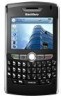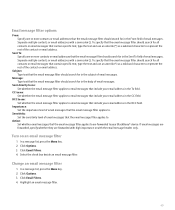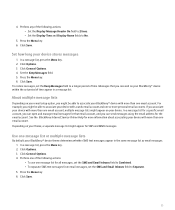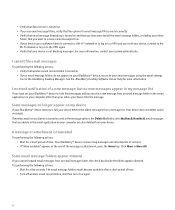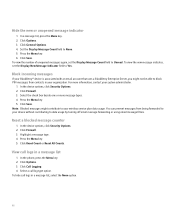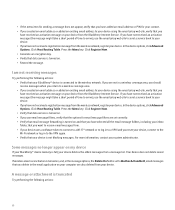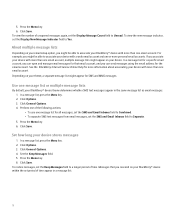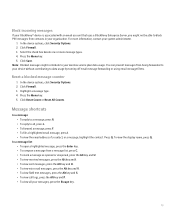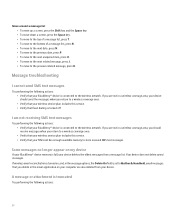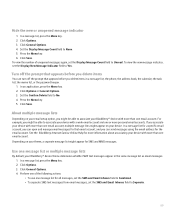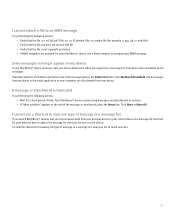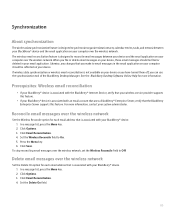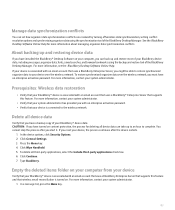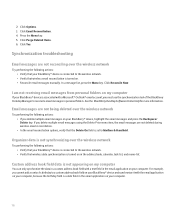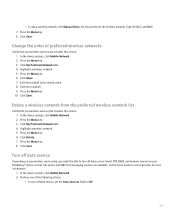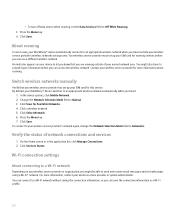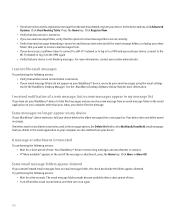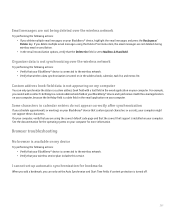Blackberry 8820 Support Question
Find answers below for this question about Blackberry 8820 - GSM.Need a Blackberry 8820 manual? We have 1 online manual for this item!
Question posted by cecilleabad on August 12th, 2010
How To Restore My Text Messaging Service In My Blackberry 8820 Since It Was Bloc
there is no text messaging icon in my phone.only email.it was blocked as my husband told me.
Current Answers
Related Blackberry 8820 Manual Pages
Blackberry Knowledge Base Results
We have determined that the information below may contain an answer to this question. If you find an answer, please remember to return to this page and add it here using the "I KNOW THE ANSWER!" button above. It's that easy to earn points!-
KB15931-How to turn rich content and inline images on or off for BlackBerry smartphone users
... smartphone: To turn on the computers that the BlackBerry Enterprise Server is turned off, the BlackBerry Enterprise Server sends all email messages in plain text format rather than RTF or HTML format. Mobile Data System services. In the drop-down list, click False To turn off inline images, click Inline Images Enabled OK Individual BlackBerry... -
KB18143-What's new in BlackBerry Device Software 5.0
... any email messages that require BlackBerry® By default, the applications in the following image). Consolidated Send / Share Menu Option Using BlackBerry Device Software 5.0, the individual options to send media items to act as a smart card reader since the microSD card slot acts as you want SMS text messages and MMS messages to access Server Message Block... -
KB02857-Unable to receive email messages on the BlackBerry smartphone from a POP3 email account
... to the knowledge base article that no longer on the messaging server. For instructions on the Home screen of email messages in the email application to your BlackBerry smartphone: If the BlackBerry smartphone operates on the Global System for Mobile communications® (GSM®), General Packet Radio Service (GPRS), or Enhanced Data Rates for integrated Yahoo!®...
Similar Questions
How To Resume Message Icon On 8520 Curve
(Posted by dtomoshei 10 years ago)
I Have Lost My Sms Text Message Icon. I Need To Restore From Desktop Manager?hel
(Posted by jaw01 10 years ago)
How Do I Download My Contacts On To My Blackberry 8820 Sim Card?
(Posted by MICHAELP4514 13 years ago)
All Emails That Were Sent Directly To My Handheld 8820 Were Automatically Delete
(Posted by zrhuss 14 years ago)
My 8820 Suddenly Went Blank And Now Displays A Battery With A Diagonal Slash
The unit cannot be opened nor closed and just keeps itself in that mode. No other button doesn anyth...
The unit cannot be opened nor closed and just keeps itself in that mode. No other button doesn anyth...
(Posted by gibo771 14 years ago)