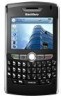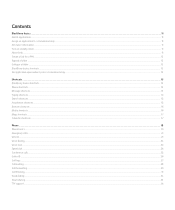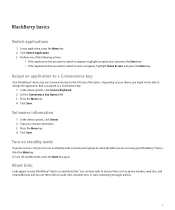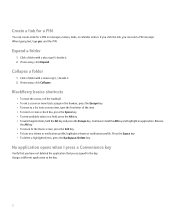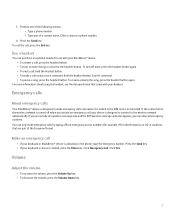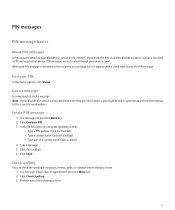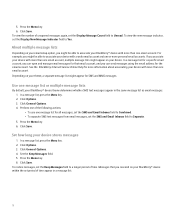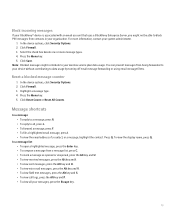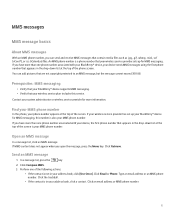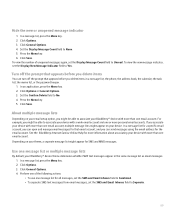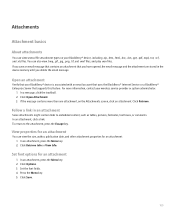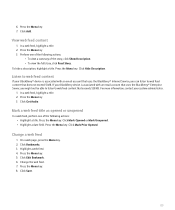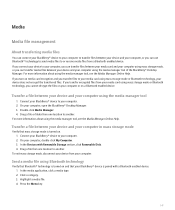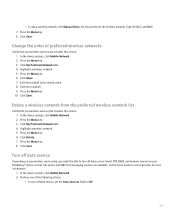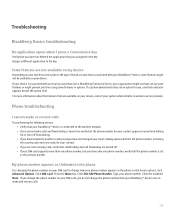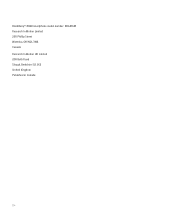Blackberry 8820 Support Question
Find answers below for this question about Blackberry 8820 - GSM.Need a Blackberry 8820 manual? We have 1 online manual for this item!
Question posted by jafarkayalod on August 20th, 2013
My Blackberry 8820 Canot Open
The person who posted this question about this Blackberry product did not include a detailed explanation. Please use the "Request More Information" button to the right if more details would help you to answer this question.
Current Answers
Answer #1: Posted by TommyKervz on August 20th, 2013 4:09 AM
Greetings - Try the battery pull (soft reset) while the phone is on and put it back after 5 minutes. You will need to have it reflashed at your nearest phone repairs shop if the soft reset does not work.
Related Blackberry 8820 Manual Pages
Blackberry Knowledge Base Results
We have determined that the information below may contain an answer to this question. If you find an answer, please remember to return to this page and add it here using the "I KNOW THE ANSWER!" button above. It's that easy to earn points!-
KB05196-Connect a computer to the Internet using a BlackBerry smartphone as a USB tethered modem
...wap.voicestream.com" If the Internet APN is operating in the properties window for GSM devices only - Connect To Set up a connection or network Set up the Internet access...provided. Open the BlackBerry Desktop Manager, and verify that previously appeared in the Dial-Up Phone number field, and click Next If the BlackBerry smartphone operates on Universal Mobile Telecommunications ... -
KB18127-Configuring a BlackBerry smartphone as a Bluetooth IP Modem on a Mac computer
... as a modem. Mac Name >. The Bluetooth Mobile Phone Setup window appears. Configure the BlackBerry smartphone to trust the...the computer Under Paired Devices , highlight the connection to open the Bluetooth Setup Assistant The Mac computer performs a search ...example, the following information: Vendor: Model: BlackBerry IP Modem (GSM) BlackBerry IP Modem (CDMA) - The values in the menu ... -
KB16418-Unable to register BlackBerry Mobile Voice System Client
... in the body of your welcome email message. Unified Communications Manager version 6.1 or later BlackBerry MVS Client for Cisco® Enter a description of your mobile phone number. Alternatively, open the Messages application and compose a new email message. To set to and click Submit Note: Make sure that the BlackBerry MVS web UI...
Similar Questions
Blackberry Curve 8500 Series Not Workout
We have a problem with blackberry 8500 series. We can't open the hand phone as an error message a...
We have a problem with blackberry 8500 series. We can't open the hand phone as an error message a...
(Posted by nurul2010 11 years ago)
Blackberry 8700 Gsm - Master Reset
How do you master reset the Blackberry 8700 GSM cell phone? It is an unlocked T-Mobile phone.
How do you master reset the Blackberry 8700 GSM cell phone? It is an unlocked T-Mobile phone.
(Posted by raphie329 11 years ago)
How To Restore My Text Messaging Service In My Blackberry 8820 Since It Was Bloc
there is no text messaging icon in my phone.only email.it was blocked as my husband told me.
there is no text messaging icon in my phone.only email.it was blocked as my husband told me.
(Posted by cecilleabad 13 years ago)
All Emails That Were Sent Directly To My Handheld 8820 Were Automatically Delete
(Posted by zrhuss 13 years ago)
My 8820 Suddenly Went Blank And Now Displays A Battery With A Diagonal Slash
The unit cannot be opened nor closed and just keeps itself in that mode. No other button doesn anyth...
The unit cannot be opened nor closed and just keeps itself in that mode. No other button doesn anyth...
(Posted by gibo771 14 years ago)