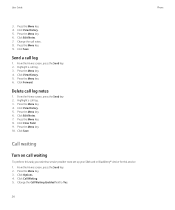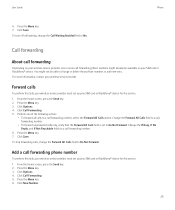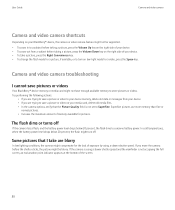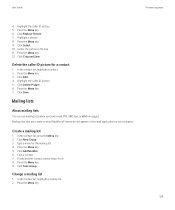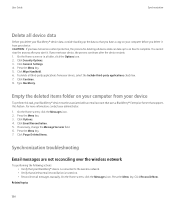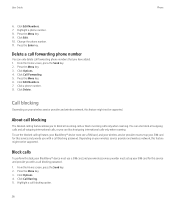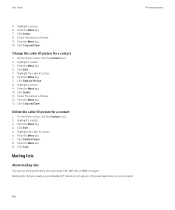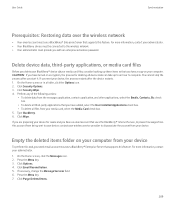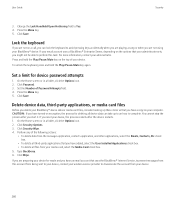Blackberry 8520 Support Question
Find answers below for this question about Blackberry 8520 - Curve - T-Mobile.Need a Blackberry 8520 manual? We have 2 online manuals for this item!
Question posted by PPdav on July 5th, 2014
How To Delete Old Blackberry Id From My Phone 8520
The person who posted this question about this Blackberry product did not include a detailed explanation. Please use the "Request More Information" button to the right if more details would help you to answer this question.
Current Answers
Related Blackberry 8520 Manual Pages
Blackberry Knowledge Base Results
We have determined that the information below may contain an answer to this question. If you find an answer, please remember to return to this page and add it here using the "I KNOW THE ANSWER!" button above. It's that easy to earn points!-
KB10720-One-way wireless email message reconciliation is not working from Microsoft Outlook or Novel GroupWise client to the BlackBerry smartphone
... for Event ID ( 20265 ) in the Microsoft® Wireless email message reconciliation is not functioning properly on the BlackBerry smartphone. Enterprise Server 3.6 SP7 to be deleted from a ...). Upgrading to retrieve this issue. Enterprise Server for Novell® Note : Old email messages will resolve this complete the following actions: Activate the BlackBerry smartphone ... -
KB14320-How to maximize free space and battery power on the BlackBerry smartphone
...the number of -date calendar entries). Delete old items The BlackBerry smartphone user can delete old and unused items and also adjust ...the Menu key, to the right of the green phone key, and select Database Sizes to remove medium priority...BlackBerry smartphones running BlackBerry Device Software 4.5 to locate the mobile network, which takes time. Although content compression causes the... -
KB02867-How to use keyboard shortcuts for BlackBerry smartphones with a trackwheel
... message, press Use the following shortcuts during a phone call while the BlackBerry smartphone is the underlined letter in the Work Mobile Pager Fax , and Other fields, press the ... To delete old messages, select a date in the message list, then click Delete Prior to delete all entries that contains letters, or to dial by a space. To change the volume level during a phone call:...
Similar Questions
Can You Please Explain How I Restore Deleted Contacts On A Blackberry Curve
8310? Thanks
8310? Thanks
(Posted by juergenschaufler 4 years ago)
How To Delete Blackberry Id On Curve 8520
(Posted by tiento 10 years ago)
How To Reset My Blackberry Id On My Curve 8520
(Posted by adminsam 10 years ago)
Blackberry Curve 8520 - 'phone Not Allowed Mm6' Error Message
Hi, this BB is driving me crazy. I constantly have the "supplementary error: general service error" ...
Hi, this BB is driving me crazy. I constantly have the "supplementary error: general service error" ...
(Posted by martieviljoen1979 11 years ago)
I Want To Use Email Account Through Wi Fi Connection On Blackberry Phone 8520 ?
(Posted by mamtadwivedi 11 years ago)