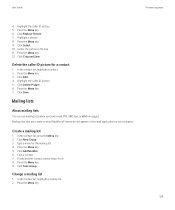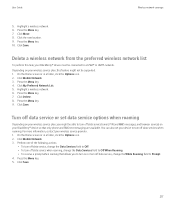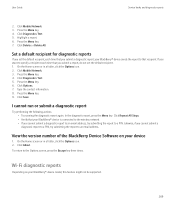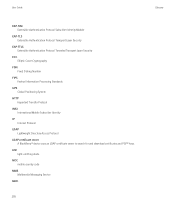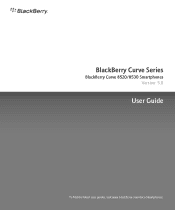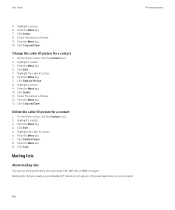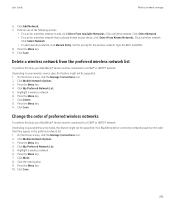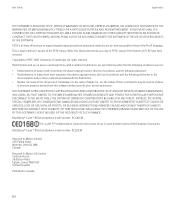Blackberry 8520 Support Question
Find answers below for this question about Blackberry 8520 - Curve - T-Mobile.Need a Blackberry 8520 manual? We have 2 online manuals for this item!
Question posted by tiento on January 29th, 2014
How To Delete Blackberry Id On Curve 8520
The person who posted this question about this Blackberry product did not include a detailed explanation. Please use the "Request More Information" button to the right if more details would help you to answer this question.
Current Answers
Related Blackberry 8520 Manual Pages
Blackberry Knowledge Base Results
We have determined that the information below may contain an answer to this question. If you find an answer, please remember to return to this page and add it here using the "I KNOW THE ANSWER!" button above. It's that easy to earn points!-
KB18127-Configuring a BlackBerry smartphone as a Bluetooth IP Modem on a Mac computer
... Show Modem status in the menu bar and Show Bluetooth status in the following prompt: Enter numeric passkey for tethered modem use. Apply. The Bluetooth Mobile Phone Setup window appears. Open System Preferences on a Mac computer KB18127 07-14-2010 BlackBerry® If the BlackBerry Desktop Manager is associated with Bluetooth wireless... -
BlackBerry - Tips and Tricks for the BlackBerry Bold 9000
^ Torch Pearl Bold Curve Tour Storm Personalize your password? Select an application or topic below to No Press Space key twice R11; Overview BlackBerry on the Phone screen Hold Send key Within a message ... screen or on the Phone screen, hold Alt key and select application Release Alt key Return to Home screen Press End key Delete highlighted items Press Backspace/Delete key Press Send key ... -
KB16418-Unable to register BlackBerry Mobile Voice System Client
...Enable MVS option is set to you in your mobile phone number. On the Home screen of your extension as your user ID and the default password that the BlackBerry MVS&... the PIN from the BlackBerry smartphone. The BlackBerry MVS web UI has the incorrect mobile phone number. Click the MVS tab. Task 2 - Unified Communications Manager version 6.1 or later BlackBerry...
Similar Questions
How To Open Zoho Emails On Blackberry Curve 8520
how to open zoho emails on blackberry curve 8520
how to open zoho emails on blackberry curve 8520
(Posted by bgrover 9 years ago)
Blackberry Curve 8520 How I Can Get My Id Password
(Posted by pipooukriangb 10 years ago)
Good Day,
Can't Set Up My Email Account On The Blackberry Curve 8520
Hi, I can't set up my email acc on Blackberry Curve 8520 as it does not give me the option to creat...
Hi, I can't set up my email acc on Blackberry Curve 8520 as it does not give me the option to creat...
(Posted by PYGMY10 12 years ago)
Updating My Bb Curve 8520
My bb curve 8520 does not seem to update... I have the connection to my pc, it starts to update, the...
My bb curve 8520 does not seem to update... I have the connection to my pc, it starts to update, the...
(Posted by laurenceross 13 years ago)
How Can I Unlock My Blackberry Curve 8520?my Mobile Doesn't Accept My Password?
i had my blackberry curve 8520 few weeks ago. today when i woke up my mobile doesn't open. it cannot...
i had my blackberry curve 8520 few weeks ago. today when i woke up my mobile doesn't open. it cannot...
(Posted by majunealler 14 years ago)