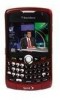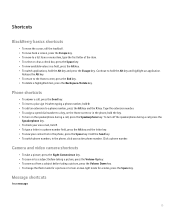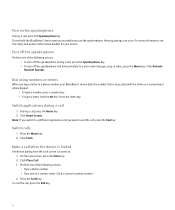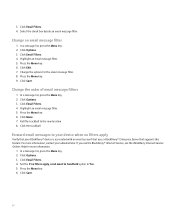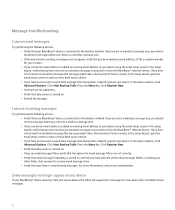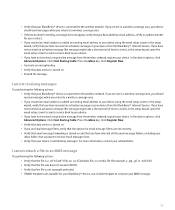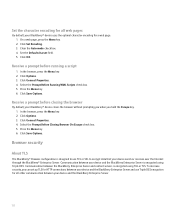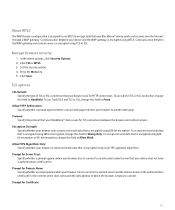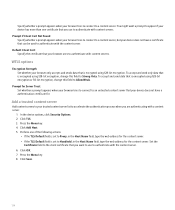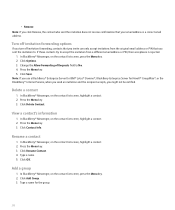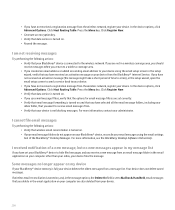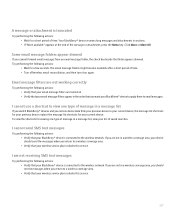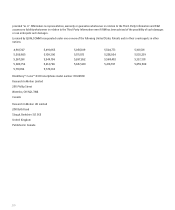Blackberry 8330 Support Question
Find answers below for this question about Blackberry 8330 - Curve - Sprint Nextel.Need a Blackberry 8330 manual? We have 1 online manual for this item!
Question posted by calhypnoman on May 25th, 2010
I Own A B-berry Curve 8330. Can I Encrypt My Info In Order To Send Credit Card
I want to encrypt info sent on my b-berry curve 8330 so that I can send credit card data on a regular cell line. Can I do this?
Current Answers
Related Blackberry 8330 Manual Pages
Blackberry Knowledge Base Results
We have determined that the information below may contain an answer to this question. If you find an answer, please remember to return to this page and add it here using the "I KNOW THE ANSWER!" button above. It's that easy to earn points!-
KB18127-Configuring a BlackBerry smartphone as a Bluetooth IP Modem on a Mac computer
...status in the menu bar and Show Bluetooth status in order to connect the BlackBerry smartphone as an external modem ... your BlackBerry smartphone or subscriber identity module (SIM) card is a limited amount of modem capabilities. Pair the...with the BlackBerry Desktop Manager. The Bluetooth Mobile Phone Setup window appears. In the Phone Vendor field, select . If the BlackBerry... -
KB13850-What is the wireless Enterprise Activation process
...data is synchronized using either Triple Data Encryption Standard (Triple DES) or Advanced Encryption Standard (AES), and sends it matches, the BlackBerry Messaging Agent generates a new permanent encryption key using the [CICAL] service book before other organizer data... on the BlackBerry smartphone, the BlackBerry smartphone is sent to the BlackBerry smartphone. If it to... -
KB05489-How to import the Notes ID file to the mail database for IBM Lotus Notes native encryption support
...; IBM® Domino® 7.0 to encrypt messages sent from the smartphone. However, with BlackBerry Enterprise Server 5.0 and BlackBerry Device Software 5.0, it to 5.0 installed Procedure To import the Notes ID file into the mail database using BlackBerry Desktop Manager 4.2.2 and earlier, complete the following steps: Log in order to read Lotus Notes native...
Similar Questions
How To Change Email On A Black Berry Curv 8520 For App World If U Forgot It
(Posted by rmiccelikaf 9 years ago)
Blackberry Goes Back Several Days After Removing From Holder
recently my BB seems to go back a couple of weeks every time I remove it fro the holder. Do you have...
recently my BB seems to go back a couple of weeks every time I remove it fro the holder. Do you have...
(Posted by hcmiv 11 years ago)
My Black Berry Bold Cdma Doesn't Detect My Sim Card..nor Any Wifi Connections..
(Posted by nellykudale1 11 years ago)
How Do I Download The Blackberry Bar Code Scaner For My Blackberry Curve 8330?
I am trying to download the bar code scaner for my blackberry pearl and curve?
I am trying to download the bar code scaner for my blackberry pearl and curve?
(Posted by tlyles8 13 years ago)
My Black Berry (version 8330) Screen Wont Turn On!
my blackberry screen wont turn on at all ill receive massages and calls and everything but my screen...
my blackberry screen wont turn on at all ill receive massages and calls and everything but my screen...
(Posted by lilrainbowskittles 13 years ago)