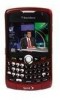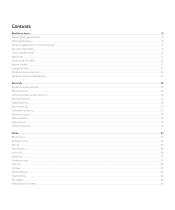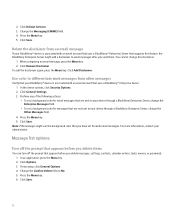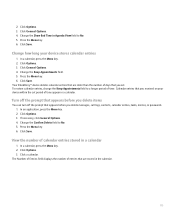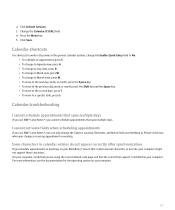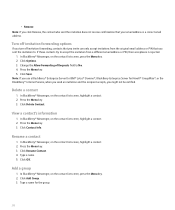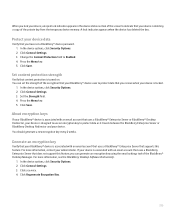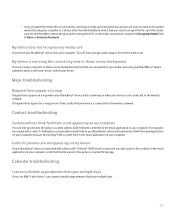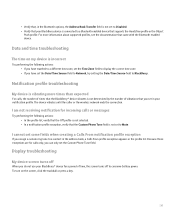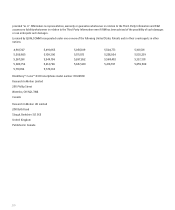Blackberry 8330 Support Question
Find answers below for this question about Blackberry 8330 - Curve - Sprint Nextel.Need a Blackberry 8330 manual? We have 1 online manual for this item!
Question posted by hcmiv on February 4th, 2013
Blackberry Goes Back Several Days After Removing From Holder
recently my BB seems to go back a couple of weeks every time I remove it fro the holder. Do you have any idea why this is happening or a way to resolve it. I am using a BB Curve 8330.
Thanks
Henry
Current Answers
Related Blackberry 8330 Manual Pages
Blackberry Knowledge Base Results
We have determined that the information below may contain an answer to this question. If you find an answer, please remember to return to this page and add it here using the "I KNOW THE ANSWER!" button above. It's that easy to earn points!-
KB14320-How to maximize free space and battery power on the BlackBerry smartphone
...Highlight the application you want to use the least amount of flash memory, known as garbage collection, happens more battery power), it (such ...using flash memory. For instructions, see the approximate amount of day when you delete the MMS message. This way, the email messages have before you are removed from continually attempting to locate the mobile network, which takes time... -
KB18143-What's new in BlackBerry Device Software 5.0
...and any application whenever the volume level is Day Initial calendar view - Exchange, you can also..., or MMS have the following ways when used in the following image: Boot ...features and features specific to remove applications that are not used with BlackBerry Enterprise Server 5.0,... are displayed beneath your wireless service provider's time zone, as shown in the following image:... -
KB16418-Unable to register BlackBerry Mobile Voice System Client
... to the BlackBerry MVS web UI using the last five digits of your welcome email message. Fill in the body of the phone (optional). The BlackBerry MVS web UI has the incorrect BlackBerry smartphone PIN. The BlackBerry MVS web UI has the incorrect mobile phone number. To set to The...
Similar Questions
Memory Problems
In 1 day the memory comes to zero with these apps working: BB messenger, twitter and 3 more requirin...
In 1 day the memory comes to zero with these apps working: BB messenger, twitter and 3 more requirin...
(Posted by ematheusb 11 years ago)
My Blackberry Phone Model No 8520 Is Malfunctioning.all The Time It Go Searching
My phone is all the time goes in searching mode and do not respond the operation perrformed quickly ...
My phone is all the time goes in searching mode and do not respond the operation perrformed quickly ...
(Posted by bsbangar 11 years ago)
Can I Use A Sprint Blackberry 8330 To Boost Mobile?
(Posted by brenspeeper 13 years ago)
Forgot My Pass Word For My T-mobile 8320 How Do I Unlock It Without Loosing All
forgot my password to unlock my t-mobile 8320 how can i reset it without loosing all my info?
forgot my password to unlock my t-mobile 8320 how can i reset it without loosing all my info?
(Posted by tat2myke364 13 years ago)
I Own A B-berry Curve 8330. Can I Encrypt My Info In Order To Send Credit Card
I want to encrypt info sent on my b-berry curve 8330 so that I can send credit card data on a regula...
I want to encrypt info sent on my b-berry curve 8330 so that I can send credit card data on a regula...
(Posted by calhypnoman 13 years ago)