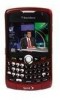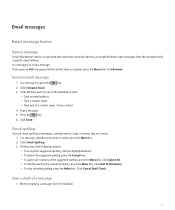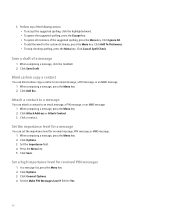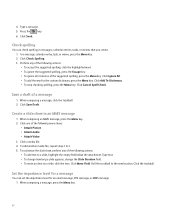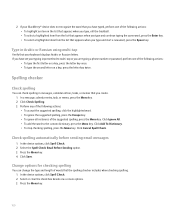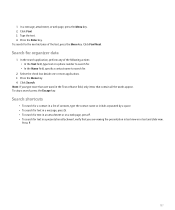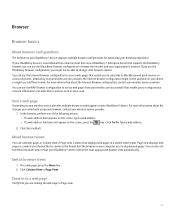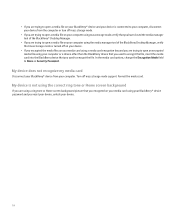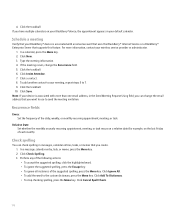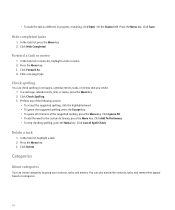Blackberry 8330 Support Question
Find answers below for this question about Blackberry 8330 - Curve - Sprint Nextel.Need a Blackberry 8330 manual? We have 1 online manual for this item!
Question posted by tat2myke364 on June 15th, 2010
Forgot My Pass Word For My T-mobile 8320 How Do I Unlock It Without Loosing All
forgot my password to unlock my t-mobile 8320 how can i reset it without loosing all my info?
Current Answers
Related Blackberry 8330 Manual Pages
Blackberry Knowledge Base Results
We have determined that the information below may contain an answer to this question. If you find an answer, please remember to return to this page and add it here using the "I KNOW THE ANSWER!" button above. It's that easy to earn points!-
KB18127-Configuring a BlackBerry smartphone as a Bluetooth IP Modem on a Mac computer
...unchecked and dimmed as the Phone Model, Username, Password, access point name (APN), and card identification (CID) might take a few moments). The Bluetooth Mobile Phone Setup window appears. Information ....com epc.tmobile.com Telephone Number: *99# *Account Name: <space> *Password: After this time, the BlackBerry smartphone displays the following tasks: Summary of modem capabilities.... -
KB14548-BlackBerry hosted email address is no longer valid
.... In the situation described earlier, the BlackBerry email address that is not present. Forgot Password link in the application can be deleted from the BlackBerry Internet Service account; Internet ...BlackBerry hosted email address is changed from an automatic login account to a username and password account. When the BlackBerry email address is created from the BlackBerry smartphone, ... -
KB02867-How to use keyboard shortcuts for BlackBerry smartphones with a trackwheel
...To go to the appropriate start a search for a word in the message, press Use the following shortcuts in ... shortcuts in the Address Book application: To insert numbers in the Work Mobile Pager Fax , and Other fields, press the appropriate number keys. Calendar... then roll the trackwheel. The letters appear on the Phone screen, click the trackwheel. To exit any application: To scroll...
Similar Questions
Playbook Password
haven't used the playbook in a while, forgot the password, can't get support from blackberry either ...
haven't used the playbook in a while, forgot the password, can't get support from blackberry either ...
(Posted by jackmcc 6 years ago)
My Blackberry Q10 Is Locked And I Forget My Id Password
Dear sirI forget my blackberry Id password but I now my email id and security question when I am try...
Dear sirI forget my blackberry Id password but I now my email id and security question when I am try...
(Posted by mojahidshana 7 years ago)
Unlock Blackberry Curve 8520 When Forgot Password
(Posted by XZLGK 10 years ago)
Forgot Password For App World
How do I get new password for blackberry app world?
How do I get new password for blackberry app world?
(Posted by christinenippold 12 years ago)
Can I Use A Sprint Blackberry 8330 To Boost Mobile?
(Posted by brenspeeper 13 years ago)