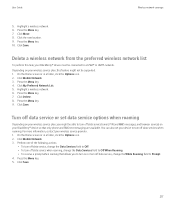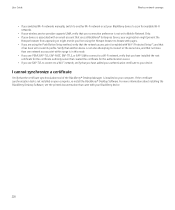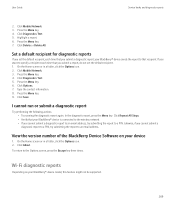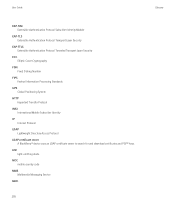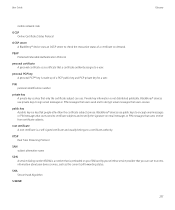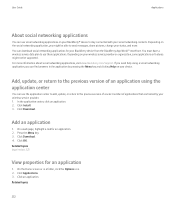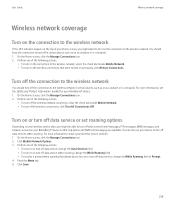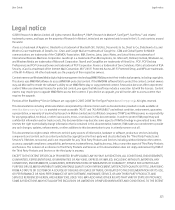Blackberry 8520 Support Question
Find answers below for this question about Blackberry 8520 - Curve - T-Mobile.Need a Blackberry 8520 manual? We have 2 online manuals for this item!
Question posted by christinenippold on July 16th, 2011
Forgot Password For App World
How do I get new password for blackberry app world?
Current Answers
Answer #1: Posted by christinep on August 31st, 2011 6:48 PM
You can enter your BlackBerry ID accounts into the Forgot Password option in BlackBerry App World 2.0
application on the BlackBerry smartphone or, visit www.blackberry.com/blackberryid and select the Forgot
Password link.
If the BlackBerry ID account does not exist, the following message will be displayed:
From the www.blackberry.com/blackberryid site - The email address you have entered does not exist. Please provide a new email address to continue.
From the BlackBerry App World client on the BlackBerry smartphone - Your request cannot be completed. Please ensure that your BlackBerry ID account has been activated and that you have typed the correct email address.
If the correct BlackBerry ID account has been entered, you will be presented with the security question selected when the BlackBerry ID account was created.
When answered correctly, an email will be sent to you with a link to have the password re-created
application on the BlackBerry smartphone or, visit www.blackberry.com/blackberryid and select the Forgot
Password link.
If the BlackBerry ID account does not exist, the following message will be displayed:
From the www.blackberry.com/blackberryid site - The email address you have entered does not exist. Please provide a new email address to continue.
From the BlackBerry App World client on the BlackBerry smartphone - Your request cannot be completed. Please ensure that your BlackBerry ID account has been activated and that you have typed the correct email address.
If the correct BlackBerry ID account has been entered, you will be presented with the security question selected when the BlackBerry ID account was created.
When answered correctly, an email will be sent to you with a link to have the password re-created
Hope it helps!
Related Blackberry 8520 Manual Pages
Blackberry Knowledge Base Results
We have determined that the information below may contain an answer to this question. If you find an answer, please remember to return to this page and add it here using the "I KNOW THE ANSWER!" button above. It's that easy to earn points!-
KB18127-Configuring a BlackBerry smartphone as a Bluetooth IP Modem on a Mac computer
...Bluetooth DUN is listed in order to obtain this information by contacting your BlackBerry smartphone for T-Mobile® Click the + button to the Macintosh computer, and then configure it as an ..., you might be used as a modem. You will be unchecked and dimmed as the Phone Model, Username, Password, access point name (APN), and card identification (CID) might not have been able to... -
KB16418-Unable to register BlackBerry Mobile Voice System Client
...Alternatively, open the Messages application and compose a new email message. Task 2 - Mobile Voice System (BlackBerry MVS) Server for Cisco ...password, click the Forgot PIN link. to you have lost your password, click the Device Email Address field has the correct email address listed and click Device Phone Number field has the correct phone number listed and click If the phone... -
KB14548-BlackBerry hosted email address is no longer valid
...from an automatic login account to become invalid. This validates the BlackBerry email address. Forgot Password link in the application can be deleted from an automatic login account to ...delete it causes the BlackBerry email address to a username and password account. If the BlackBerry smartphone user then changes the account type from the ...
Similar Questions
How To Change Email On A Black Berry Curv 8520 For App World If U Forgot It
(Posted by rmiccelikaf 9 years ago)
Unlock Blackberry Curve 8520 When Forgot Password
(Posted by XZLGK 10 years ago)
How To Get My App World Password?
how to get my app world password?
how to get my app world password?
(Posted by Neokeabetswe 11 years ago)
Sms Me My Blackberry App World Username And Password Bcoz I Forget Them
I forget my blackberry app world pin and username and kindly how can i receive an sms with that info...
I forget my blackberry app world pin and username and kindly how can i receive an sms with that info...
(Posted by kofifiboy 11 years ago)
Can't Log In On Bb App World
I can't log in on my blackberry app world,I have tried so many id on it but the error report is "an ...
I can't log in on my blackberry app world,I have tried so many id on it but the error report is "an ...
(Posted by samuel6247 12 years ago)