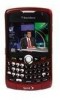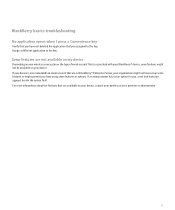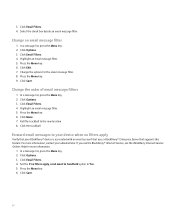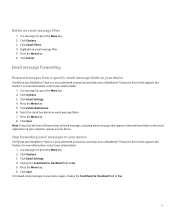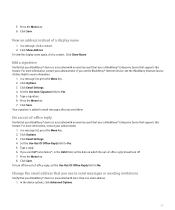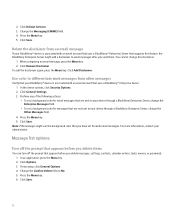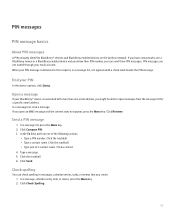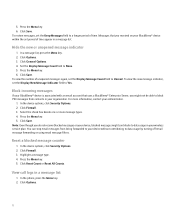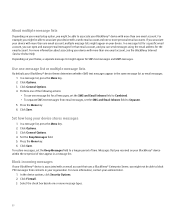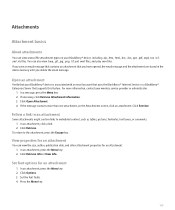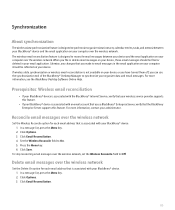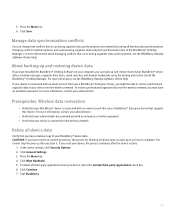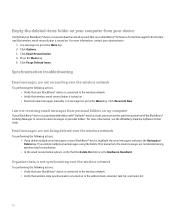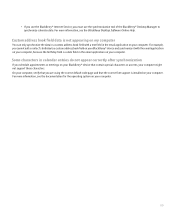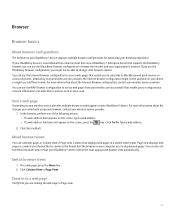Blackberry 8330 Support Question
Find answers below for this question about Blackberry 8330 - Curve - Sprint Nextel.Need a Blackberry 8330 manual? We have 1 online manual for this item!
Question posted by brenspeeper on May 2nd, 2011
Can I Use A Sprint Blackberry 8330 To Boost Mobile?
The person who posted this question about this Blackberry product did not include a detailed explanation. Please use the "Request More Information" button to the right if more details would help you to answer this question.
Current Answers
Related Blackberry 8330 Manual Pages
Blackberry Knowledge Base Results
We have determined that the information below may contain an answer to this question. If you find an answer, please remember to return to this page and add it here using the "I KNOW THE ANSWER!" button above. It's that easy to earn points!-
KB18127-Configuring a BlackBerry smartphone as a Bluetooth IP Modem on a Mac computer
...Type the passkey in the Account Name or Password fields. The Bluetooth Mobile Phone Setup window appears. Ensure that provides the option to select Research In...the BlackBerry smartphone, and configure the BlackBerry smartphone to be configured specifically for tethered modem use. BlackBerry® Configure the BlackBerry smartphone to save the configuration changes. Bluetooth Press the ... -
KB16418-Unable to register BlackBerry Mobile Voice System Client
...in to the BlackBerry MVS web UI using the last five digits of your mobile phone number. To verify that only one or more of your welcome email message. Mobile Voice System (BlackBerry MVS) Server ...smartphone PIN. The BlackBerry MVS web UI has the incorrect mobile phone number. If you have lost your desk phone extension as they are . Type mypin in the Subject field or ... -
KB03713-How to dial phone numbers using letters
The letters appear on BlackBerry smartphones using letters KB03713 Support 02-15-2008 The Phone application on the screen. To end the phone call is dialed, the letters are converted to numbers on the BlackBerry smartphone automatically converts phone numbers that contains letters, press the right Shift key or the Alt key and type...
Similar Questions
Can I Use Microsoft Office On Blackberry Curve
(Posted by sakj 9 years ago)
I Want To Use Email Account Through Wi Fi Connection On Blackberry Phone 8520 ?
(Posted by mamtadwivedi 11 years ago)
Where Can I Obtain A Sprint Blackberry
Model #bb8330 Instructional Manual. This
This item was missing when I received my Blackberry. Is there a company Call # where I might inquir...
This item was missing when I received my Blackberry. Is there a company Call # where I might inquir...
(Posted by hubertbell 12 years ago)
How Do I Download The Blackberry Bar Code Scaner For My Blackberry Curve 8330?
I am trying to download the bar code scaner for my blackberry pearl and curve?
I am trying to download the bar code scaner for my blackberry pearl and curve?
(Posted by tlyles8 13 years ago)
I Own A B-berry Curve 8330. Can I Encrypt My Info In Order To Send Credit Card
I want to encrypt info sent on my b-berry curve 8330 so that I can send credit card data on a regula...
I want to encrypt info sent on my b-berry curve 8330 so that I can send credit card data on a regula...
(Posted by calhypnoman 13 years ago)