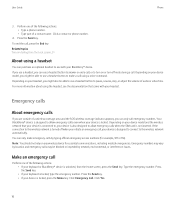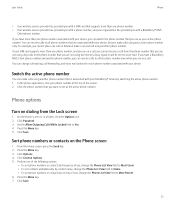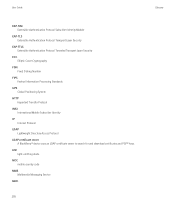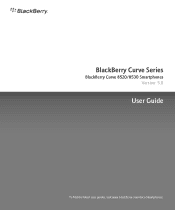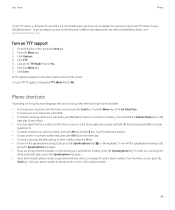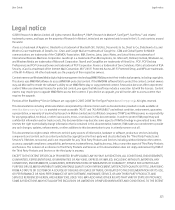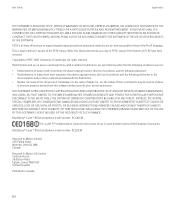Blackberry 8520 Support Question
Find answers below for this question about Blackberry 8520 - Curve - T-Mobile.Need a Blackberry 8520 manual? We have 2 online manuals for this item!
Question posted by sakj on June 23rd, 2014
Can I Use Microsoft Office On Blackberry Curve
The person who posted this question about this Blackberry product did not include a detailed explanation. Please use the "Request More Information" button to the right if more details would help you to answer this question.
Current Answers
Related Blackberry 8520 Manual Pages
Blackberry Knowledge Base Results
We have determined that the information below may contain an answer to this question. If you find an answer, please remember to return to this page and add it here using the "I KNOW THE ANSWER!" button above. It's that easy to earn points!-
KB04110-"The MAPI subsystem cannot be correctly initialized and used" appears during installation of the BlackBerry Enterprise Server
... Windows account. "The MAPI subsystem cannot be correctly initialized and used to begin the installation process. appears during a BlackBerry Enterprise Server installation, the following procedure involves changing the computer registry. or Microsoft Office installation. This can cause substantial damage to the Windows operating system. Cause 4 The current version... -
KB02126-"The file or database name associated with Microsoft Outlook is missing, invalid, or points to a file of zero length" appears when organizer data is configured in BlackBerry Desktop Manager
...field to configure from the Handheld Applications list. Cause 4 A MAPI profile is using Microsoft Office Outlook Connector. Once the new profile has been created, you have chosen the ... Name field in the Choose Translator window in to the BlackBerry Desktop Manager using Microsoft Office Outlook Connector. Choose MS Outlook from any information in BlackBerry Desktop Manager KB02126... -
KB02362-Microsoft Outlook is unavailable as a translator when synchronization options are configured on the BlackBerry Desktop Manager
...;\Application Data In a command prompt, type regedit to the Windows operating system. This can cause substantial damage to the Microsoft Outlook CLSID registry entry. account from above . Type one of Microsoft Office that you are using is bundled with Microsoft Outlook, go to make sure all files have access to the Windows operating system. The...
Similar Questions
My Bb Hang On The Menu. My Bb Does Not Show Menu.
When Switching My Bb On. It Does Switch On But It Dant Retrieve Menu. Were Else It Was Suppose To Ve...
When Switching My Bb On. It Does Switch On But It Dant Retrieve Menu. Were Else It Was Suppose To Ve...
(Posted by RAMAPHAKELASELAELO 10 years ago)
Blackberry Goes Back Several Days After Removing From Holder
recently my BB seems to go back a couple of weeks every time I remove it fro the holder. Do you have...
recently my BB seems to go back a couple of weeks every time I remove it fro the holder. Do you have...
(Posted by hcmiv 11 years ago)
Problem With Password
Am using a blackberry curve and forgot my password and have already tried about 9 different ones and...
Am using a blackberry curve and forgot my password and have already tried about 9 different ones and...
(Posted by meg28dam 11 years ago)
I Want To Use Email Account Through Wi Fi Connection On Blackberry Phone 8520 ?
(Posted by mamtadwivedi 11 years ago)
How Can I Unlock My Blackberry Curve 8520?my Mobile Doesn't Accept My Password?
i had my blackberry curve 8520 few weeks ago. today when i woke up my mobile doesn't open. it cannot...
i had my blackberry curve 8520 few weeks ago. today when i woke up my mobile doesn't open. it cannot...
(Posted by majunealler 14 years ago)