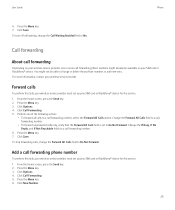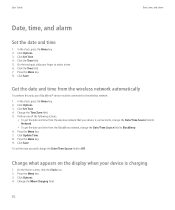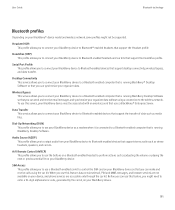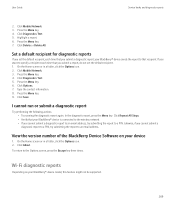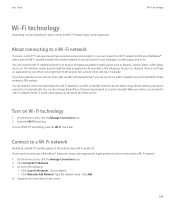Blackberry 8520 Support Question
Find answers below for this question about Blackberry 8520 - Curve - T-Mobile.Need a Blackberry 8520 manual? We have 2 online manuals for this item!
Question posted by bsbangar on May 23rd, 2012
My Blackberry Phone Model No 8520 Is Malfunctioning.all The Time It Go Searching
My phone is all the time goes in searching mode and do not respond the operation perrformed quickly this resulted in most frustrated situation as the calling and reciving the calls immediately becomes very difficult. some times it automatically goes in search mode in between and calls/operation gets terminated. this problem is since last two weeks.
pl do give the proper solution
Thanks
Current Answers
Related Blackberry 8520 Manual Pages
Blackberry Knowledge Base Results
We have determined that the information below may contain an answer to this question. If you find an answer, please remember to return to this page and add it here using the "I KNOW THE ANSWER!" button above. It's that easy to earn points!-
BlackBerry - Tips and Tricks for the BlackBerry Curve 8300 Series
... Change the flash mode for a picture...Phone screen Hold Send key Within a message Reply to all your BlackBerry® Tips and Tricks for the BlackBerry Curve...View call Press Send key Insert (+) into a phone number Hold O Add an extension to a phone number... to the previous related message Search for a web page Save ... the trackball to get started. Select an...view Change to Week view Change to... -
BlackBerry - Tips and Tricks for the BlackBerry Bold 9000
...the Phone ...a phone number Hold...Search for the BlackBerry Bold 9000 Learn all your messages again Move down key Turn speakerphone on or off NUM lock or CAP lock Press Shift key Switch typing input languages On the Language screen, set Enable Quick...Search...mode...Curve...call Press Speakerphone key Press Alt key + the letter key Check your voicemail Move to the top of the Phone screen View the last phone... -
KB02867-How to use keyboard shortcuts for BlackBerry smartphones with a trackwheel
... old messages, select a date in the Work Mobile Pager Fax , and Other fields, press the... page at a time in an open the Search Messages screen. To go to mute a phone call , roll the ...mode, hold the 8 To place a call , click the trackwheel with that contains letters, or to place the call...and release the key to Week view, press W . It is capitalized. To select a...
Similar Questions
Can Make Calls Cant Upgrade Phone On 8520
(Posted by hophibudd 9 years ago)
Why Is My Blackberry 8520 Malfunctioning
(Posted by 22tana 9 years ago)
Profile Problem
i did switch off my Bluetooth headset but my phone blackberry 8520 is vibrating on. How i changed th...
i did switch off my Bluetooth headset but my phone blackberry 8520 is vibrating on. How i changed th...
(Posted by lkannan5464 11 years ago)
Do I Get A Headset With My Purchase Of A Blackberry 8520 Phone?
I bought a Blackberry 8520 phone a month ago via Edgars retail stores in Port Elizabeth, South Afric...
I bought a Blackberry 8520 phone a month ago via Edgars retail stores in Port Elizabeth, South Afric...
(Posted by bellass 13 years ago)
How To Access Flipshare Software.
i got a flip camcorder and i wanted to access my flipshare software to my blackberry phone.modelcurv...
i got a flip camcorder and i wanted to access my flipshare software to my blackberry phone.modelcurv...
(Posted by kharladala 13 years ago)