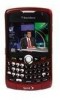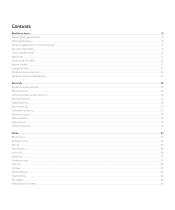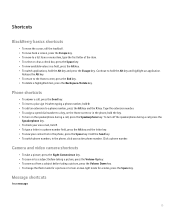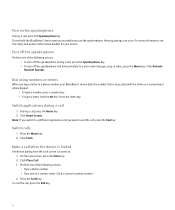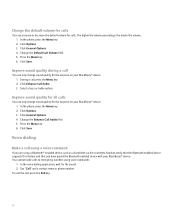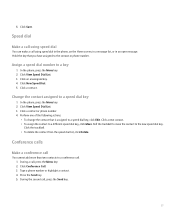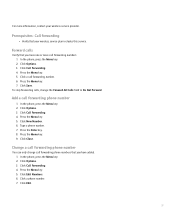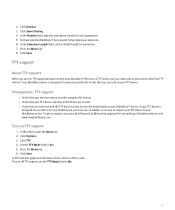Blackberry 8330 Support Question
Find answers below for this question about Blackberry 8330 - Curve - Sprint Nextel.Need a Blackberry 8330 manual? We have 1 online manual for this item!
Question posted by tannerdebra2 on August 31st, 2012
My Divice Not Woring On My Phone At All Have A 3g
The person who posted this question about this Blackberry product did not include a detailed explanation. Please use the "Request More Information" button to the right if more details would help you to answer this question.
Current Answers
Related Blackberry 8330 Manual Pages
Blackberry Knowledge Base Results
We have determined that the information below may contain an answer to this question. If you find an answer, please remember to return to this page and add it here using the "I KNOW THE ANSWER!" button above. It's that easy to earn points!-
BlackBerry - Battery Power Saving Tips
...to a lower setting (Browser R11; Options) Browsing Visit mobile sites where applicable Turn Repeat Animations to Normal (Camera R11;... On/Off Use single mode only (1XEV, 2G only, 3G only) Shortcuts Use shortcuts instead of your BlackBerry smartphone, view...Saving Tips Charging Charge BlackBerry® ^ Torch Pearl Bold Curve Tour Storm Personalize your password? Screen/Keyboard) Use a... -
BlackBerry - Tips and Tricks
... smartphone by downloading manuals and user guides. CurveT82; 8300 Series BlackBerry® CurveT82; 3G smartphone BlackBerry® CurveT82; 8530 smartphone BlackBerry® BoldT82; 9000 smartphone BlackBerry®...Become a pro with wet hands User Guide Get detailed information on the phone Do not use with your BlackBerry® Flip 8200 Series BlackBerry® PearlT82; 8100 ... -
KB16416-User is prompted to press 1 to answer a phone call on the BlackBerry smartphone
Mobile Voice System version 4.6 This problem may be caused by completing the following steps: On the BlackBerry smartphone, open the Phone application. Menu > The BlackBerry smartphone is blocked. Check for the following : The BlackBerry smartphone does not have sufficient wireless coverage: 1XEV CDMA EDGE 3G followed by the BlackBerry Emblem If...
Similar Questions
Blackberry Curve 8520 - 'phone Not Allowed Mm6' Error Message
Hi, this BB is driving me crazy. I constantly have the "supplementary error: general service error" ...
Hi, this BB is driving me crazy. I constantly have the "supplementary error: general service error" ...
(Posted by martieviljoen1979 11 years ago)
App Transfer To New Phone
Switched from 8330 Curve to 9330 curve. Several costly apps did not transfer although they are still...
Switched from 8330 Curve to 9330 curve. Several costly apps did not transfer although they are still...
(Posted by jlpnaz 12 years ago)
Can I Use A Sprint Blackberry 8330 To Boost Mobile?
(Posted by brenspeeper 13 years ago)
I Own A B-berry Curve 8330. Can I Encrypt My Info In Order To Send Credit Card
I want to encrypt info sent on my b-berry curve 8330 so that I can send credit card data on a regula...
I want to encrypt info sent on my b-berry curve 8330 so that I can send credit card data on a regula...
(Posted by calhypnoman 13 years ago)
How Can I Unlock My Blackberry Curve 8520?my Mobile Doesn't Accept My Password?
i had my blackberry curve 8520 few weeks ago. today when i woke up my mobile doesn't open. it cannot...
i had my blackberry curve 8520 few weeks ago. today when i woke up my mobile doesn't open. it cannot...
(Posted by majunealler 14 years ago)