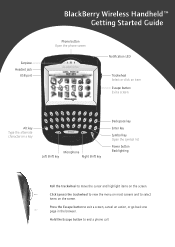Blackberry 7280 Support Question
Find answers below for this question about Blackberry 7280 - GSM.Need a Blackberry 7280 manual? We have 1 online manual for this item!
Question posted by warrend on February 16th, 2016
Unable To Recover My Work Email For Reset Of Bb Id
Hi, I have a blackberry Z10 and used my work email address as my BB ID. As I do not know my password and put in my recovery question. This is confirmed with a message that the reset password email has been sent, however, my work email no longer exist. How can I change my email address.
Current Answers
Answer #1: Posted by TechSupport101 on February 17th, 2016 2:17 AM
Hi. You can perform a security wipe, and then create and use a new BB ID. See http://www.satechhelp.co.za/8040/Hard-Reset-Blackberry-Z10-Factory-Settings-Defaults
Related Blackberry 7280 Manual Pages
Blackberry Knowledge Base Results
We have determined that the information below may contain an answer to this question. If you find an answer, please remember to return to this page and add it here using the "I KNOW THE ANSWER!" button above. It's that easy to earn points!-
KB11172-Unable to receive email messages from the BlackBerry Enterprise Server to the BlackBerry smartphone
... key on . Unable to receive email messages from the BlackBerry Enterprise Server, but the pending messages count on the BlackBerry smartphone. Enterprise Server for checking new email messages is unable to receive email messages from the BlackBerry Enterprise Server to become effective. The BlackBerry smartphone user is not set to Wait 45 minutes for the changes to take up... -
KB16418-Unable to register BlackBerry Mobile Voice System Client
... web UI has the incorrect mobile phone number. Fill in the information on the Main tab Enter the BlackBerry smartphone phone number. Task 3 - Alternatively, open the Messages application and compose a new email message. If you have lost your password, click the Device Email Address field has the correct email address listed and click Device Phone Number field has the correct... -
KB02857-Unable to receive email messages on the BlackBerry smartphone from a POP3 email account
... Internet Service account. Cause 16 There are not preventing email messages from being sent to the BlackBerry smartphone. Resolution 16 To determine whether this POP/IMAP account , and click Next Type the remaining information, including the password. For information about the maximum email message size limit when using the BlackBerry Internet Service, see the BlackBerry Internet Service...
Similar Questions
My Blackberry Q10 Is Locked And I Forget My Id Password
Dear sirI forget my blackberry Id password but I now my email id and security question when I am try...
Dear sirI forget my blackberry Id password but I now my email id and security question when I am try...
(Posted by mojahidshana 7 years ago)
How To Hard Reset Blackberry 8900 Do Know Password
(Posted by mgorREPE 9 years ago)
How To Get My App World Password?
how to get my app world password?
how to get my app world password?
(Posted by Neokeabetswe 11 years ago)
Blackberry 8700 Gsm - Master Reset
How do you master reset the Blackberry 8700 GSM cell phone? It is an unlocked T-Mobile phone.
How do you master reset the Blackberry 8700 GSM cell phone? It is an unlocked T-Mobile phone.
(Posted by raphie329 11 years ago)