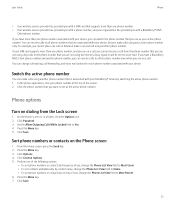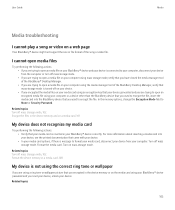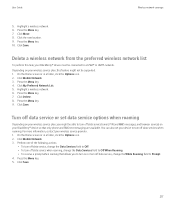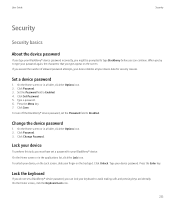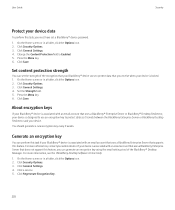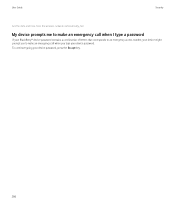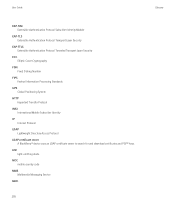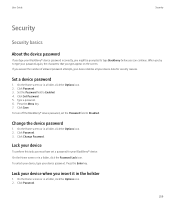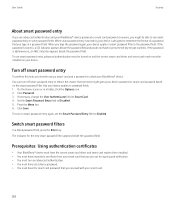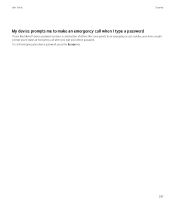Blackberry 8520 Support Question
Find answers below for this question about Blackberry 8520 - Curve - T-Mobile.Need a Blackberry 8520 manual? We have 2 online manuals for this item!
Question posted by talita on June 16th, 2013
Blackberry Id Password
I forgot my blackberry id password
Current Answers
Answer #1: Posted by bengirlxD on June 16th, 2013 2:08 PM
Click here to reset your password. Make sure that you know the email address you signed up with for your blackberry ID
Feel free to resubmit the question if you didn't find it useful.
Related Blackberry 8520 Manual Pages
Blackberry Knowledge Base Results
We have determined that the information below may contain an answer to this question. If you find an answer, please remember to return to this page and add it here using the "I KNOW THE ANSWER!" button above. It's that easy to earn points!-
KB18127-Configuring a BlackBerry smartphone as a Bluetooth IP Modem on a Mac computer
... has completed the search for < You will be unchecked and dimmed as the Phone Model, Username, Password, access point name (APN), and card identification (CID) might not have been able...: Vendor: Model: BlackBerry IP Modem (GSM) BlackBerry IP Modem (CDMA) - The Bluetooth Mobile Phone Setup window appears. depending on a Mac computer KB18127 07-14-2010 BlackBerry® APN: ... -
KB19717-The BlackBerry smartphone is not detected as a USB Mass Storage Device when connected to a computer
...If the problem persists, visit the Microsoft Help and Support Site to these documents; Curve™ 8520 smartphone Mac OS MicroSD card Windows® Notes This tool is what indicates that this... opens. A value of the Product ID field, as in the following screenshot: The Product Identifier (PID) portion is compatible for use for the password to copy, distribute, disclose or reproduce... -
KB16418-Unable to register BlackBerry Mobile Voice System Client
... the following steps: Log in your password, click the Forgot PIN link. If you have lost your welcome email message. Task 3 - Unable to register BlackBerry Mobile Voice System Client KB16418 01-26-2010...The BlackBerry MVS web UI has the incorrect mobile phone number. If you have lost your user ID and the default password that only one or more of the message and press...
Similar Questions
My Blackberry Q10 Is Locked And I Forget My Id Password
Dear sirI forget my blackberry Id password but I now my email id and security question when I am try...
Dear sirI forget my blackberry Id password but I now my email id and security question when I am try...
(Posted by mojahidshana 7 years ago)
How To Delete Old Blackberry Id From My Phone 8520
(Posted by PPdav 9 years ago)
How To Reset A Forgotten Blackberry Id Password On My Blackberry Curve 8520
(Posted by bhuddherme 10 years ago)
Blackberry Curve 8520 How I Can Get My Id Password
(Posted by pipooukriangb 10 years ago)
I Want To Use Email Account Through Wi Fi Connection On Blackberry Phone 8520 ?
(Posted by mamtadwivedi 11 years ago)