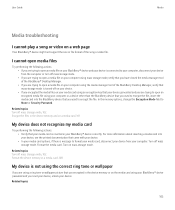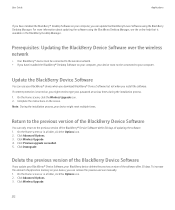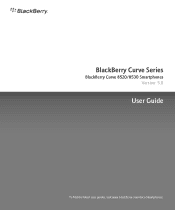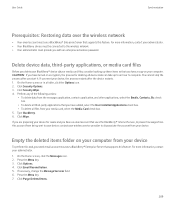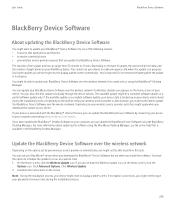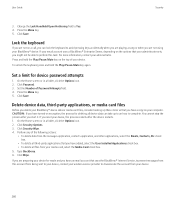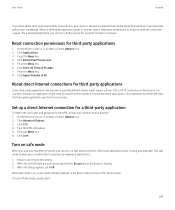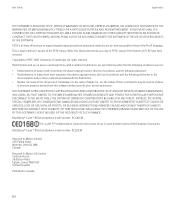Blackberry 8520 Support Question
Find answers below for this question about Blackberry 8520 - Curve - T-Mobile.Need a Blackberry 8520 manual? We have 2 online manuals for this item!
Question posted by bhuddherme on December 9th, 2013
How To Reset A Forgotten Blackberry Id Password On My Blackberry Curve 8520
The person who posted this question about this Blackberry product did not include a detailed explanation. Please use the "Request More Information" button to the right if more details would help you to answer this question.
Current Answers
Related Blackberry 8520 Manual Pages
Blackberry Knowledge Base Results
We have determined that the information below may contain an answer to this question. If you find an answer, please remember to return to this page and add it here using the "I KNOW THE ANSWER!" button above. It's that easy to earn points!-
KB18127-Configuring a BlackBerry smartphone as a Bluetooth IP Modem on a Mac computer
...epc.tmobile.com Telephone Number: *99# *Account Name: <space> *Password: After this information by the Subscriber Identity Module (SIM) card), the modem script...proximity (this step - A passkey should be configured specifically for T-Mobile® The Bluetooth Mobile Phone Setup window appears. In the Phone Vendor field, select . The values in the following information: Vendor:... -
KB19717-The BlackBerry smartphone is not detected as a USB Mass Storage Device when connected to a computer
...in this issue, complete the following tool triggers a reset of RIM. Desktop Manager 1.0 BlackBerry® USB mass storage is password protected, you agree: (a) that the terms of the Product ID field, as a removeable disk drive when USB ... or RIM Composite Device is not detected as in Windows Explorer." Curve™ 8520 smartphone Mac OS MicroSD card Windows® -
KB16418-Unable to register BlackBerry Mobile Voice System Client
...listed has the Enable MVS option set to you have lost your mobile phone number. The BlackBerry MVS web UI has the incorrect mobile phone number. To set the Enable MVS option to , complete the ... the BlackBerry MVS web UI using the last five digits of your desk phone extension as your user ID and the default password that the Enable MVS option is set to and click Submit Note: Make...
Similar Questions
My Blackberry Q10 Is Locked And I Forget My Id Password
Dear sirI forget my blackberry Id password but I now my email id and security question when I am try...
Dear sirI forget my blackberry Id password but I now my email id and security question when I am try...
(Posted by mojahidshana 7 years ago)
How To Delete Blackberry Id On Curve 8520
(Posted by tiento 10 years ago)
Blackberry Curve 8520 How I Can Get My Id Password
(Posted by pipooukriangb 10 years ago)
I Have A Blackberry 8330 And I Have Forgotten My Password. How Do I Reset?
I have a blackberry 8330 and I have forgotten my password. How do I reset with out losing all of m...
I have a blackberry 8330 and I have forgotten my password. How do I reset with out losing all of m...
(Posted by gwiz92 14 years ago)