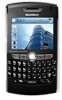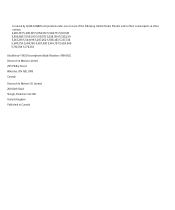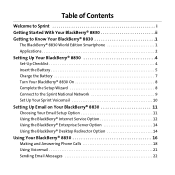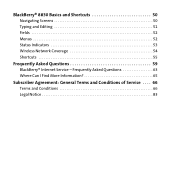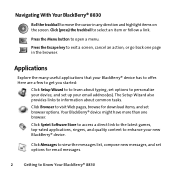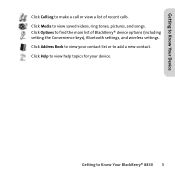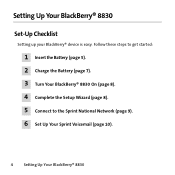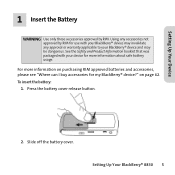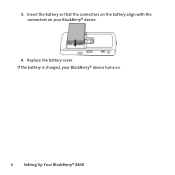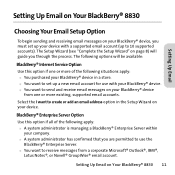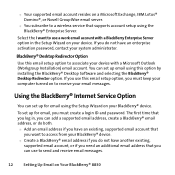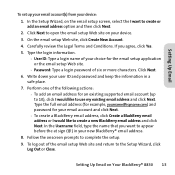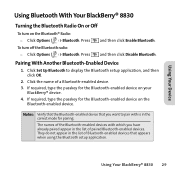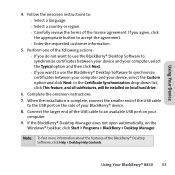Blackberry 8830 WORLD EDITION Support Question
Find answers below for this question about Blackberry 8830 WORLD EDITION - 8830 - CDMA2000 1X.Need a Blackberry 8830 WORLD EDITION manual? We have 3 online manuals for this item!
Question posted by mohitpandat on March 1st, 2010
I Want To Convert My Blackberry 8830 We From Cdma To Gsm??
The person who posted this question about this Blackberry product did not include a detailed explanation. Please use the "Request More Information" button to the right if more details would help you to answer this question.
Current Answers
Related Blackberry 8830 WORLD EDITION Manual Pages
Blackberry Knowledge Base Results
We have determined that the information below may contain an answer to this question. If you find an answer, please remember to return to this page and add it here using the "I KNOW THE ANSWER!" button above. It's that easy to earn points!-
KB05196-Connect a computer to the Internet using a BlackBerry smartphone as a USB tethered modem
... Connection Manager, depending on Code Division Multiple Access (CDMA) or 1x/Evolution Data Optimized (EVDO) networks, type #777 ...then click is designed to private network, Type a name for GSM devices only - Windows Vista™ If this procedure, do...in the Dial-Up Phone number field, and click Next If the BlackBerry smartphone operates on Universal Mobile Telecommunications System (UMTS)... -
KB18127-Configuring a BlackBerry smartphone as a Bluetooth IP Modem on a Mac computer
...the modem configuration. Enable Bluetooth services on the Mac computer. The Bluetooth Mobile Phone Setup window appears. Network. by the Subscriber Identity Module (SIM) ...the Bluetooth Setup Assistant. Complete the following information: Vendor: Model: BlackBerry IP Modem (GSM) BlackBerry IP Modem (CDMA) - A passkey should be unchecked and dimmed as shown in the interface list. Mac... -
KB02335-Network status indicators for BlackBerry smartphones on the CDMA network
... Your BlackBerry smartphone cannot connect to your wireless service provider for BlackBerry smartphones on the CDMA network 01-29-2010 The following table describes the network status indicators that does not ...messages. You cannot place or answer phone calls. Indicators You can continue to signal bars when you return to the CDMA2000 1X or cdmaOne network. This icon ...
Similar Questions
How To Install Unlock Sim On Blackberry 8830 World Edition For Free
(Posted by nuSkiwibo 10 years ago)
How To Unlock Telus Blackberry 8830 World Edition For Free
(Posted by ammamfirstla 10 years ago)
How To Unlock Blackberry 8830 Verizon World Edition
(Posted by iaAshley 10 years ago)
How To Reset Password On Blackberry 8830 World Edition
(Posted by rbaahmao 10 years ago)
How Do I Configure My Verizon Black Berry 8830 World Editon.ans Using The
browser(internet) and how do i find the model number on this product
browser(internet) and how do i find the model number on this product
(Posted by etembo40 11 years ago)